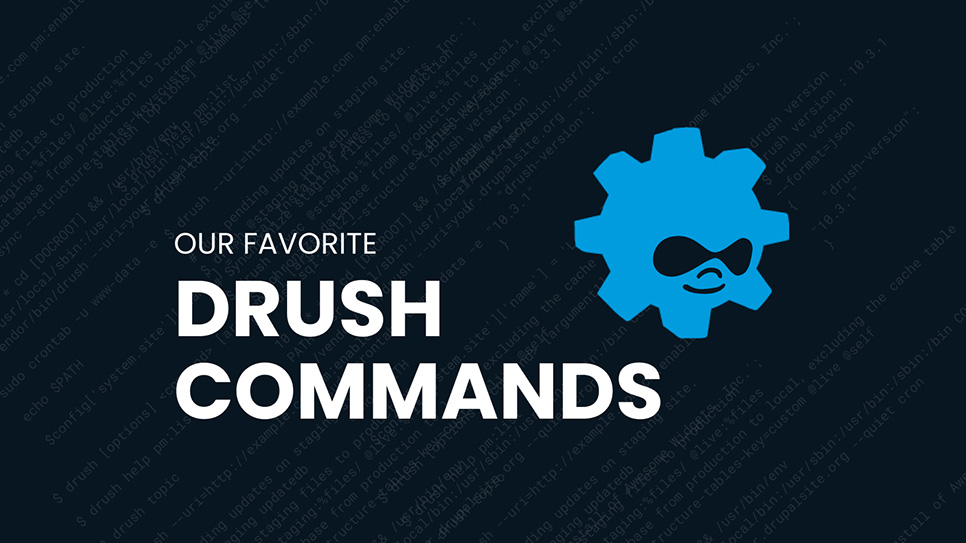
What is Drush?
Here's a more detailed explanation:
Command-line Interface:
Drush provides a way to interact with Drupal using commands, rather than through the web browser interface.
Drupal Interaction:
Drush commands can perform a wide range of actions on a Drupal site, including:
- Clearing the cache.
- Running database updates.
- Managing site configuration.
- Executing SQL queries.
- Generating code for custom development.
- Managing modules and themes.
- Checking for security updates.
Automation:
Drush enables automation of repetitive tasks, making it easier to integrate Drupal into continuous integration and continuous deployment (CI/CD) workflows.
Development Speed:
Drush can significantly speed up development by providing shortcuts for common tasks and automating processes.
Remote Management:
Drush can be used to manage remote Drupal sites through SSH, allowing for updates and maintenance on servers without a direct web interface.
Benefits of Using Drush:
Efficiency:
Drush streamlines Drupal development and site management by offering quick access to essential functions.
Automation:
Drush automates tasks that would otherwise require manual intervention, saving time and effort.
Consistency:
Drush commands can be used to ensure consistency across multiple environments (development, staging, production).
Integration:
Drush integrates well with other tools and workflows, making it a valuable asset for Drupal development teams.
Conclusion
In essence, Drush acts as a powerful command-line toolkit for Drupal, allowing developers and site administrators to manage their Drupal websites efficiently and effectively.



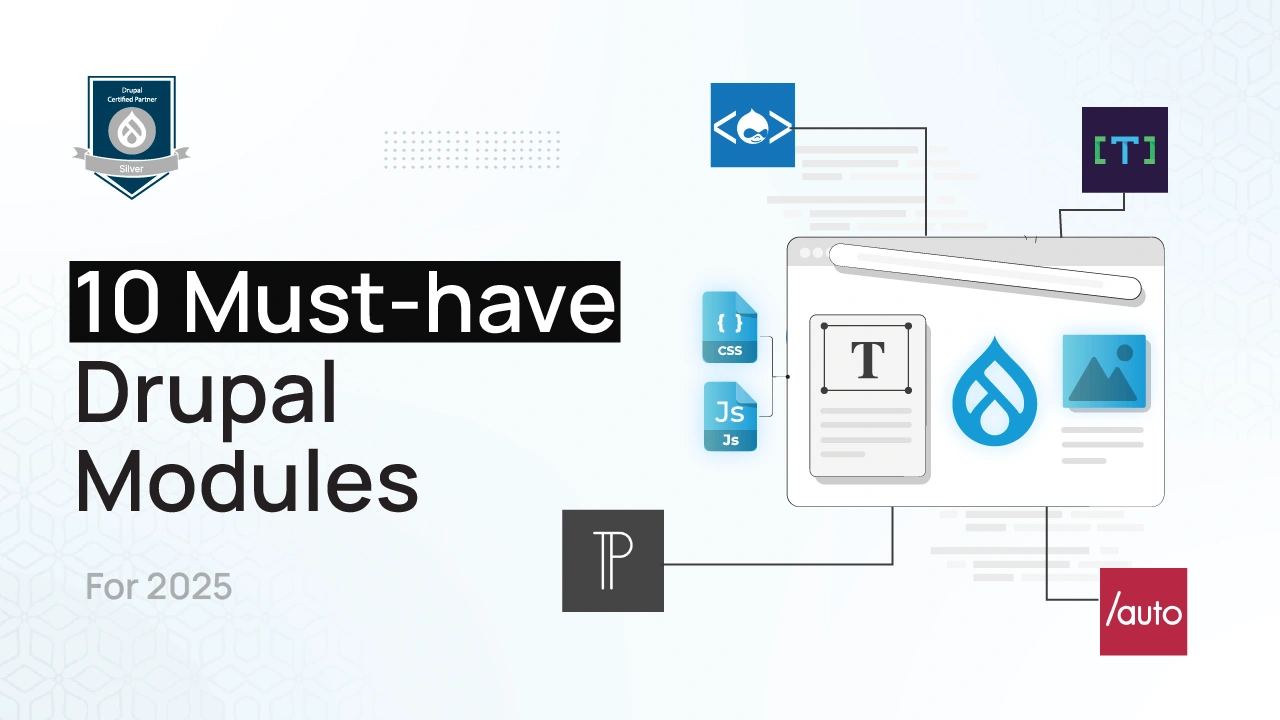
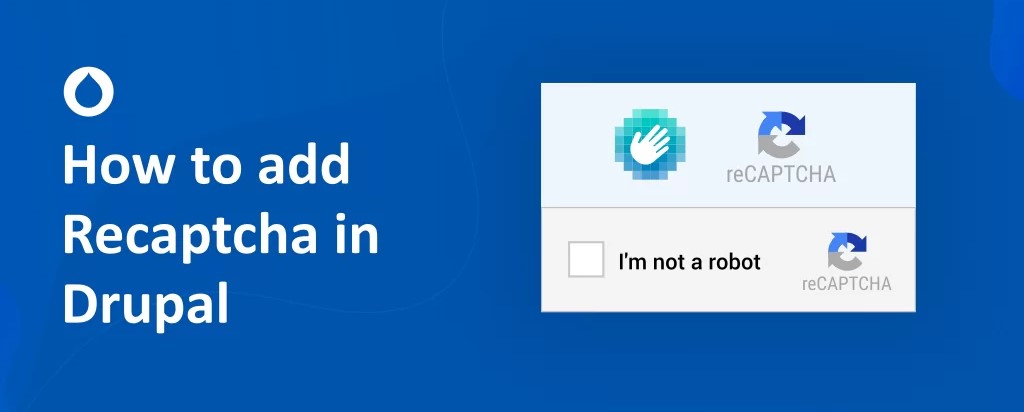
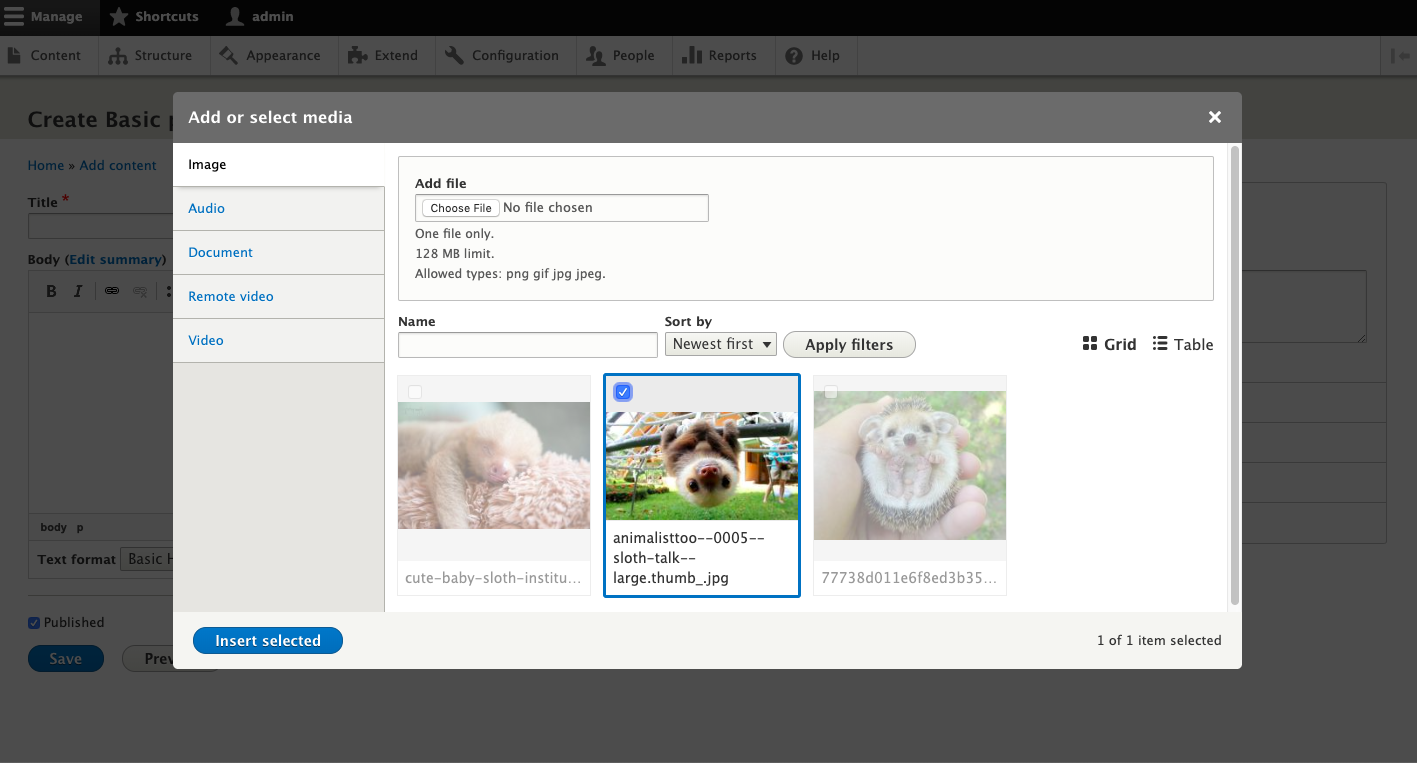
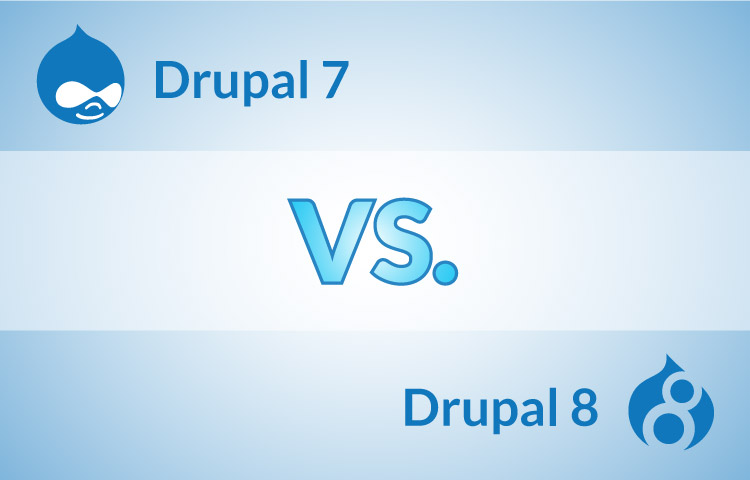
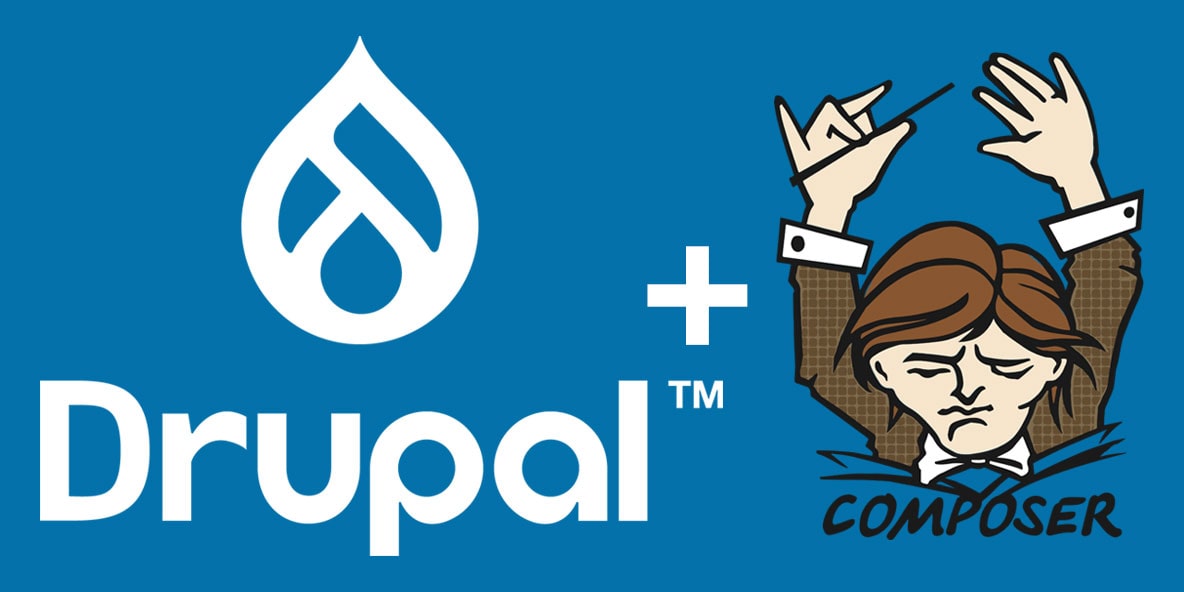
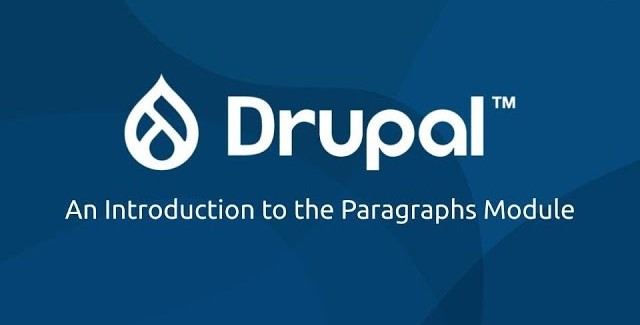

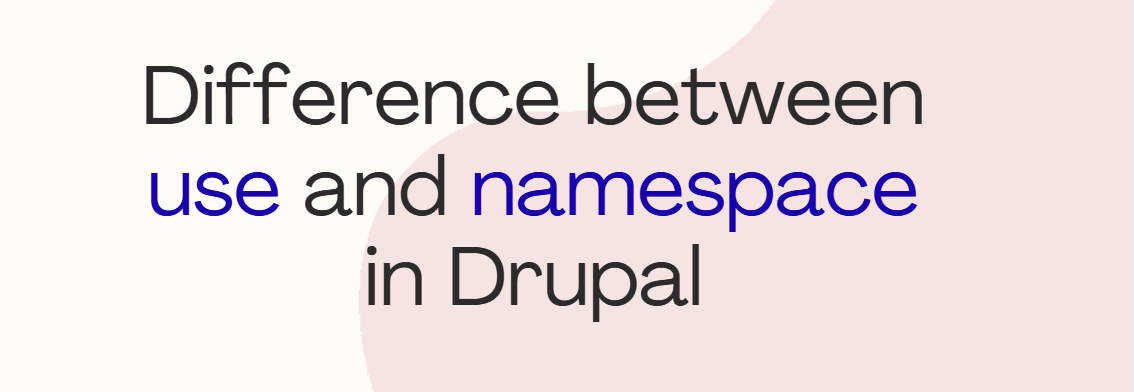
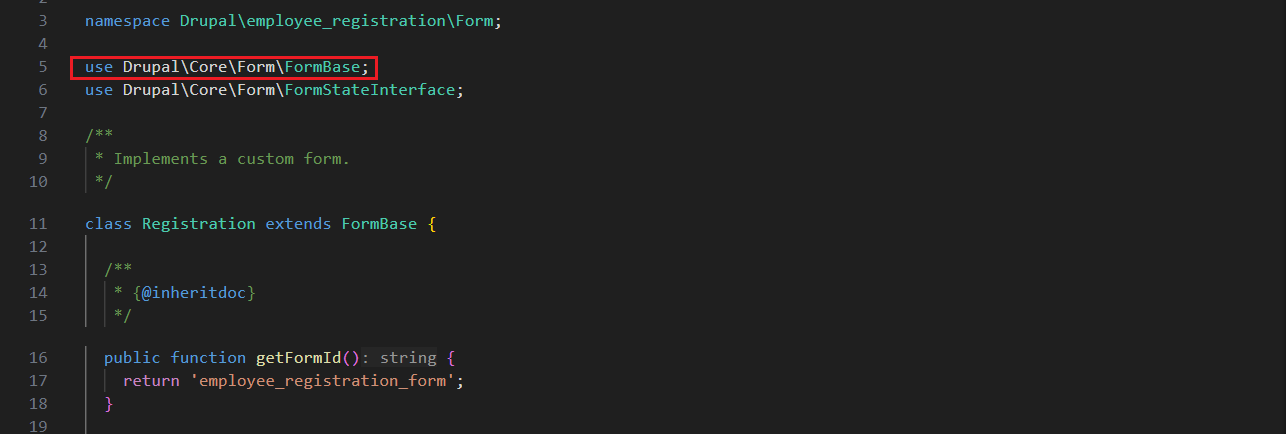
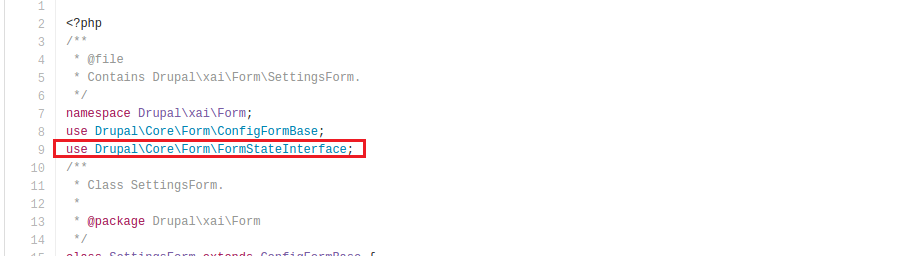
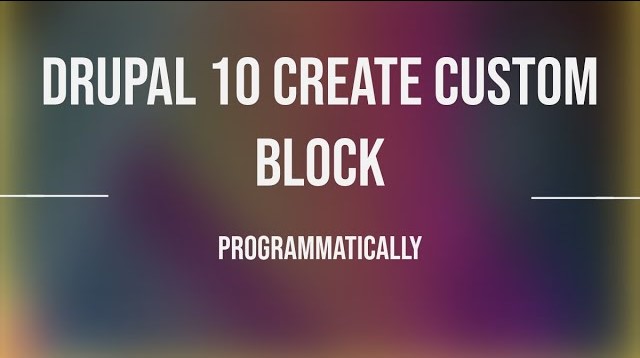
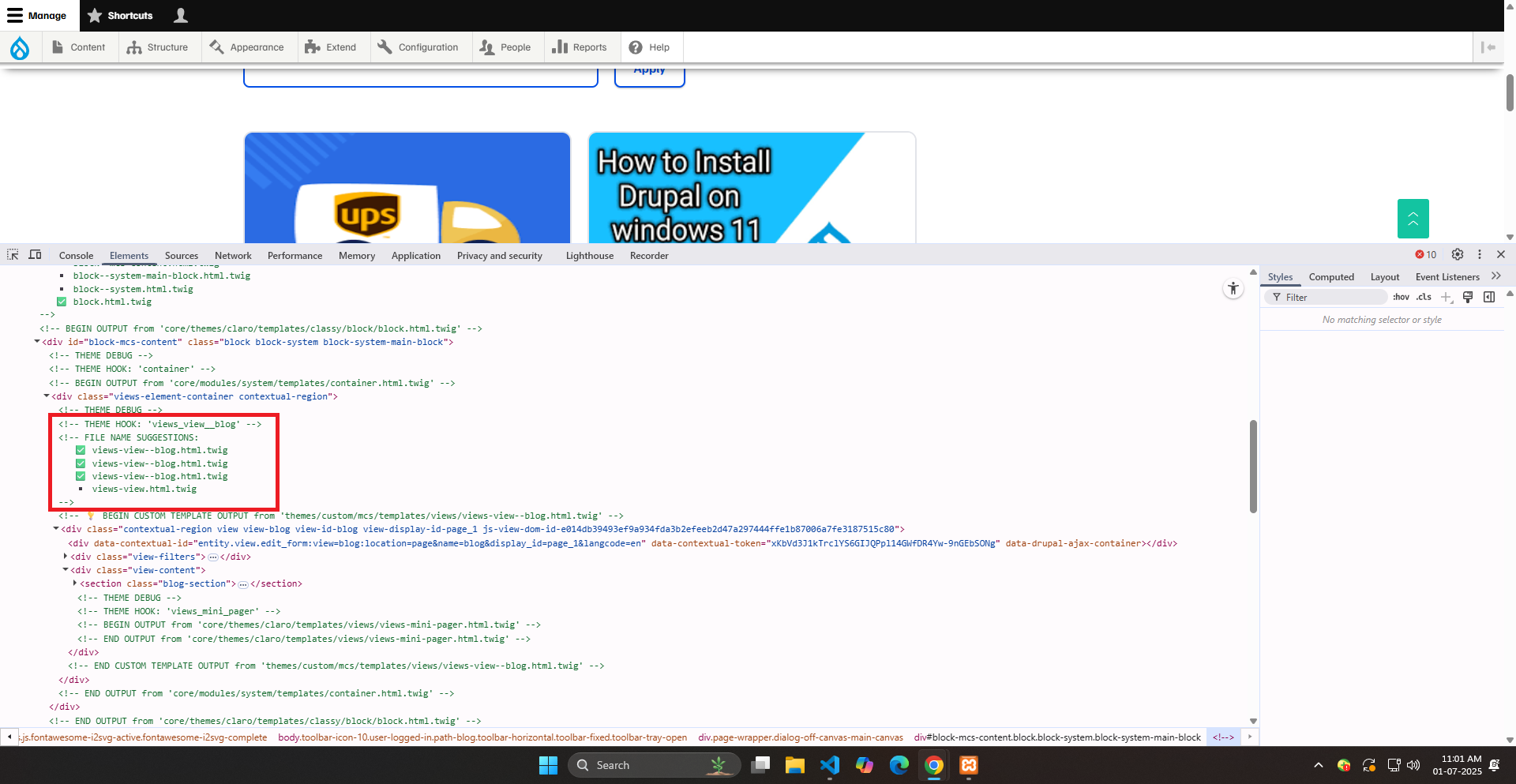
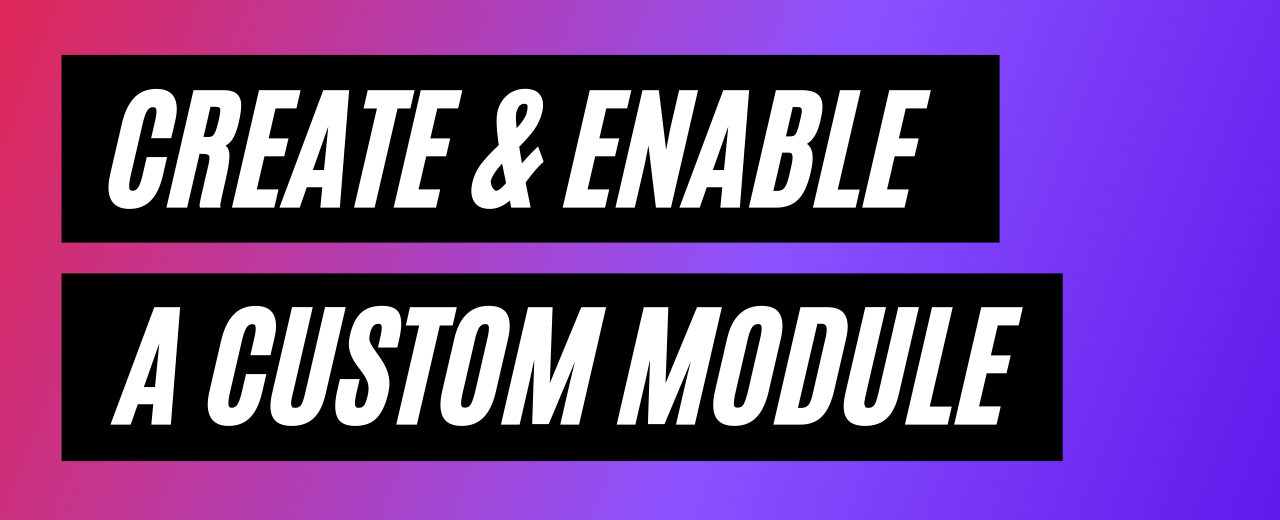

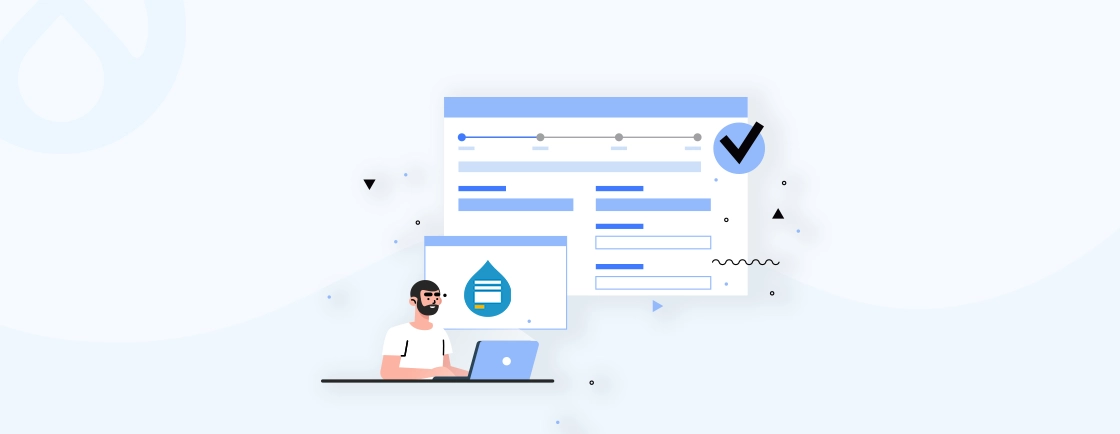
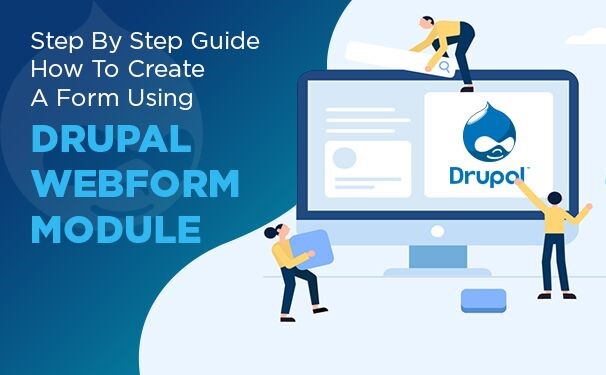
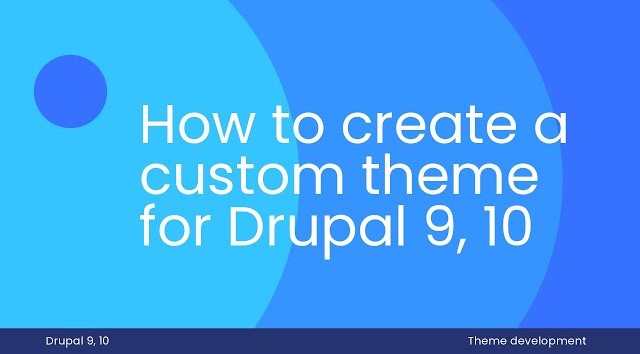












Comments
Add new comment