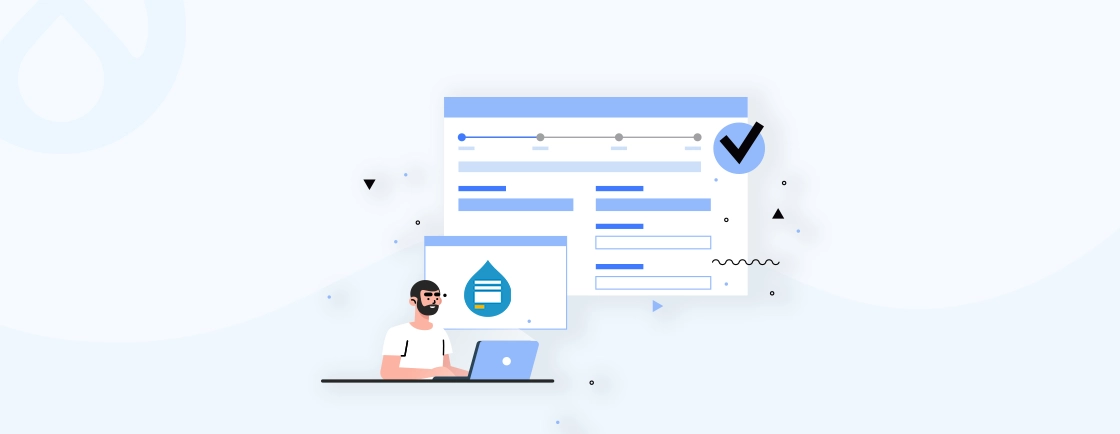
How to Create Custom Form in Drupal
Follow these easy step to begin the process of creating a custom form with Drupal’s Form API:
- Create a .info.yml inside a custom module. (As we are creating a separate module for custom forms, this step is not required for adding forms in an existing module).
- Create a form class for returning the form array. (custom_module/src/Form/Registration.php)
- Create a .routing.yml file
- Create a .module and hook_form_alter() and/or hook_form_FORM_ID_alter() to alter the form (If needed).
Here is a complete example of an employee registration form:
Folder structure:
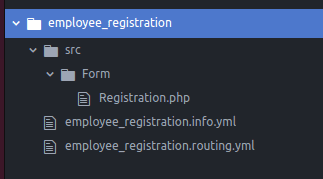
1. employee_registration.info.yml
name: Employee Registration Form
type: module
description: Custom module for implementing custom employee registration form.
core_version_requirement: ^9 || ^10
package: Custom
2. src/Form/Registration.php
namespace Drupal\employee_registration\Form;
use Drupal\Core\Form\FormBase;
use Drupal\Core\Form\FormStateInterface;
/**
* Implements a custom form.
*/
class Registration extends FormBase {
/**
* {@inheritdoc}
*/
public function getFormId() {
return 'employee_registration_form';
}
/**
* {@inheritdoc}
*/
public function buildForm(array $form, FormStateInterface $form_state) {
$form['emp_name'] = [
'#type' => 'textfield',
'#title' => $this->t('Enter Name'),
'#required' => TRUE,
];
$form['emp_no'] = [
'#type' => 'textfield',
'#title' => $this->t('Enter Employee Number'),
'#required' => TRUE,
];
$form['emp_mail'] = [
'#type' => 'email',
'#title' => $this->t('Enter Email ID'),
'#required' => TRUE,
];
$form['emp_phone'] = [
'#type' => 'tel',
'#title' => $this->t('Enter Contact Number'),
];
$form['emp_dob'] = [
'#type' => 'date',
'#title' => $this->t('Enter DOB'),
'#required' => TRUE,
];
$form['emp_gender'] = [
'#type' => 'select',
'#title' => $this->t('Select Gender'),
'#options' => [
'Male' => $this->t('Male'),
'Female' => $this->t('Female'),
'Other' => $this->t('Other'),
],
];
$form['submit'] = [
'#type' => 'submit',
'#value' => $this->t('Save'),
'#button_type' => 'primary',
];
return $form;
}
/**
* {@inheritdoc}
*/
public function validateForm(array &$form, FormStateInterface $form_state) {
if (strlen($form_state->getValue('emp_phone')) < 10) {
$form_state->setErrorByName('emp_phone', $this->t('The phone number is too short. Please enter a full phone number.'));
}
}
/**
* {@inheritdoc}
*/
public function submitForm(array &$form, FormStateInterface $form_state) {
// Processing form data.
$this->messenger()->addMessage($this->t("Employee Registration Done!!"));
foreach ($form_state->getValues() as $key => $value) {
$this->messenger()->addMessage($key . ': ' . $value);
}
}
}
3. employee_registration.routing.yml
employee_registration.form:
path: '/registration-form'
defaults:
_title: 'Employee Registration'
_form: '\Drupal\employee_registration\Form\Registration'
requirements:
_permission: 'access content'
Result:
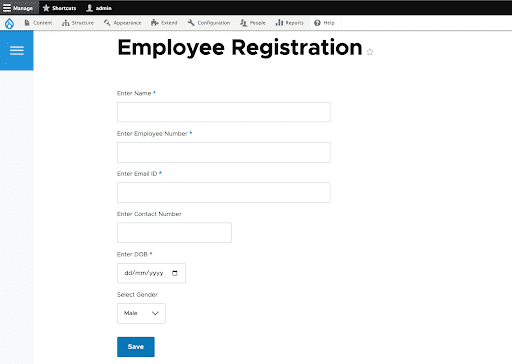
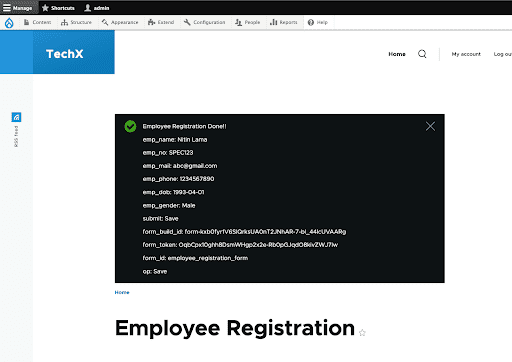



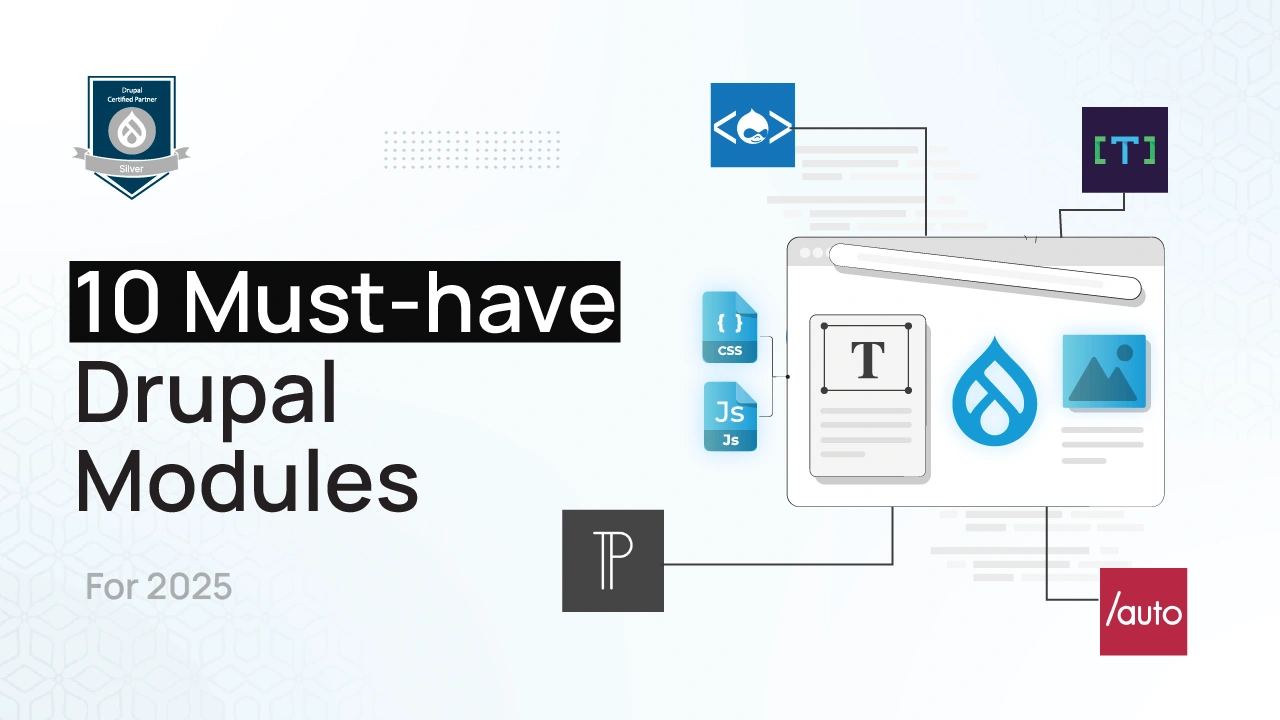
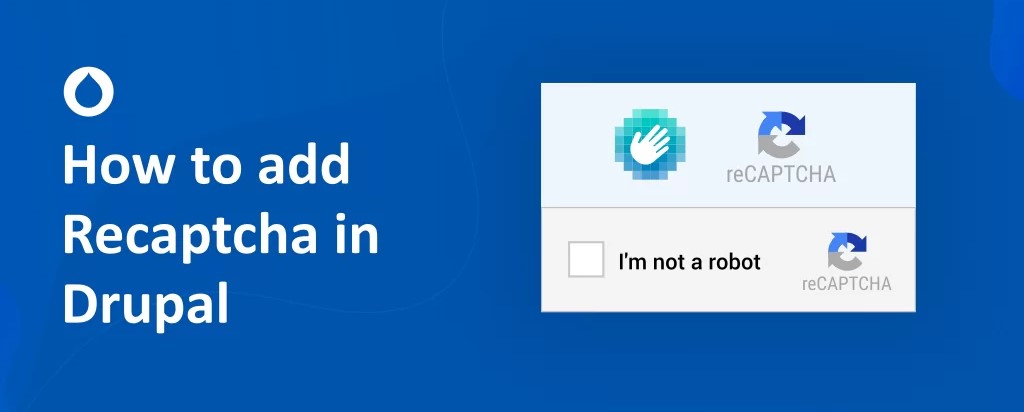
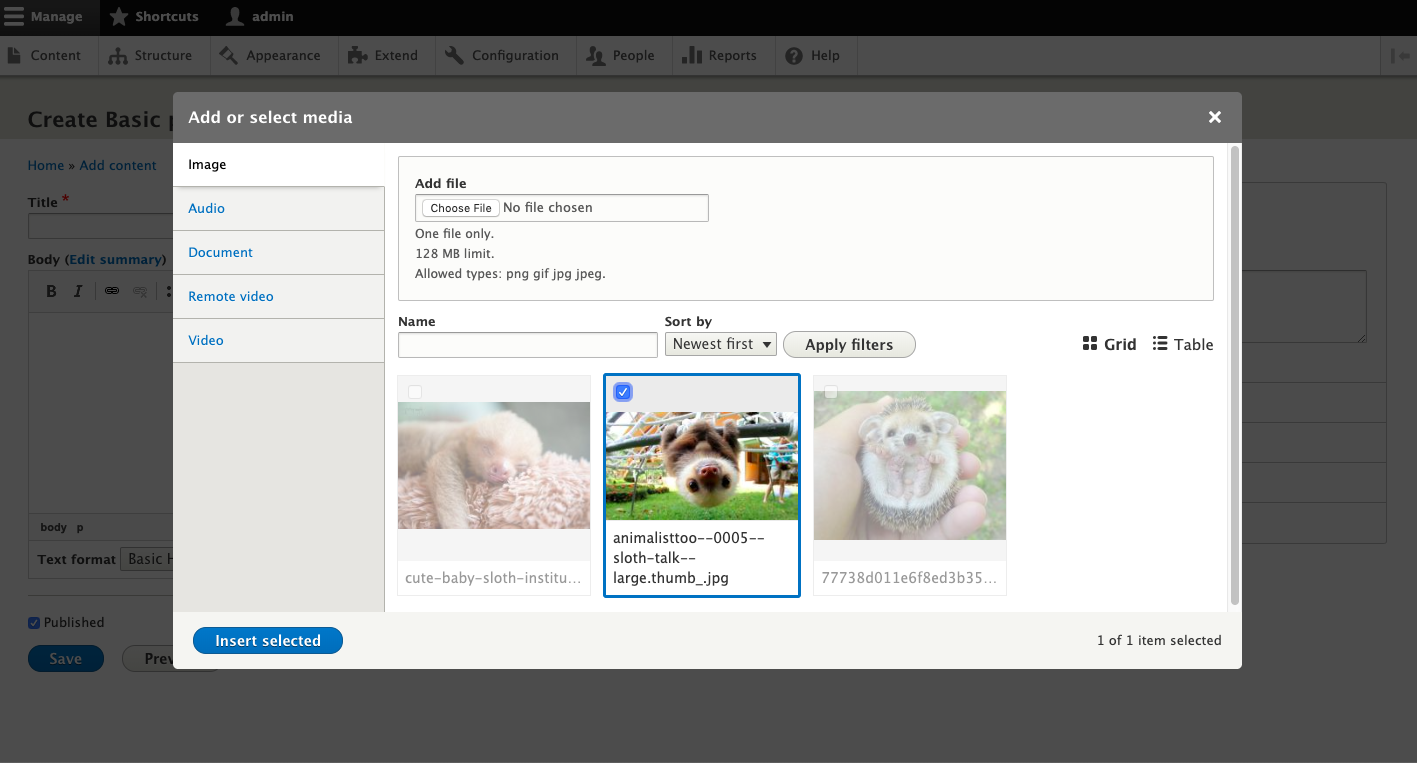
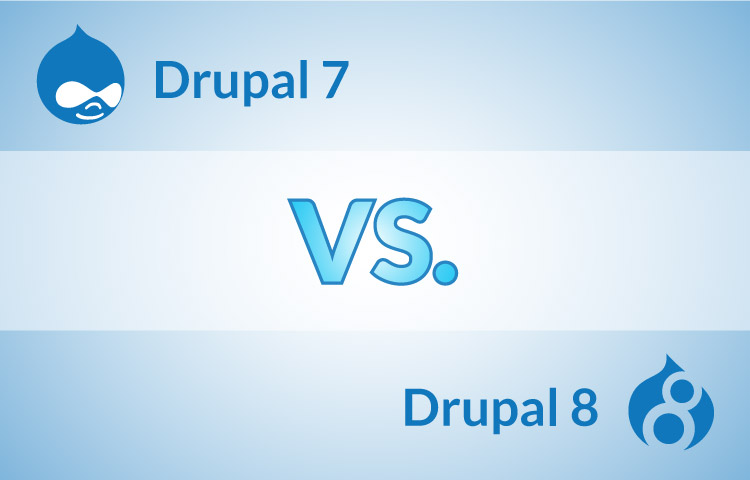
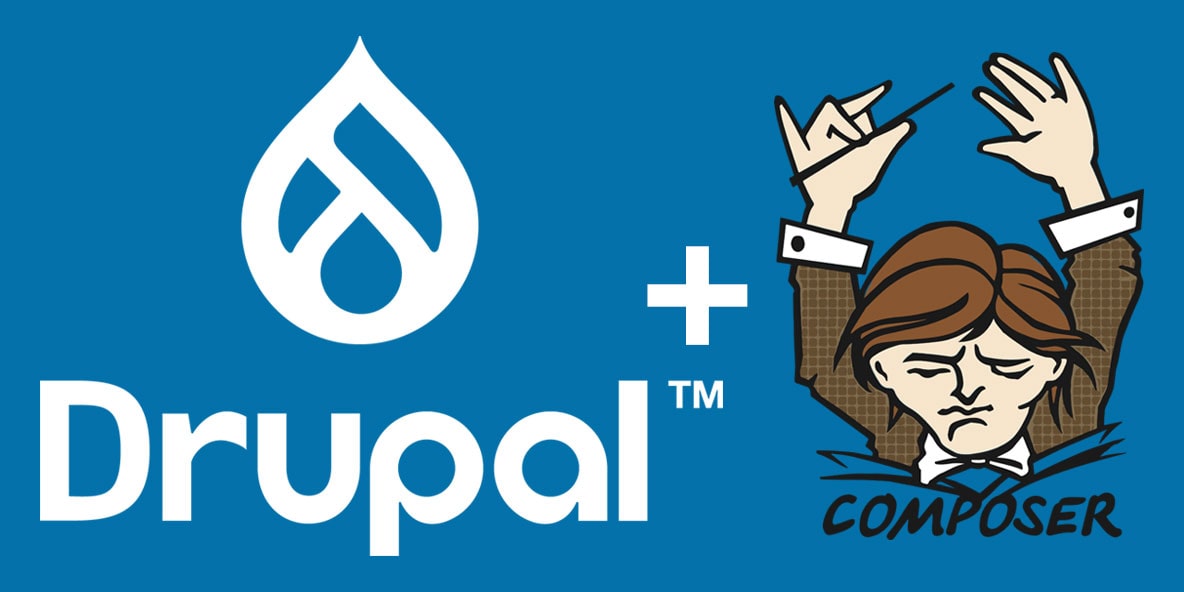
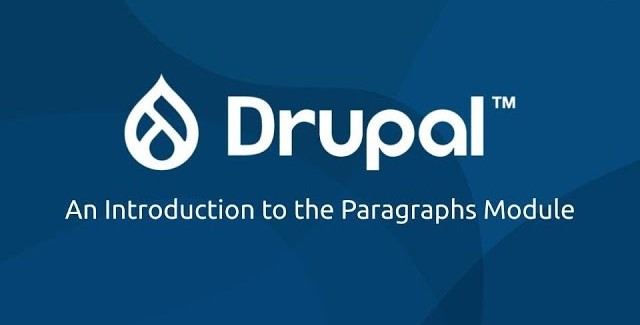

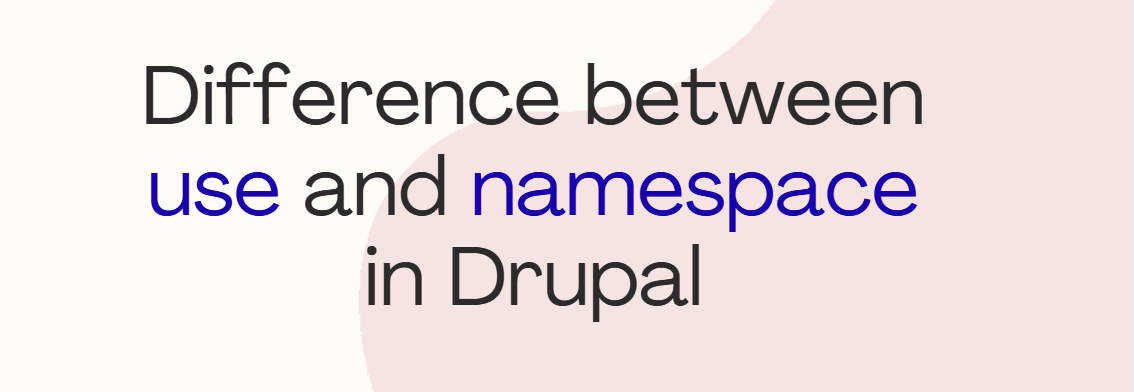
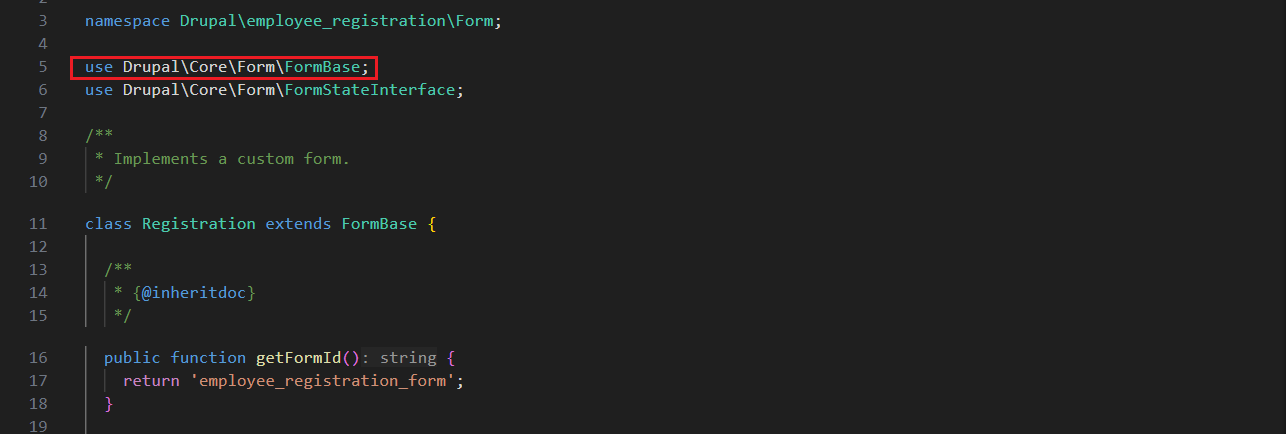
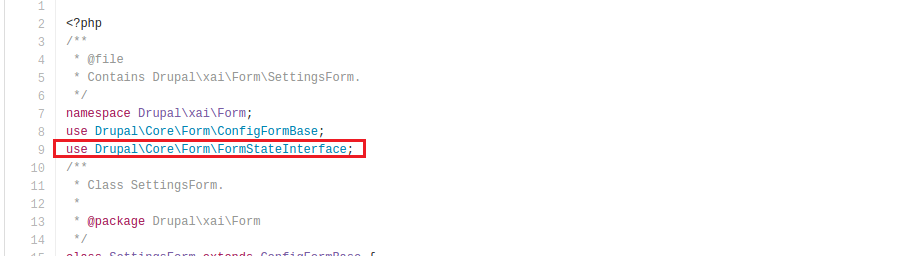
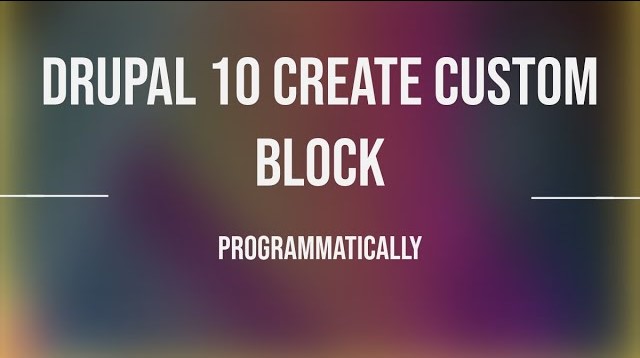
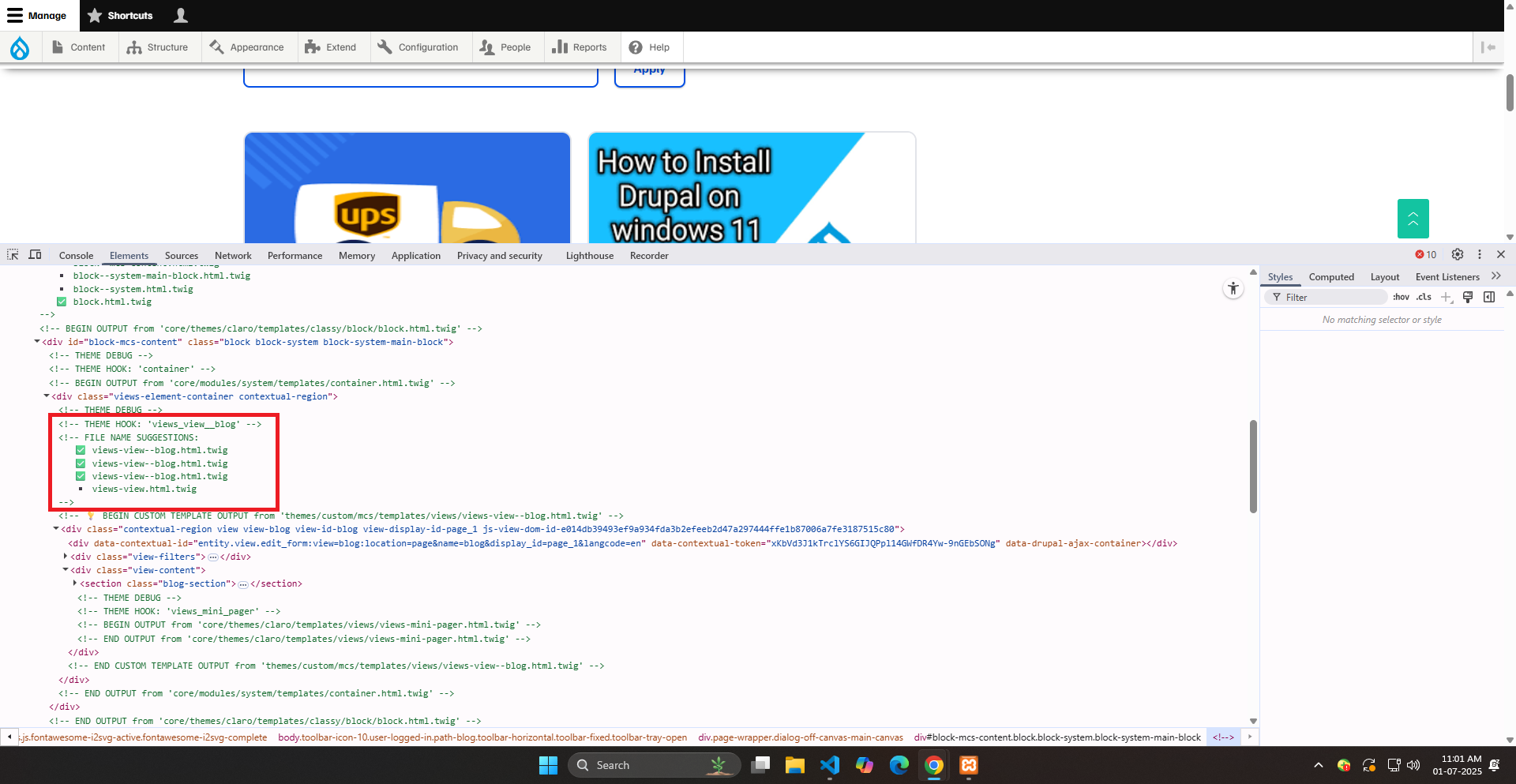
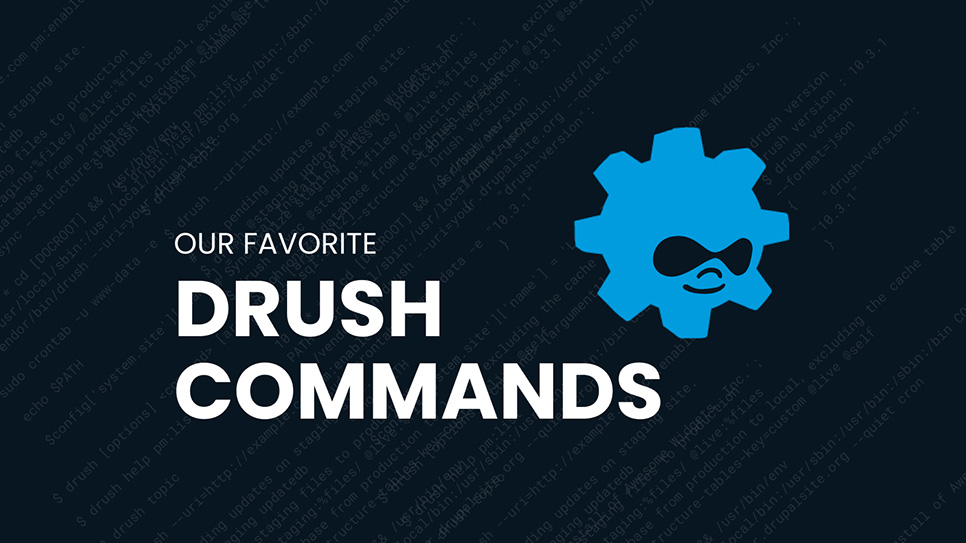
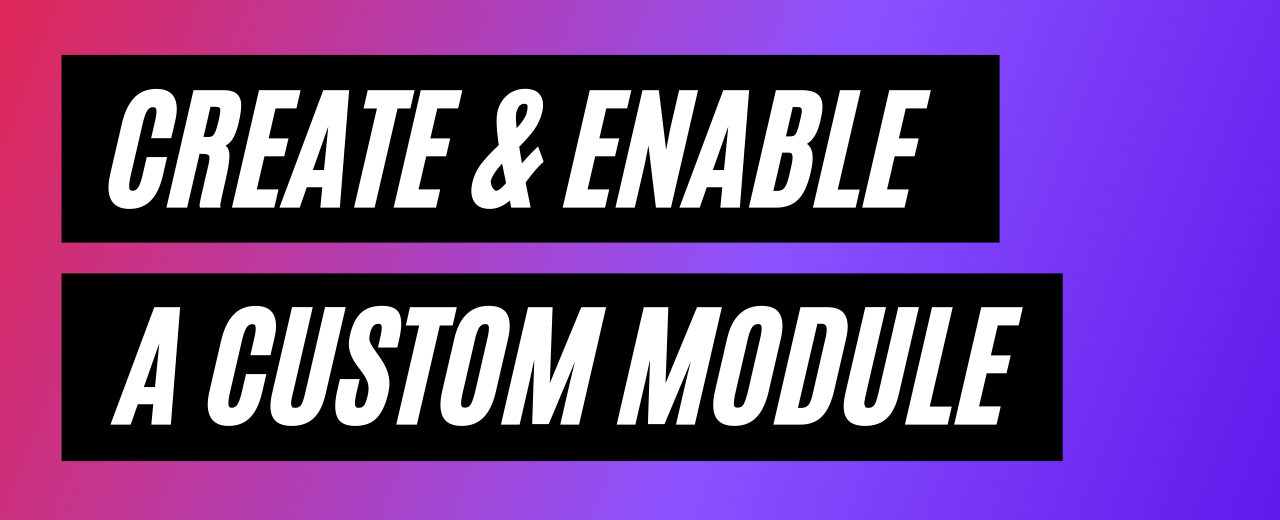

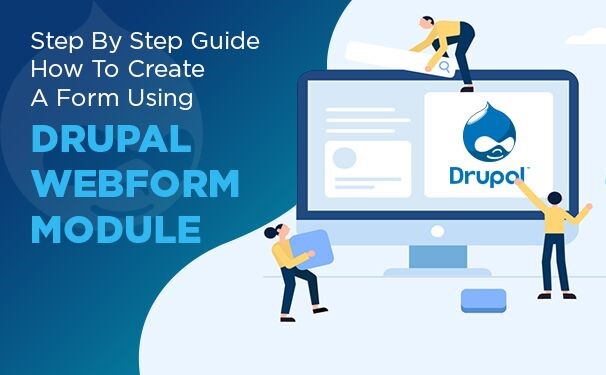
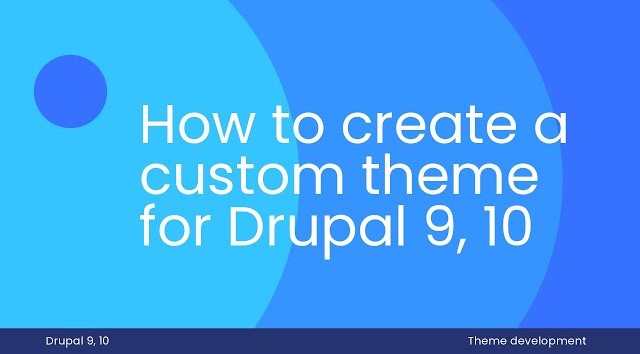












Comments
Add new comment