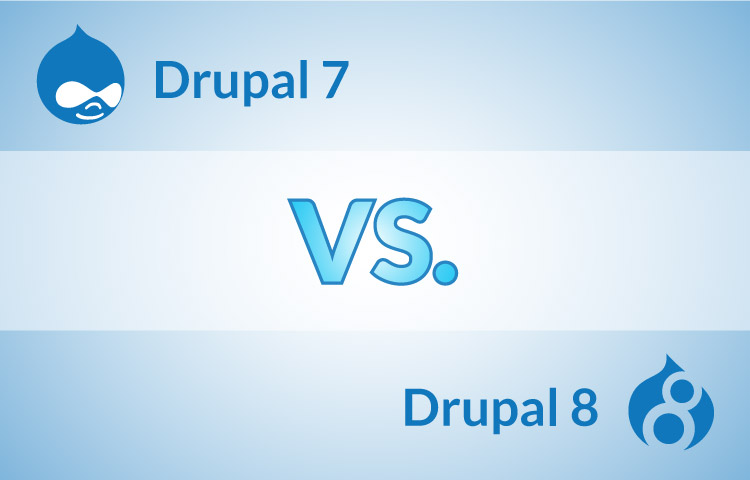
Drupal 7 vs Drupal 8
Drupal 7 vs Drupal 8: What’s Changed and Why It Matters
If you’ve been running a site on Drupal 7 for a while, you’ve likely heard the buzz about Drupal 8—and maybe you’re wondering whether it’s worth the upgrade. In this post, we’ll break down the core differences between the two versions, highlight what's new in Drupal 8, and help you decide the right move for your website in 2025.
Architecture: Procedural vs. Object-Oriented
Drupal 7:
- Built largely with procedural PHP code.
- Uses custom hooks for most interactions.
- Less modular, harder to scale for modern applications.
Drupal 8:
- Fully embraces Object-Oriented Programming (OOP) and Symfony framework components.
- Introduces services and dependency injection.
- Easier to maintain, extend, and integrate with modern PHP systems.
Why it matters: Developers find Drupal 8 more powerful and maintainable in large-scale applications.
Theming System
Drupal 7:
- Uses the PHPTemplate engine.
- Limited flexibility and more HTML hardcoding.
Drupal 8:
- Uses Twig, a secure and modern templating engine.
- Cleaner syntax, safer templates, and better separation of logic and presentation.
Takeaway: Theming is more secure, flexible, and easier in Drupal 8.
Built-in Features
Drupal 7:
- Many essential features require contributed modules (like Views, CKEditor, multilingual).
- Higher dependency on third-party modules.
Drupal 8:
- Core includes Views, CKEditor, multilingual support, configuration management, and responsive design out of the box.
Benefit: You spend less time searching for and managing extra modules.
Configuration Management
Drupal 7:
- Configuration (menus, content types, fields) is stored in the database.
- Hard to track and manage changes across environments.
Drupal 8:
- Introduces a Configuration Management System using YAML files.
- Version control becomes simple and developer-friendly.
Ideal for teams: Easier deployment and collaboration between environments.
Multilingual Capabilities
Drupal 7:
- Requires multiple contributed modules.
- Complex to configure and manage.
Drupal 8:
- Native multilingual support with four core modules.
- Easy translation for content, config, and UI.
Great for global sites needing robust language support.
Performance and Scalability
Drupal 7:
- Good performance but requires tuning.
- Limited support for caching strategies.
Drupal 8:
- Improved caching with Dynamic Page Cache and BigPipe.
- Better suited for high-performance needs.
Faster out of the box and more scalable.
End-of-Life (EOL) Support
- Drupal 7 extended support ends January 2026.
- Drupal 8 has already reached EOL (Nov 2021), with focus now on Drupal 9 and 10.
Important: If you're still on Drupal 7 or 8, it's time to plan for Drupal 11.
Pros & Cons Summary
| Feature | Drupal 7 | Drupal 8 |
|---|---|---|
| Architecture | Procedural | OOP + Symfony |
| Templating | PHPTemplate | Twig |
| Multilingual | Limited | Native support |
| Configuration | DB-stored | YAML-based |
| Performance | Moderate | Excellent |
| Mobile Support | Basic | Fully responsive |
Should You Upgrade?
If you’re still using Drupal 7, it’s highly recommended to upgrade—ideally to Drupal 10. While migrating directly to Drupal 8 was once common, it's now better to leapfrog to Drupal 10, as both 8 and 9 are no longer actively supported.
That said, understanding Drupal 8’s advances helps explain the major improvements that shaped the modern Drupal ecosystem.
Final Thoughts
Drupal 8 marked a huge leap forward, modernizing the entire platform with powerful features, cleaner code, and better developer experience. While it's no longer the latest version, understanding Drupal 8 is crucial for planning any migration from Drupal 7 to Drupal 11.
Ready to Upgrade?
Need help planning or executing your migration from Drupal 7? Whether you're moving to Drupal 9 or 10, professional guidance can save time, reduce risks, and ensure long-term success.
Contact our Drupal experts today and let’s talk migration!



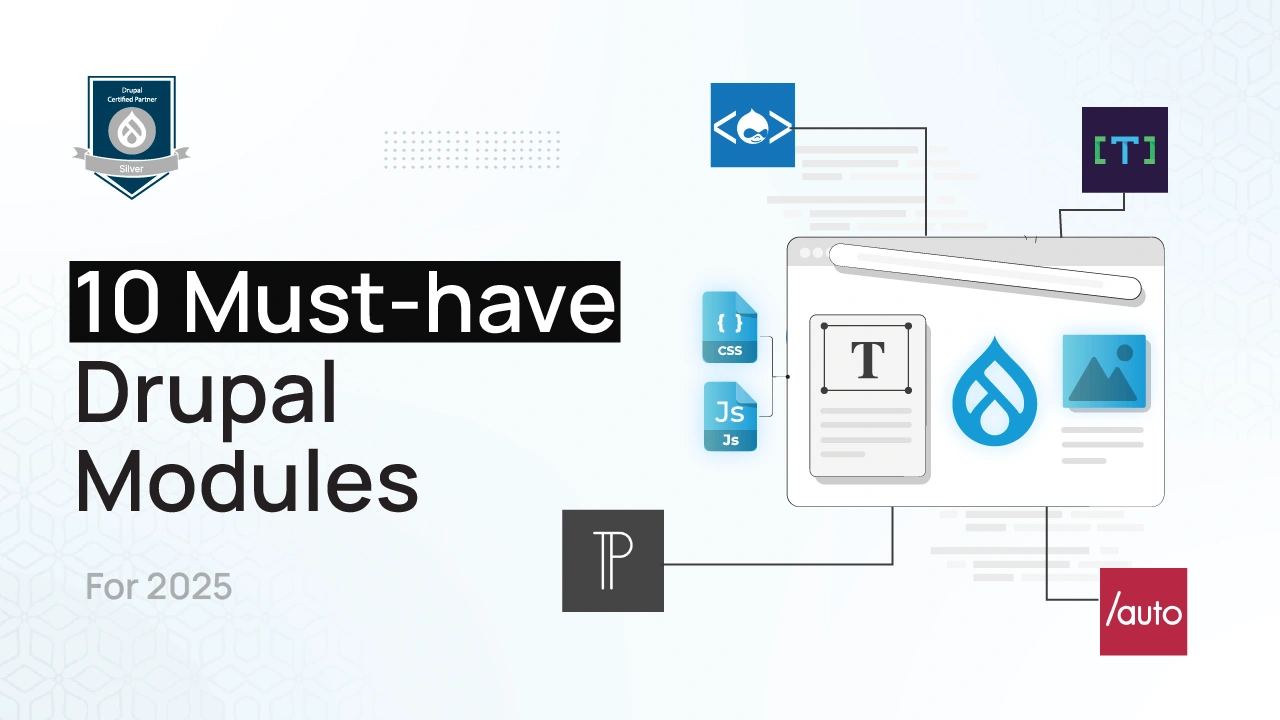
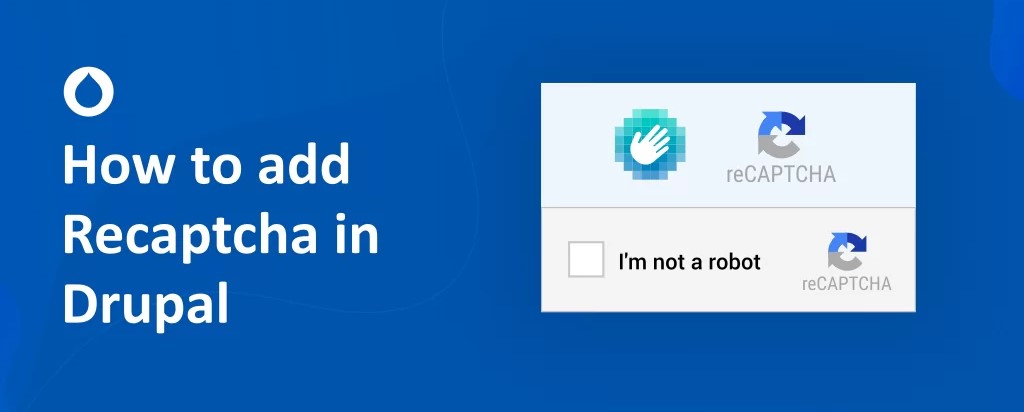
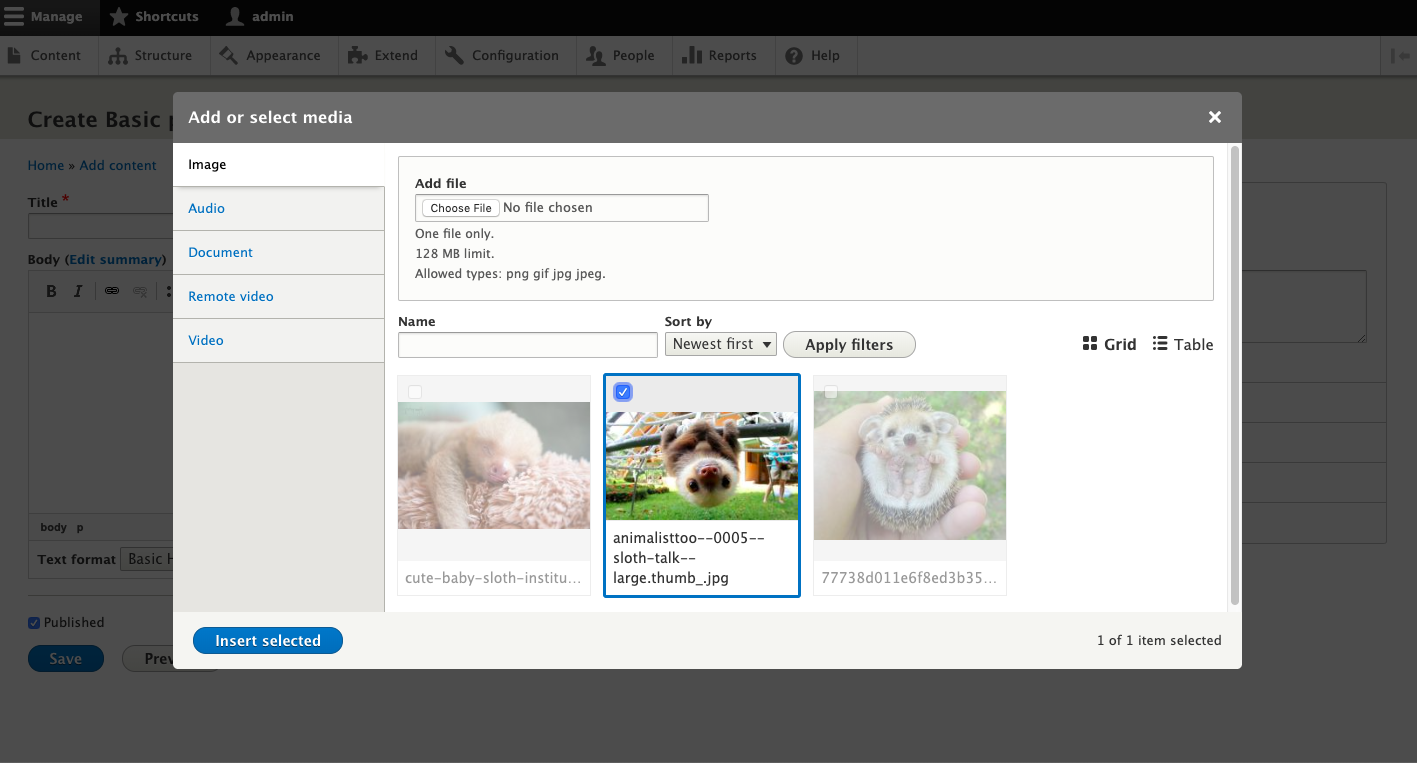
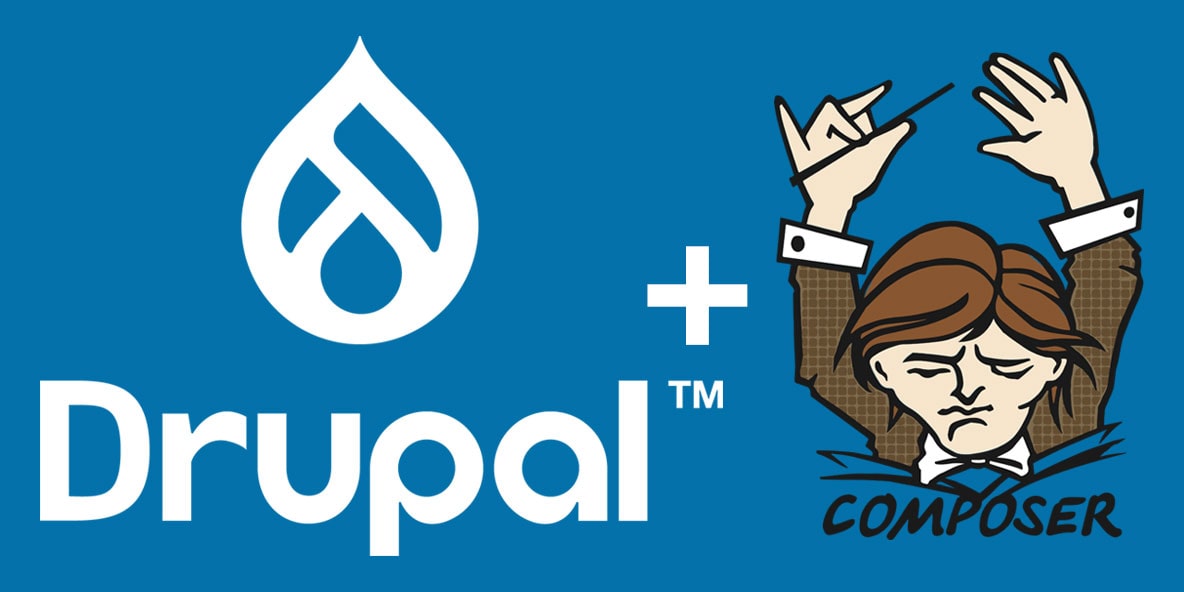
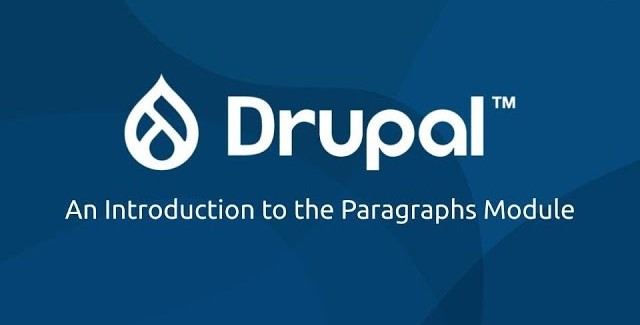

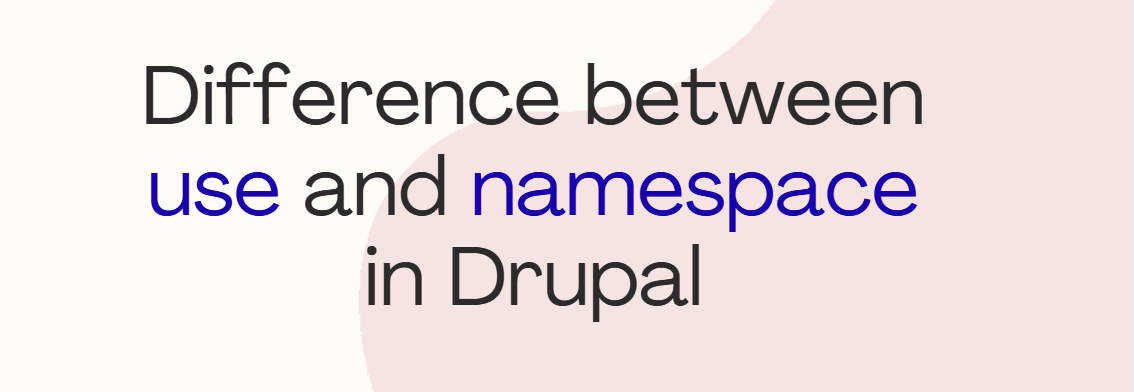
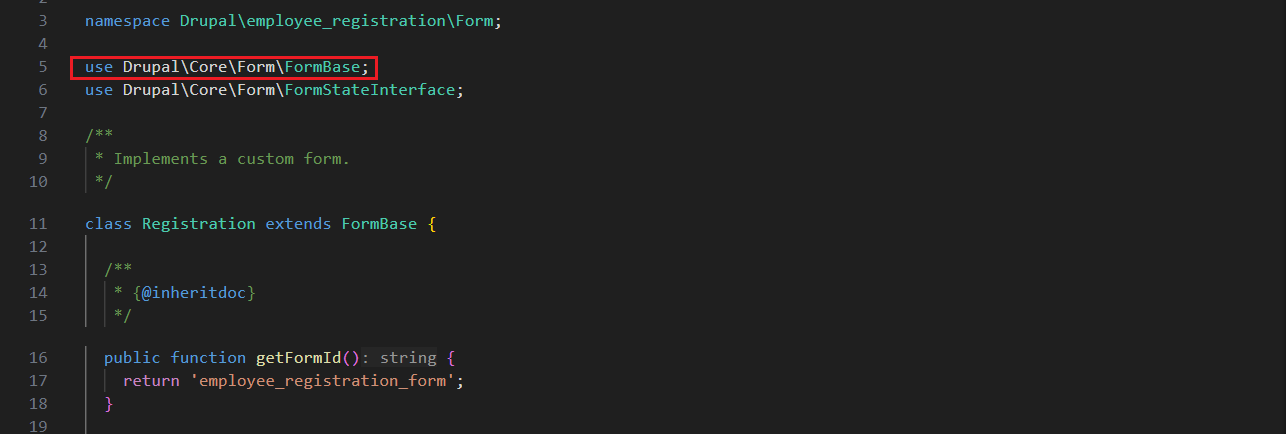
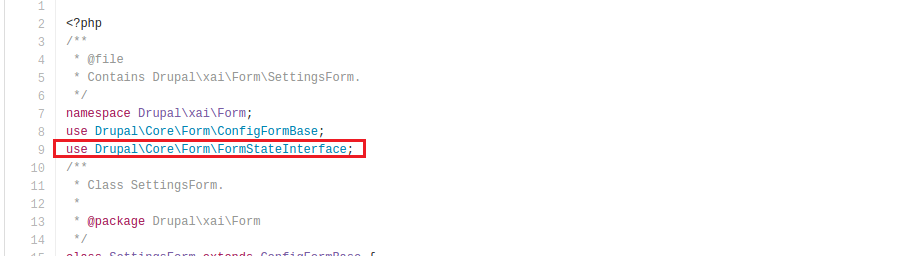
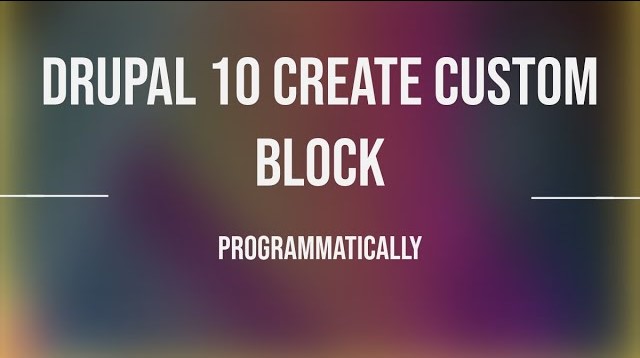
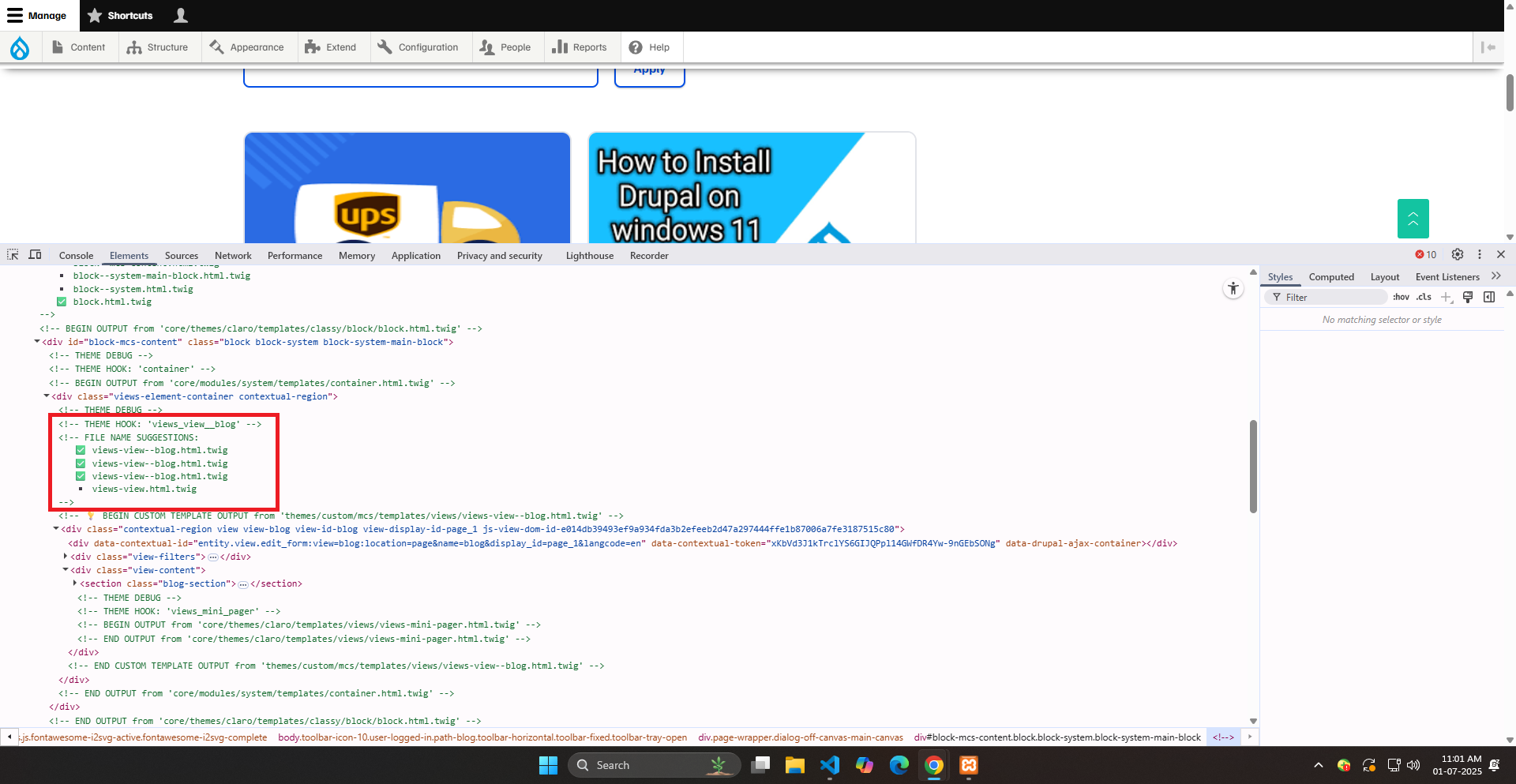
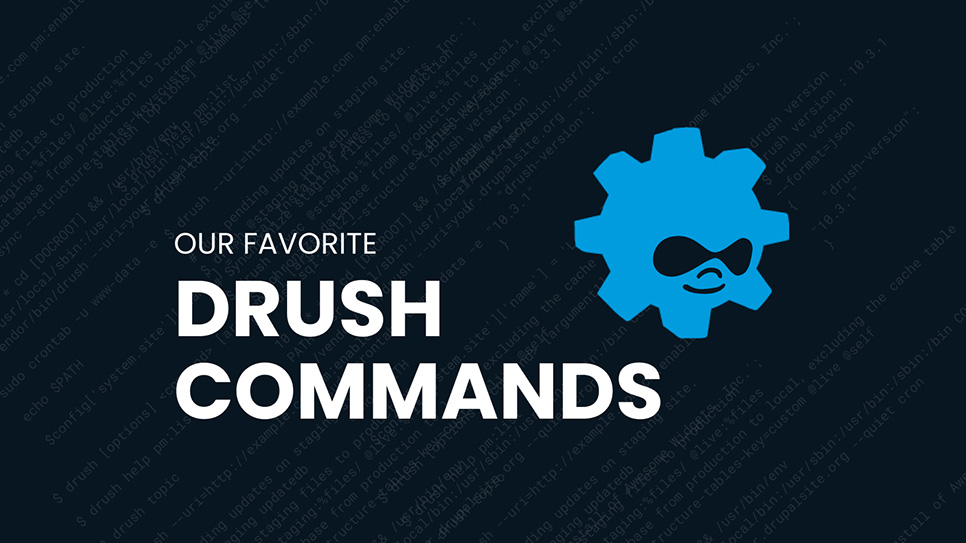
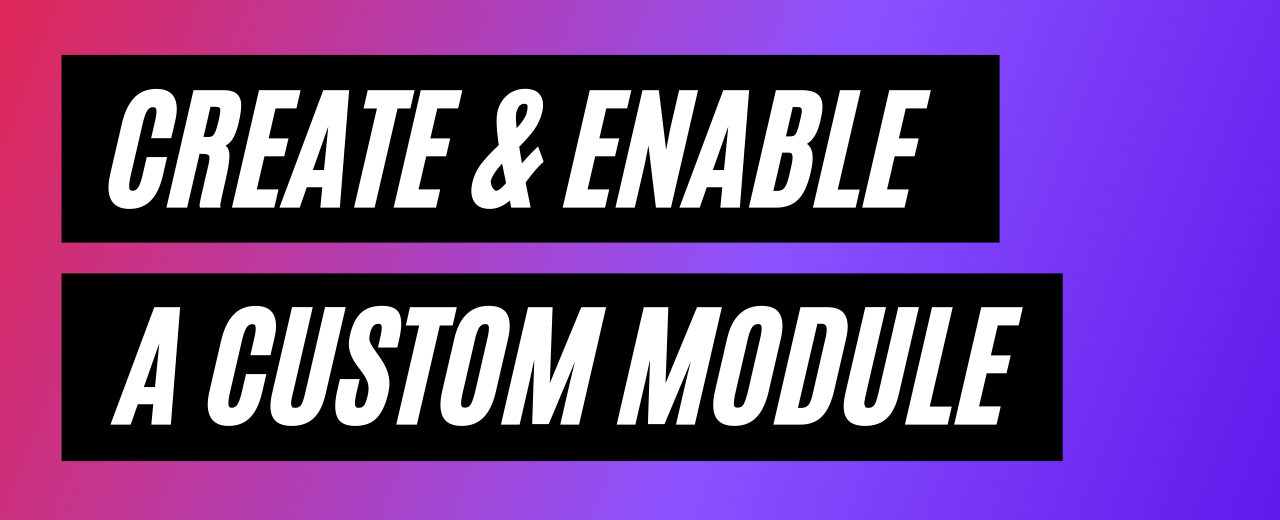

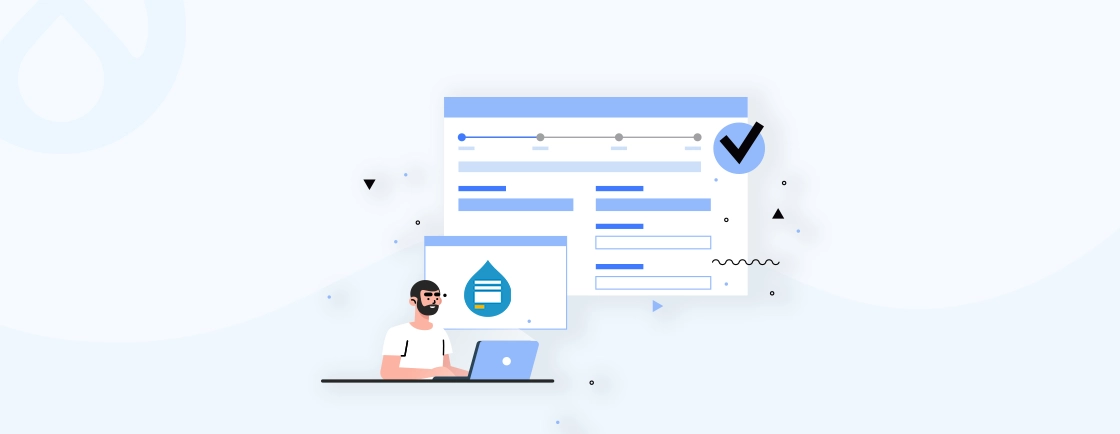
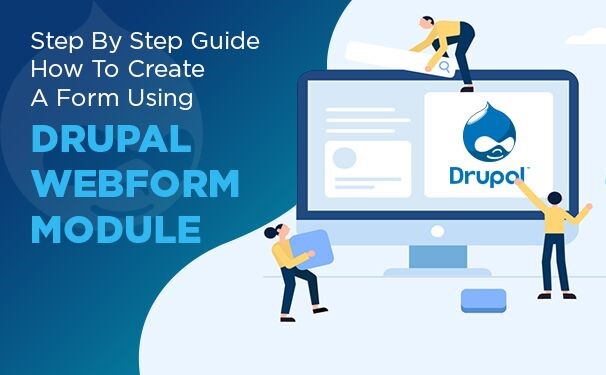
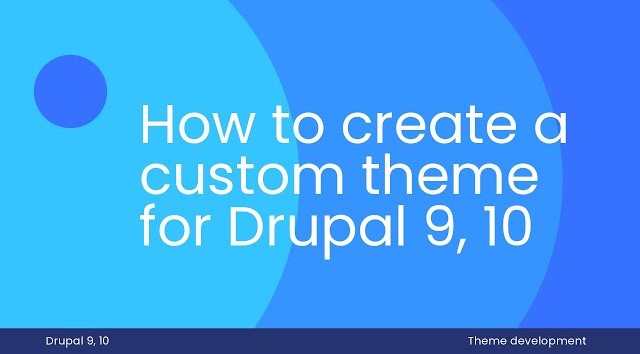












Comments
Add new comment