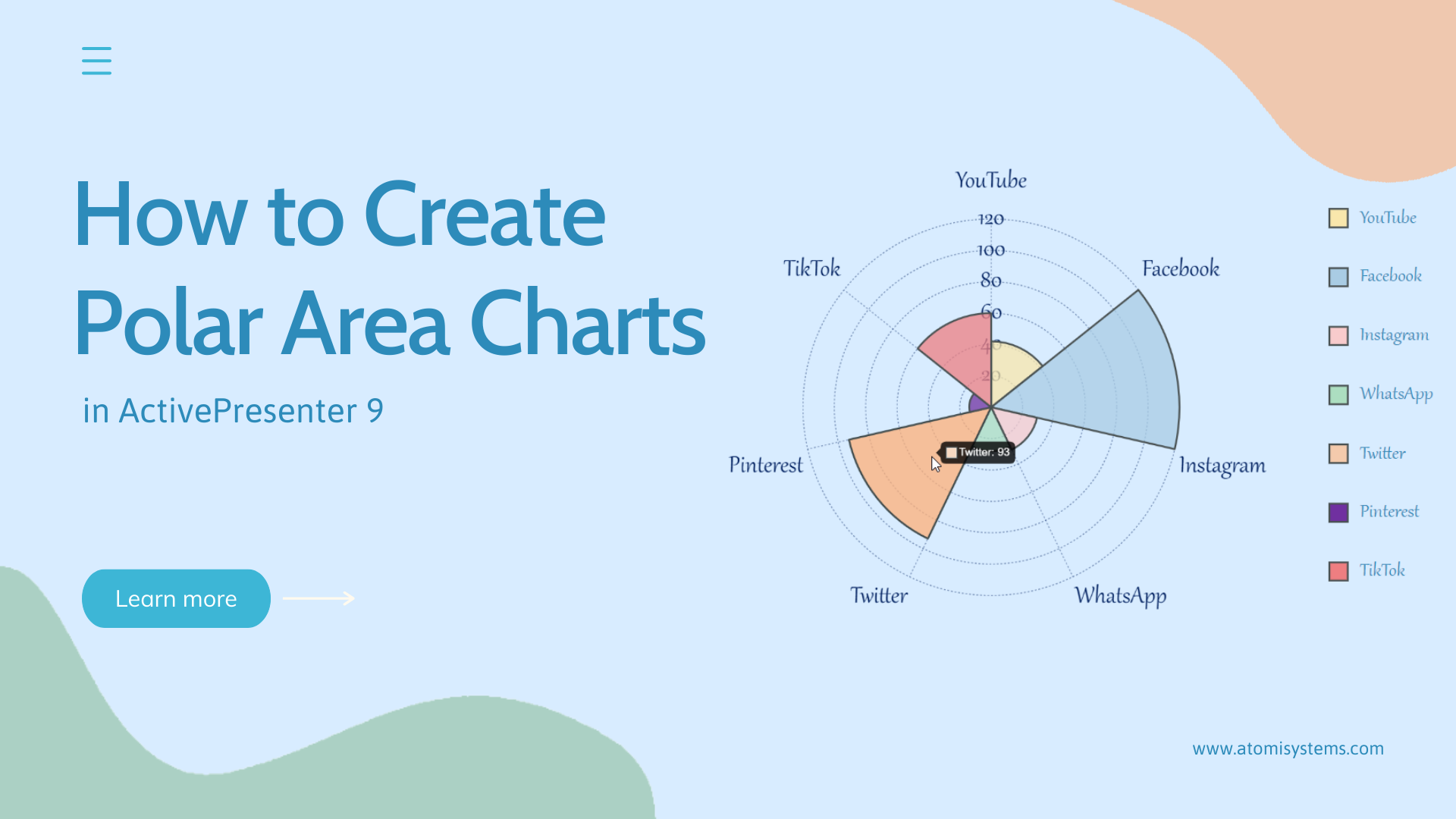
What is a Polar Area Chart ?
A Polar Area Chart is a circular graph similar to a pie chart, but with a twist: Each slice has the same angle, and its radius represents the value.
A Polar Area Chart, also known as a Coxcomb or Rose chart, is a circular chart where each data point is represented by a slice of the circle, similar to a pie chart. However, unlike pie charts where the angle of each slice varies, polar area charts have equal-sized angles, and the radius of each slice is proportional to the data value. This makes them useful for comparing values across different categories, especially when the data represents cyclical or directional information.
Key Characteristics:
Circular Shape:
Data is presented within a circle, with each slice representing a category or data point.
Equal Angles:
Each slice of the circle has the same angle or span.
Varying Radius:
The radius (distance from the center to the outer edge of the slice) of each slice is determined by the data value it represents. Larger values correspond to longer radii.
Radial Scale:
The chart uses a radial (circular) scale, where the center is the origin and values are represented by the distance from the center.
When to Use:
Comparing Categories:
When you need to compare the magnitude of different categories or groups
Cyclical Data:
When data represents cyclical patterns, such as monthly averages or hourly traffic.
Directional Data:
When data has a directional component, such as wind direction or navigation.
Visualizing Multiple Variables:
When you want to compare multiple variables for each category on a single chart.
Florence Nightingale's Diagram:
One of the earliest and most famous examples of a polar area chart is Florence Nightingale's diagram showing causes of mortality in the Crimean War.
Examples:
Mortality Rates:
Florence Nightingale's diagram used polar area charts to visualize the causes of death in the Crimean War, with different colors representing different causes.
Wind Speed:
A polar area chart could show the average wind speed at different compass directions (e.g., North, South, East, West).
Website Traffic:
A polar area chart could display the number of website visits for each hour of the day, highlighting peak traffic times.
Polar Area Chart Example
<canvas id="myPolarChart" width="300" height="300"></canvas>
<script src="https://cdn.jsdelivr.net/npm/chart.js"></script>
<script>
const ctx = document.getElementById('myPolarChart').getContext('2d');
const myPolarChart = new Chart(ctx, {
type: 'polarArea',
data: {
labels: ['Red', 'Blue', 'Yellow', 'Green'],
datasets: [{
label: 'Votes',
data: [11, 16, 7, 14],
backgroundColor: [
'rgba(255, 99, 132, 0.6)',
'rgba(54, 162, 235, 0.6)',
'rgba(255, 206, 86, 0.6)',
'rgba(75, 192, 192, 0.6)'
]
}]
},
options: {
responsive: true,
scales: {
r: {
beginAtZero: true
}
}
}
});
</script>


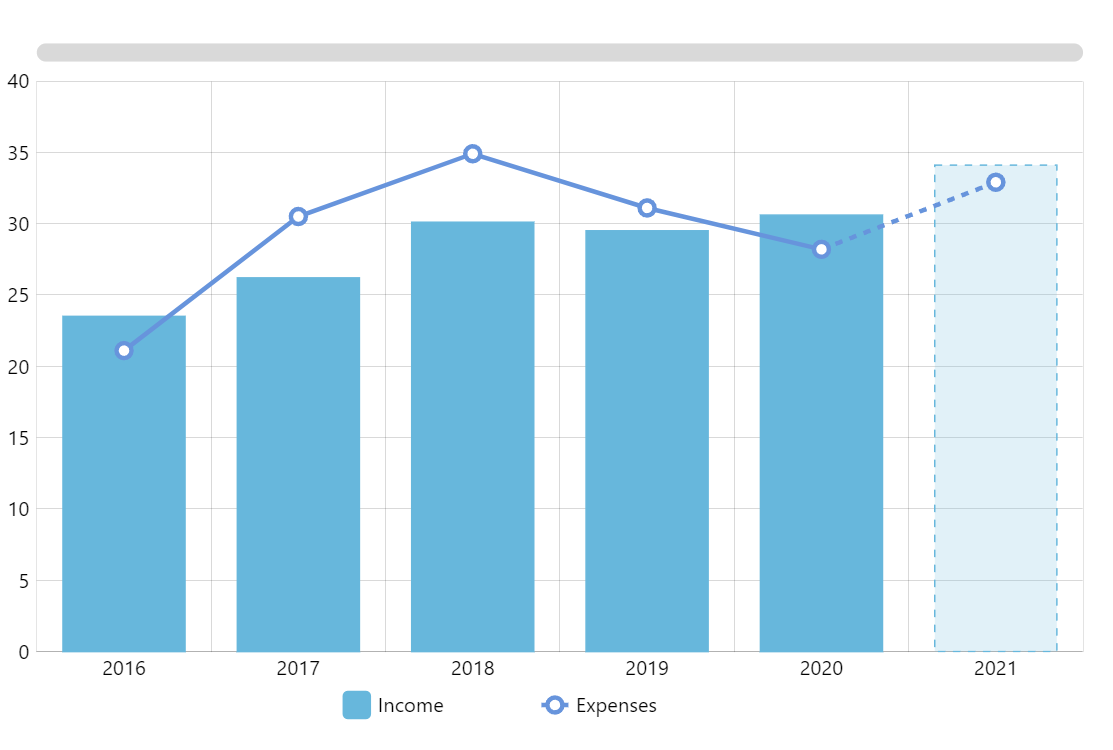
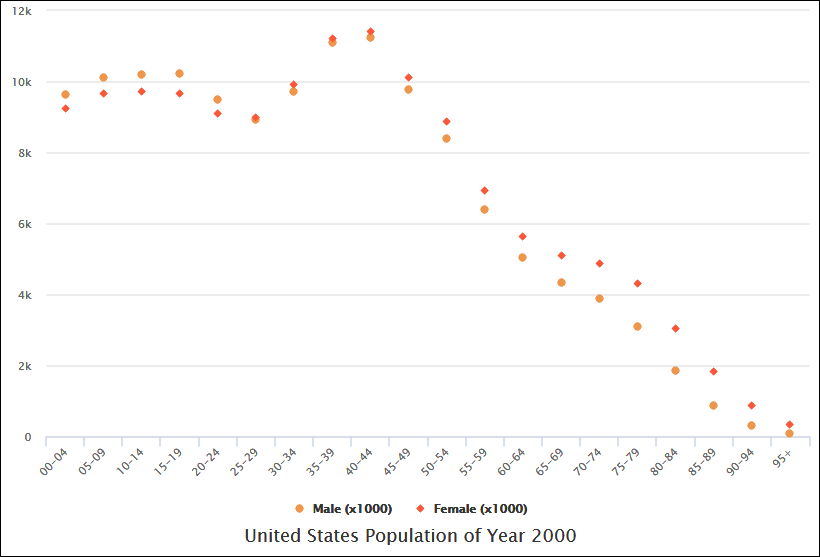
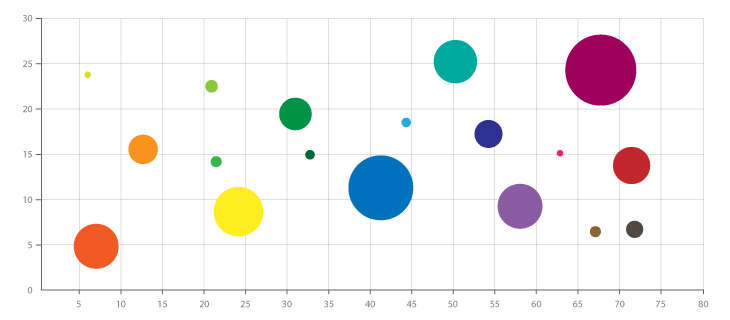
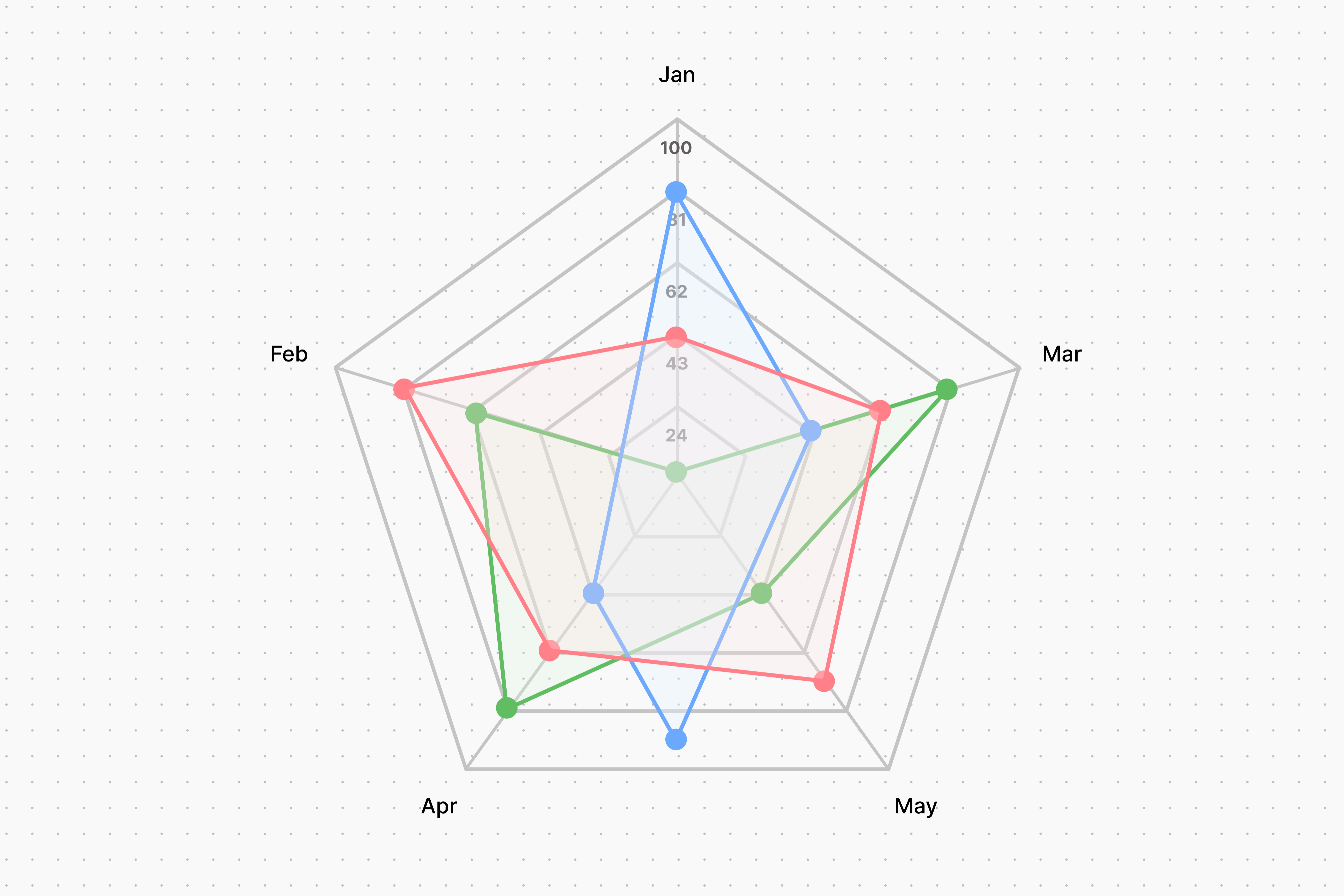
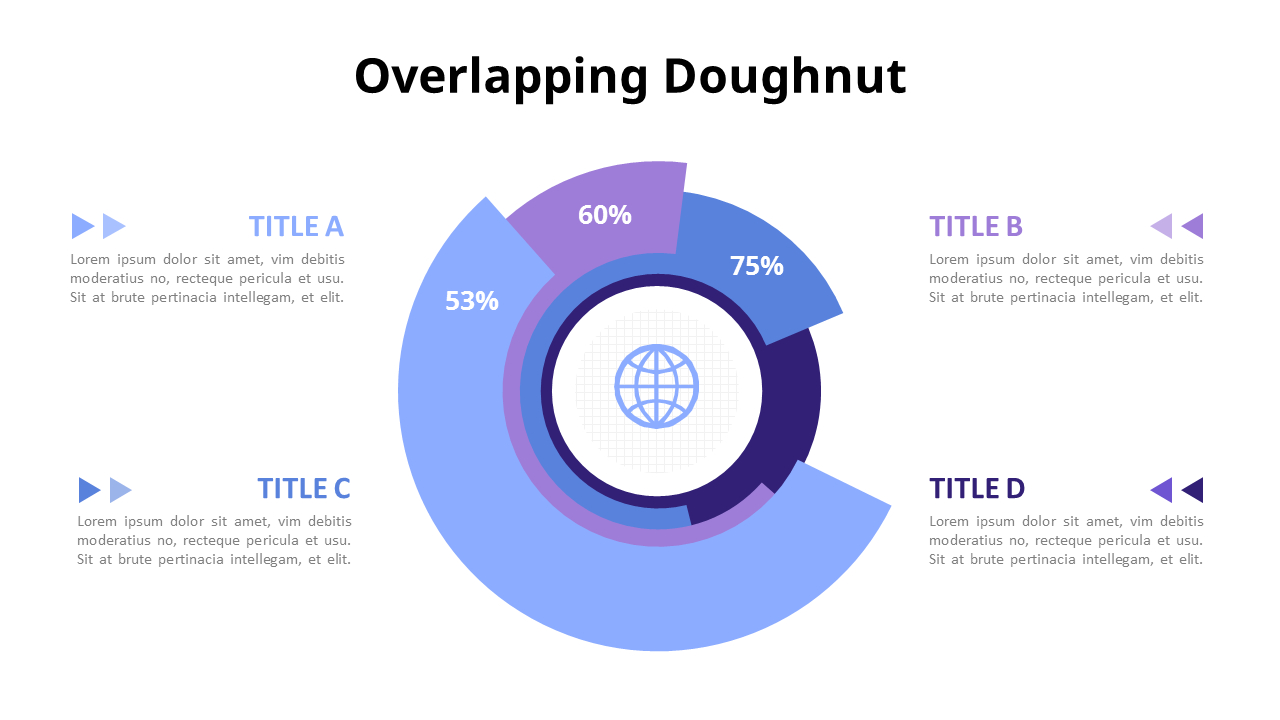
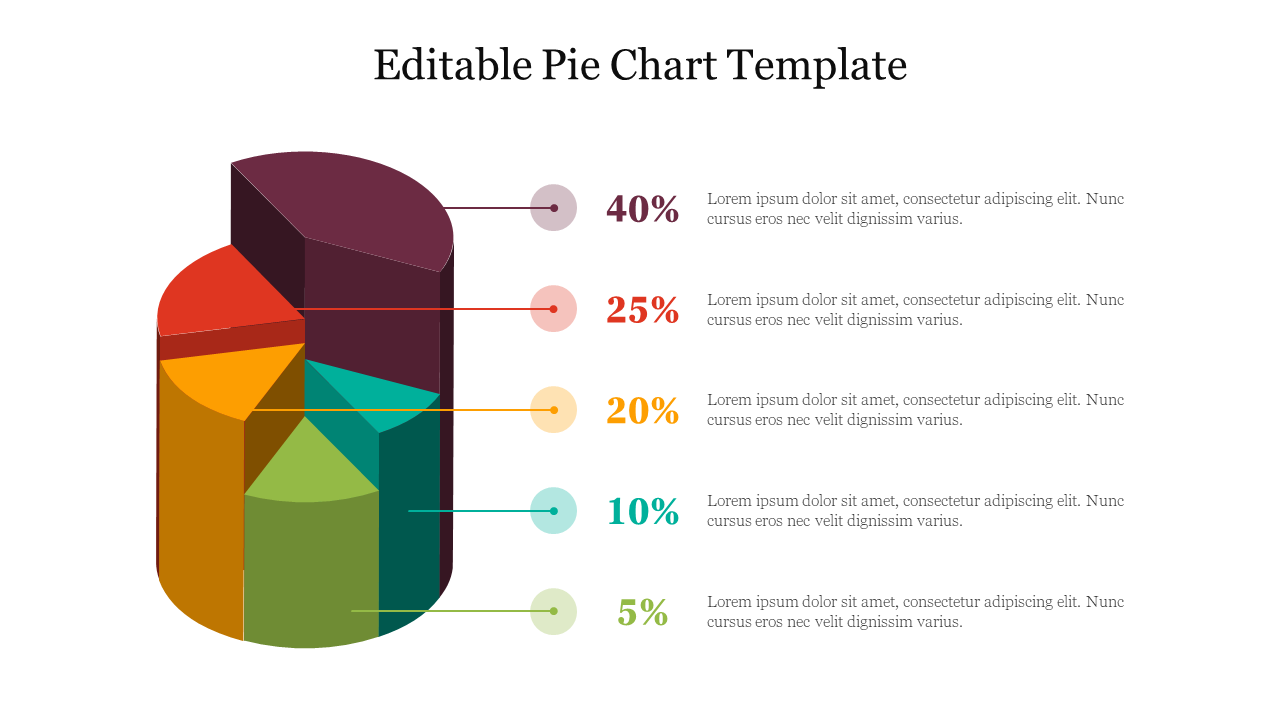
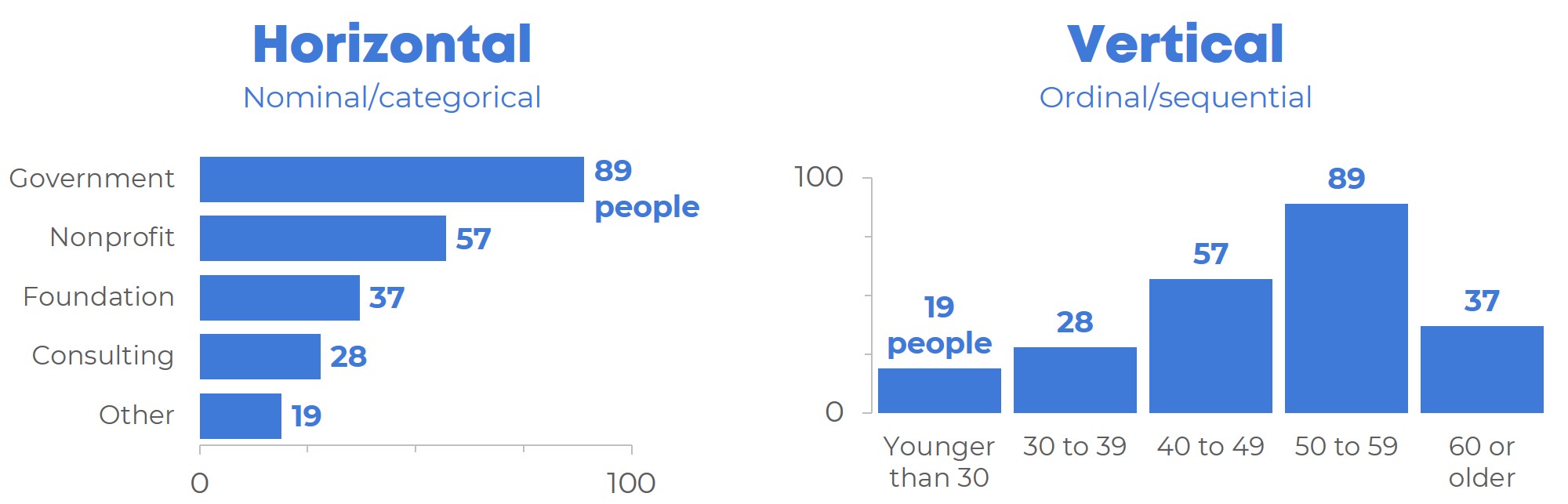

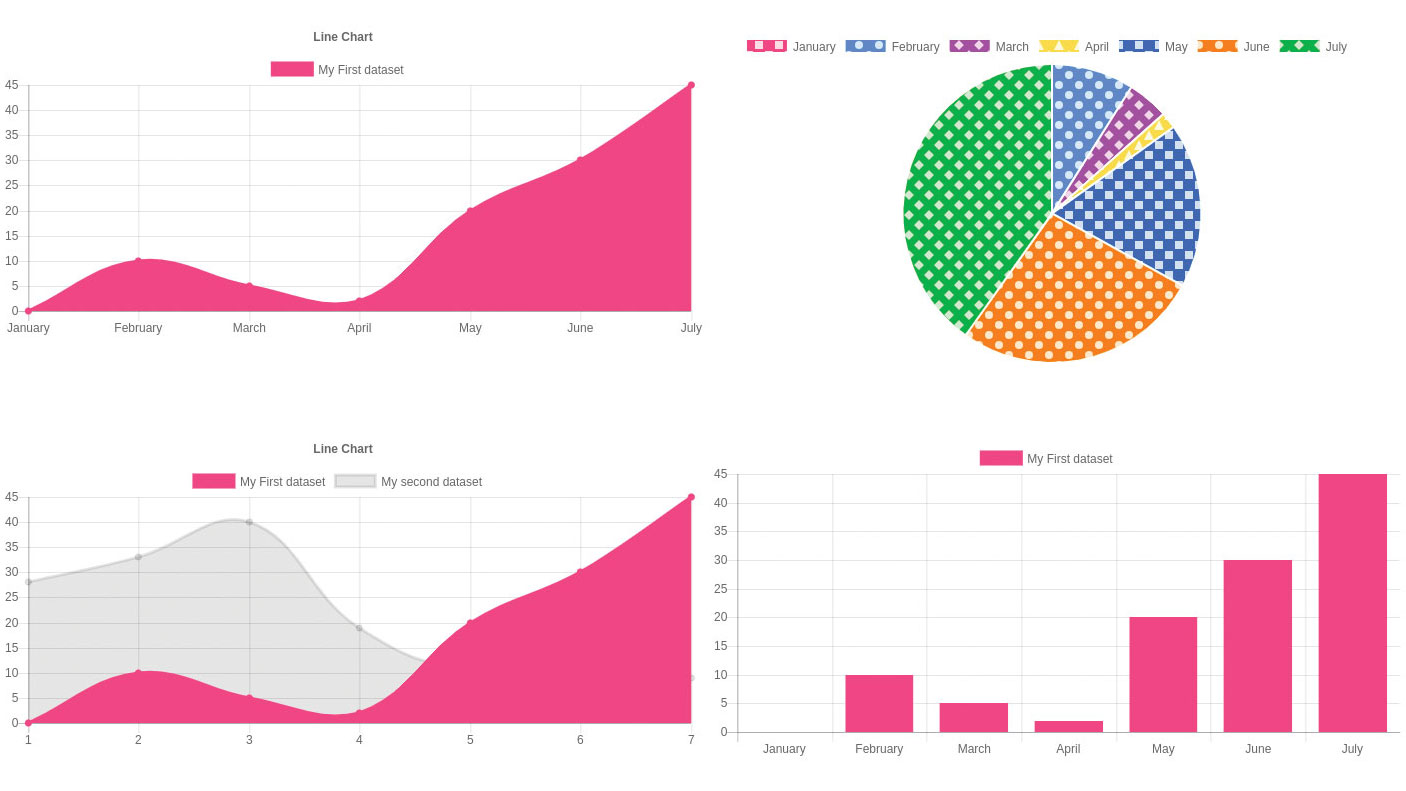










Comments
Add new comment