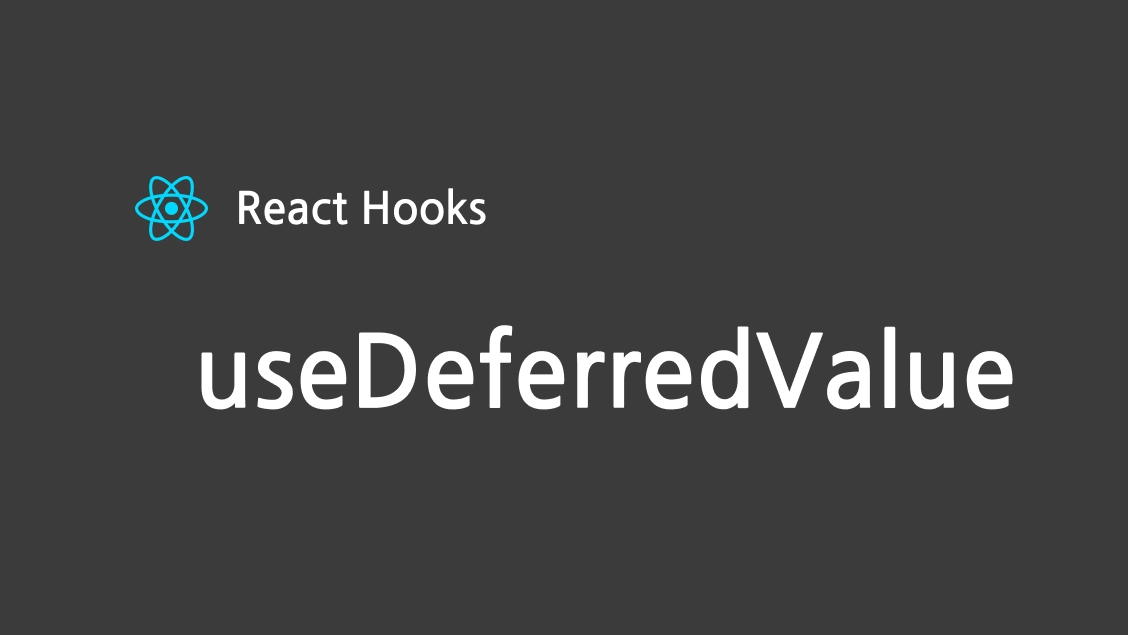
what is usedeferredvalue ?
useDeferredValue() is a React Hook used to delay updating a value until the browser is less busy, helping improve performance and UI responsiveness — especially in input-heavy or slow-rendering components.
Why Use useDeferredValue()?
Sometimes, when a user types in an input box, React updates everything instantly, even if it's expensive (like filtering a large list).
useDeferredValue() helps by:
- Updating the screen immediately for the input
- Deferring the heavy calculations/rendering
Syntax
const deferredValue = useDeferredValue(value);
- It returns a "laggy" version of the original value.
- Useful when rendering the latest input would slow down the UI.
Example: Filter List with Lag Handling
import React, { useState, useDeferredValue } from 'react';
function SlowList({ input }) {
const deferredInput = useDeferredValue(input);
// Simulate slow rendering
const list = Array(20000)
.fill(0)
.map((_, i) => <div key={i}>{deferredInput}</div>);
return list;
}
function App() {
const [input, setInput] = useState('');
return (
<>
<input
type="text"
value={input}
onChange={(e) => setInput(e.target.value)}
placeholder="Type something..."
/>
<SlowList input={input} />
</>
);
}
The input remains responsive even though the list rendering is slow.
Behind the Scenes
| Without useDeferredValue() | With useDeferredValue() |
|---|---|
| Input becomes sluggish | Input stays fast |
| Renders synchronously | Renders asynchronously |
| UI may freeze | UI feels smooth |
Summary
| Feature | Description |
|---|---|
| useDeferredValue() | Defers updating a value for smoother rendering |
| Useful for | Large lists, slow filters, charts, or auto-complete fields |
| Keeps input fast | While deferring the slow rendering of the dependent data |
Best Use Cases
- Search filters
- Auto-suggestions
- Heavy table or list rendering
- Animations or visual transitions


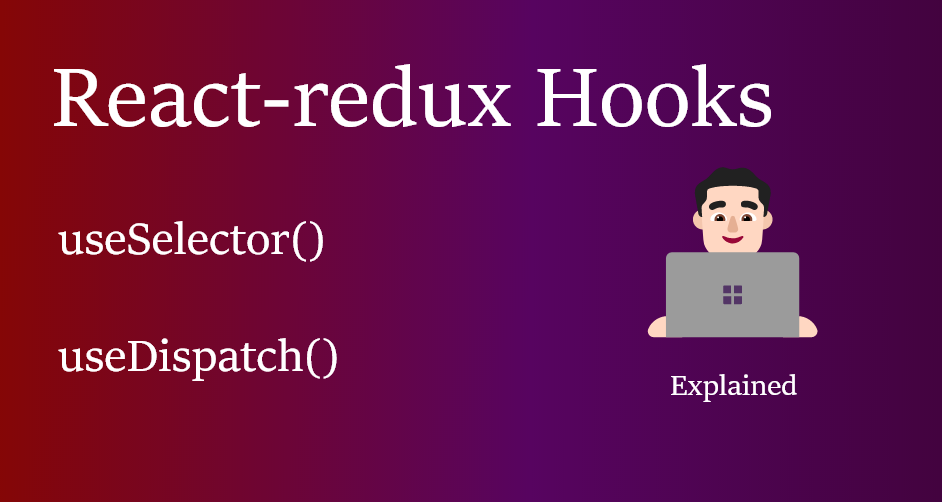
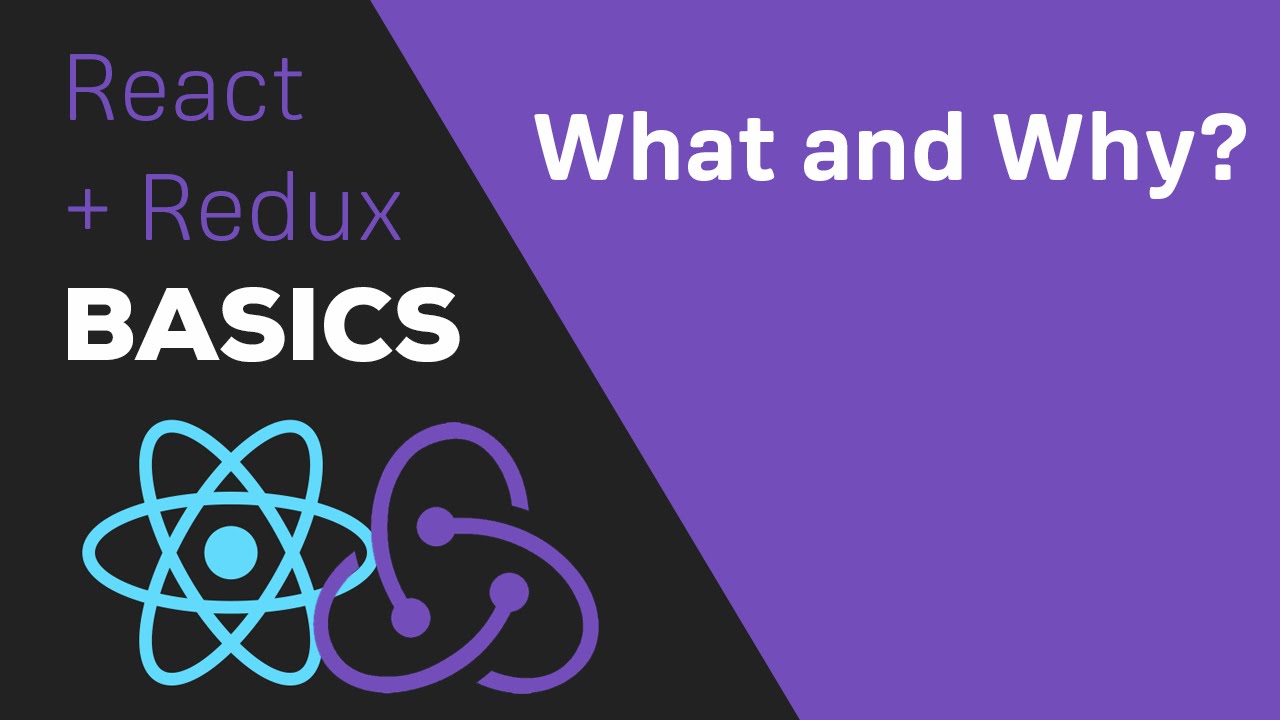
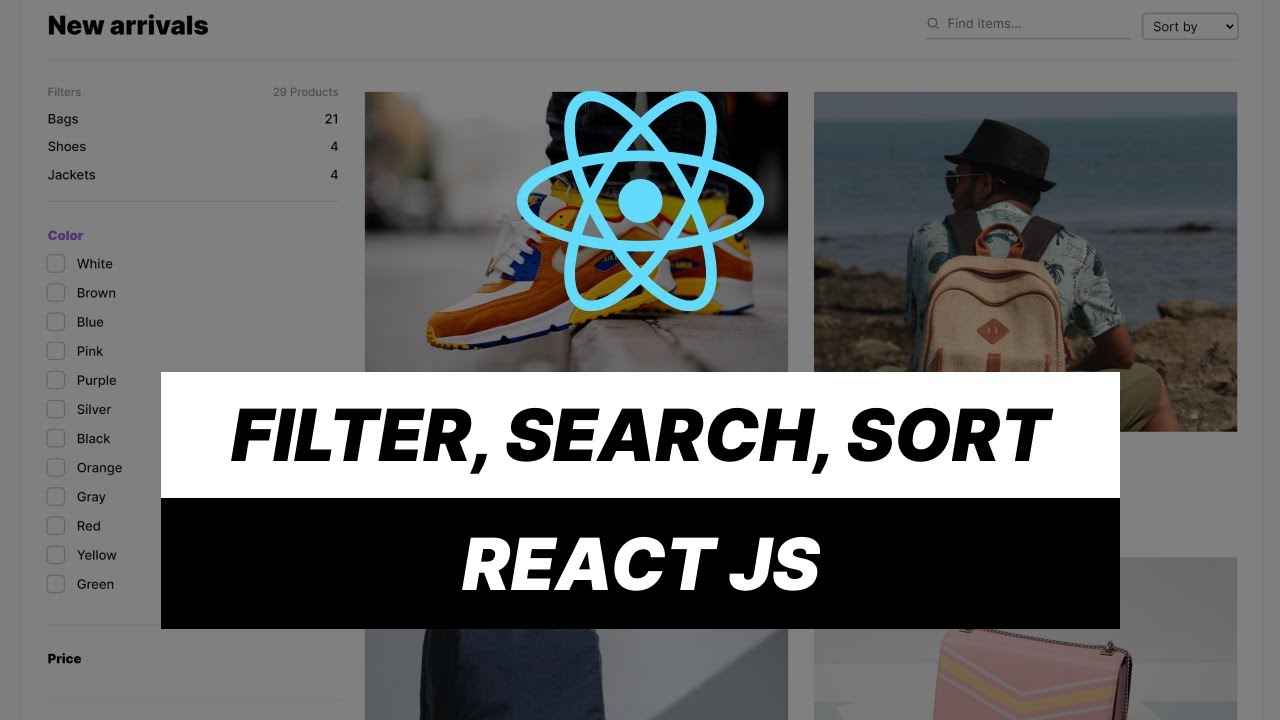

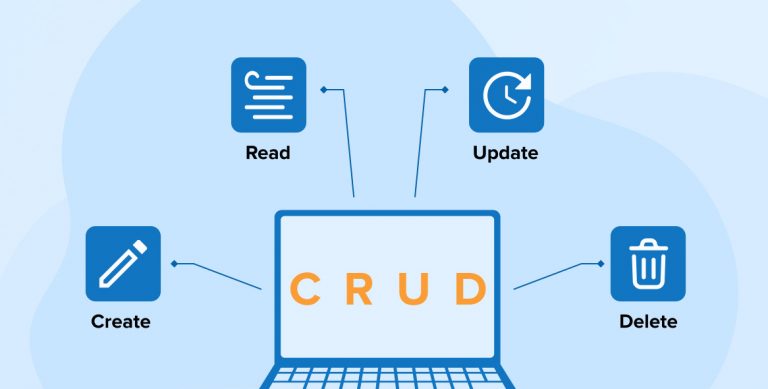
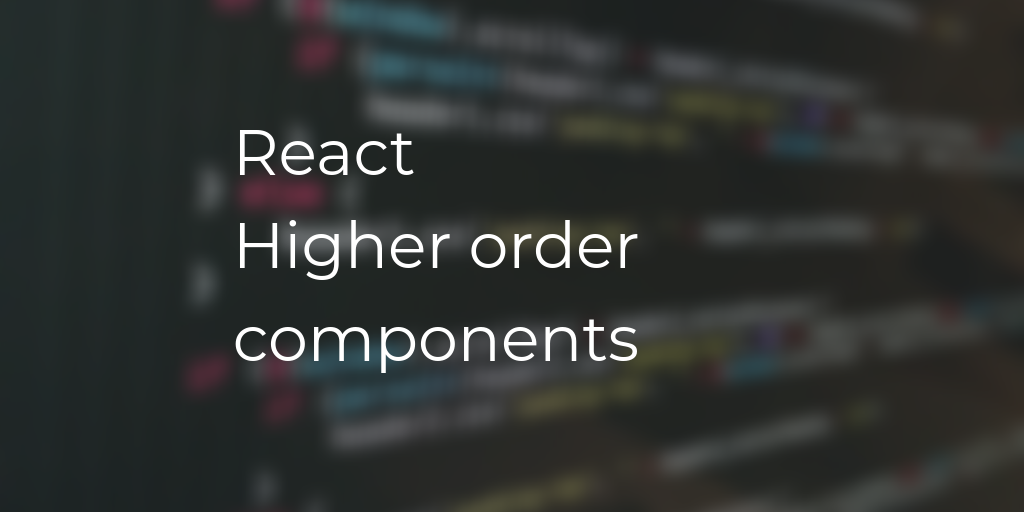
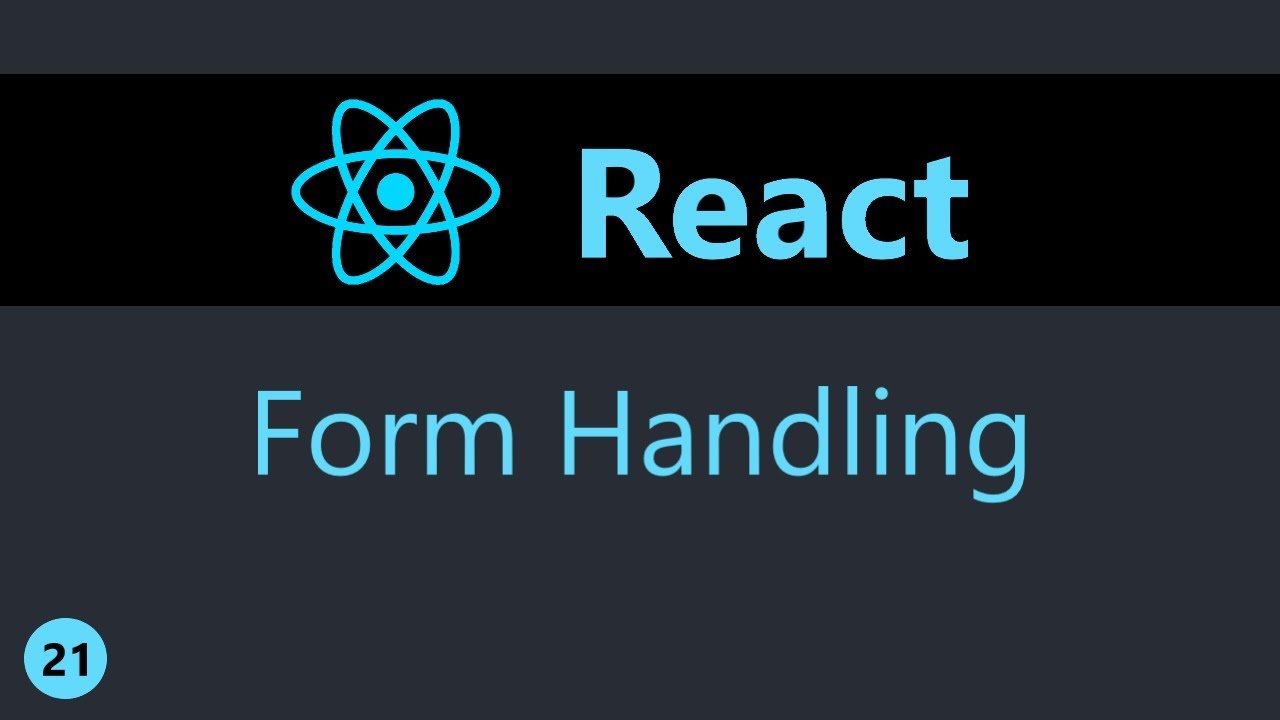
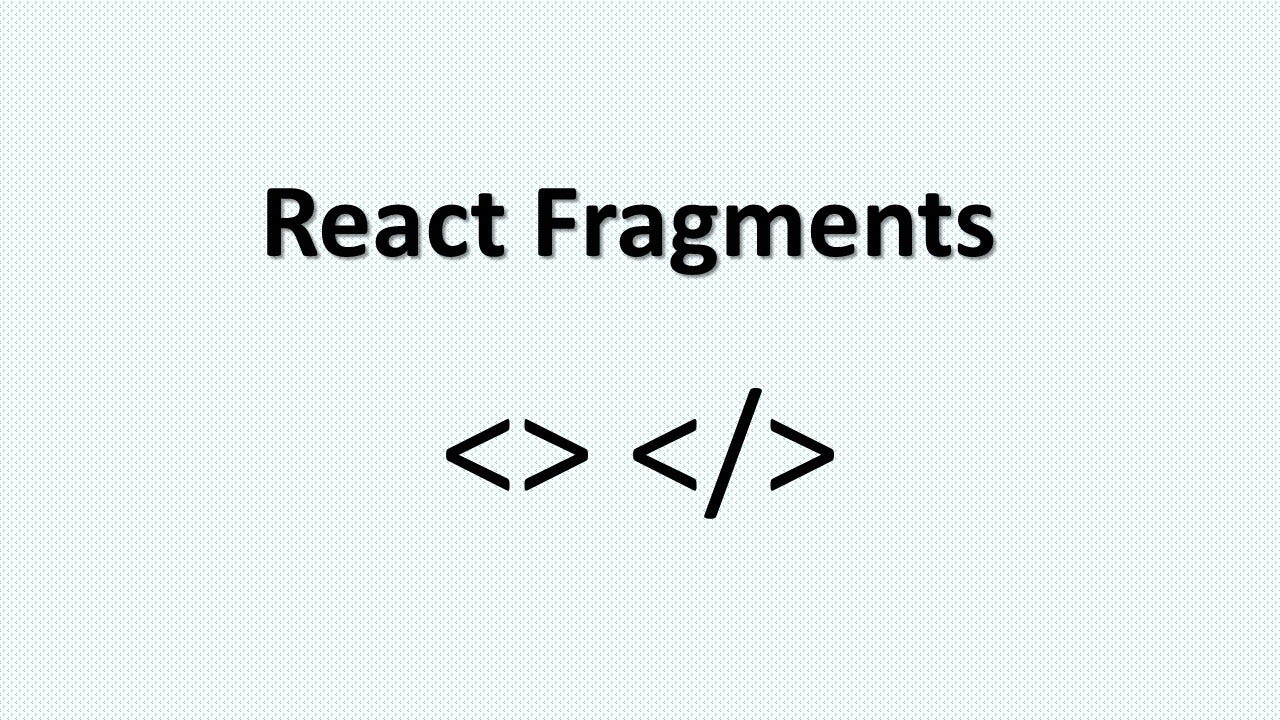
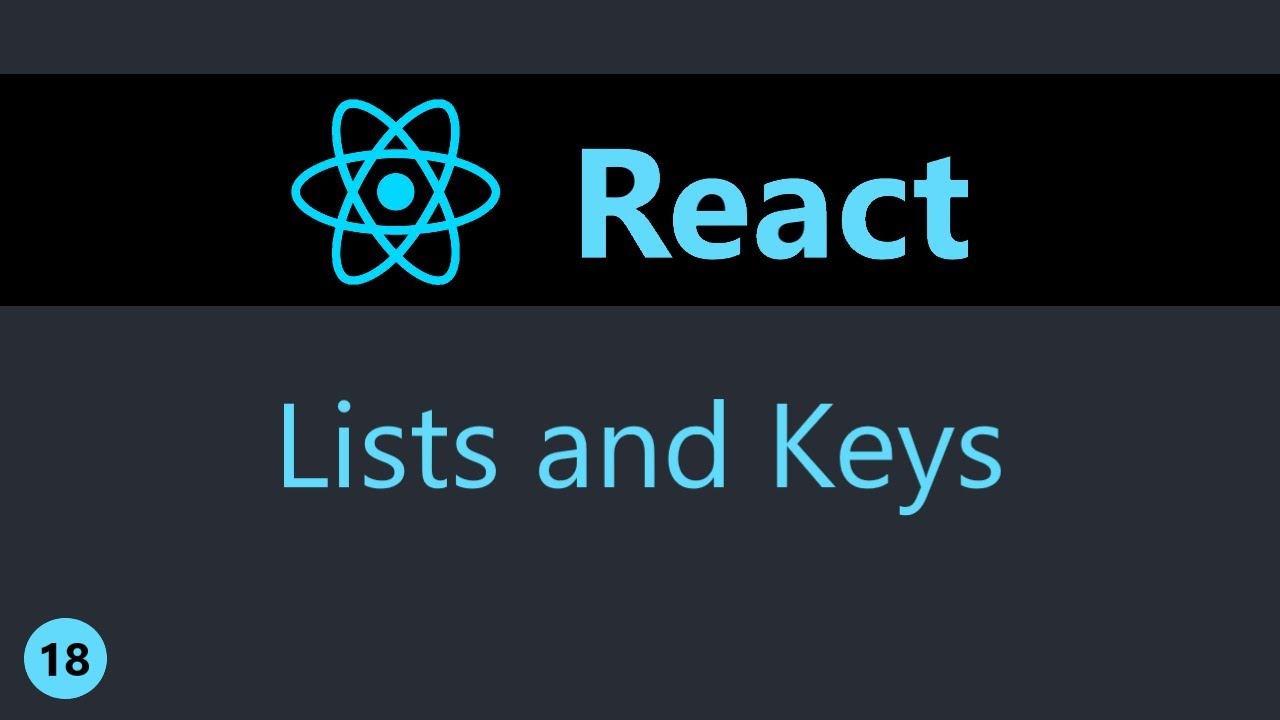
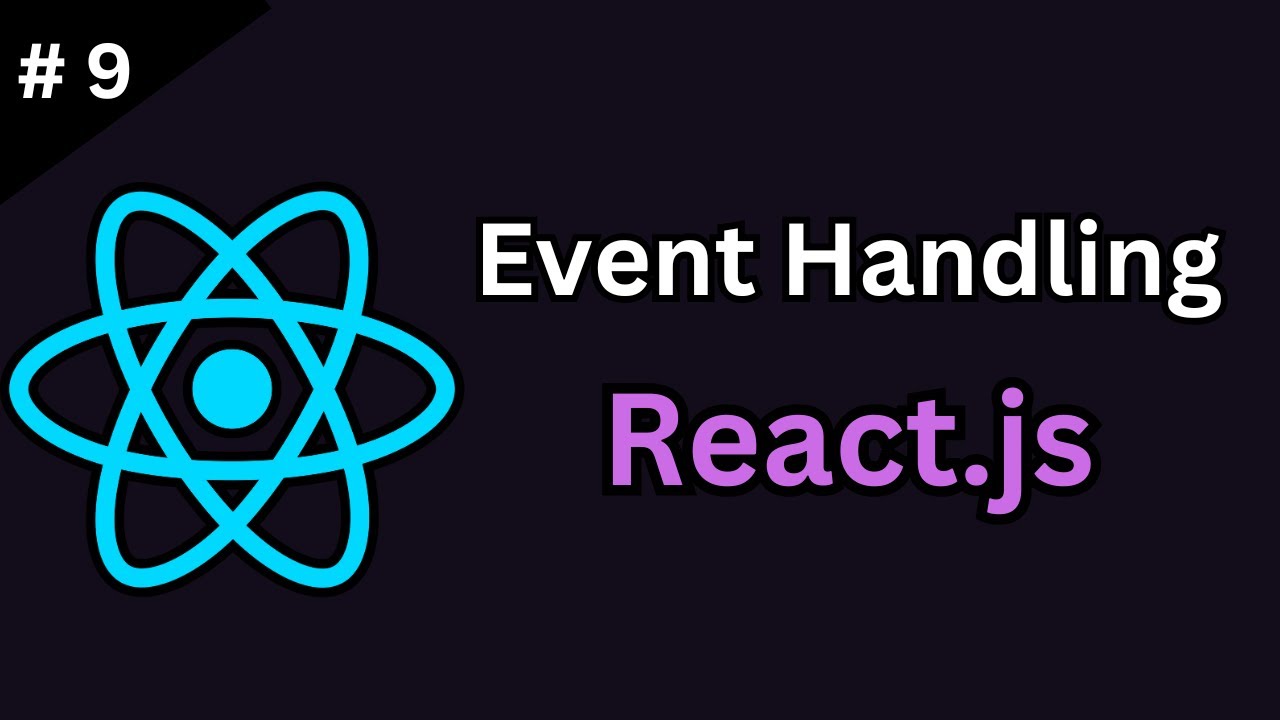
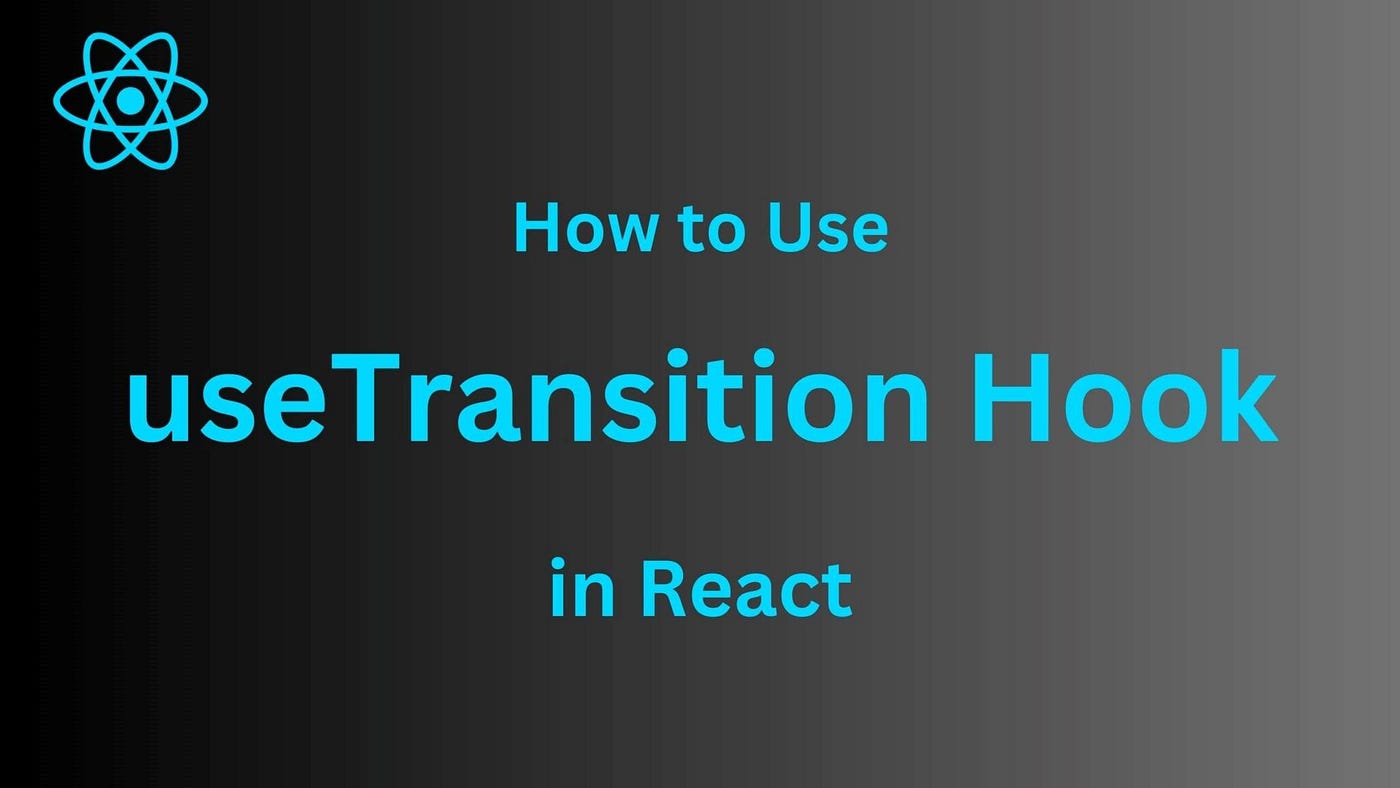
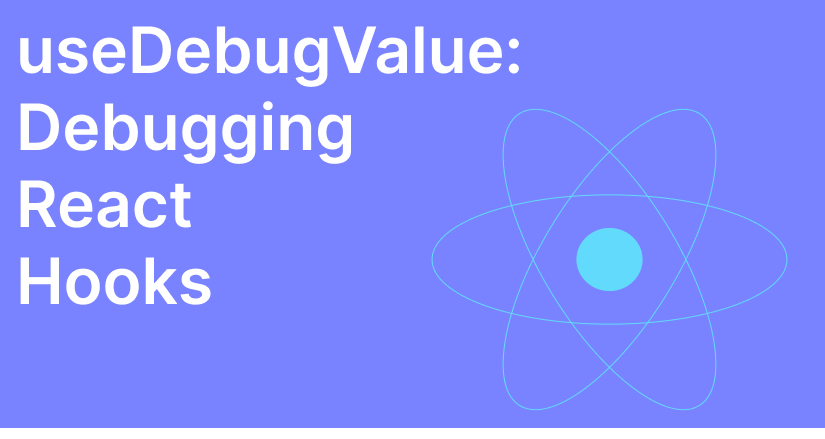


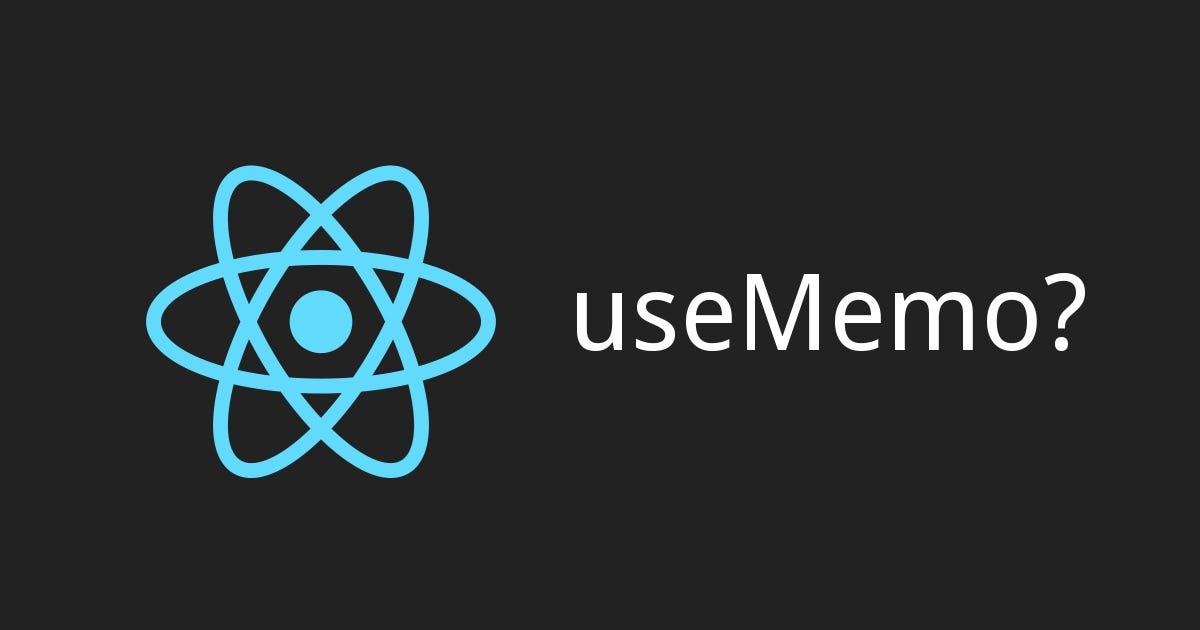
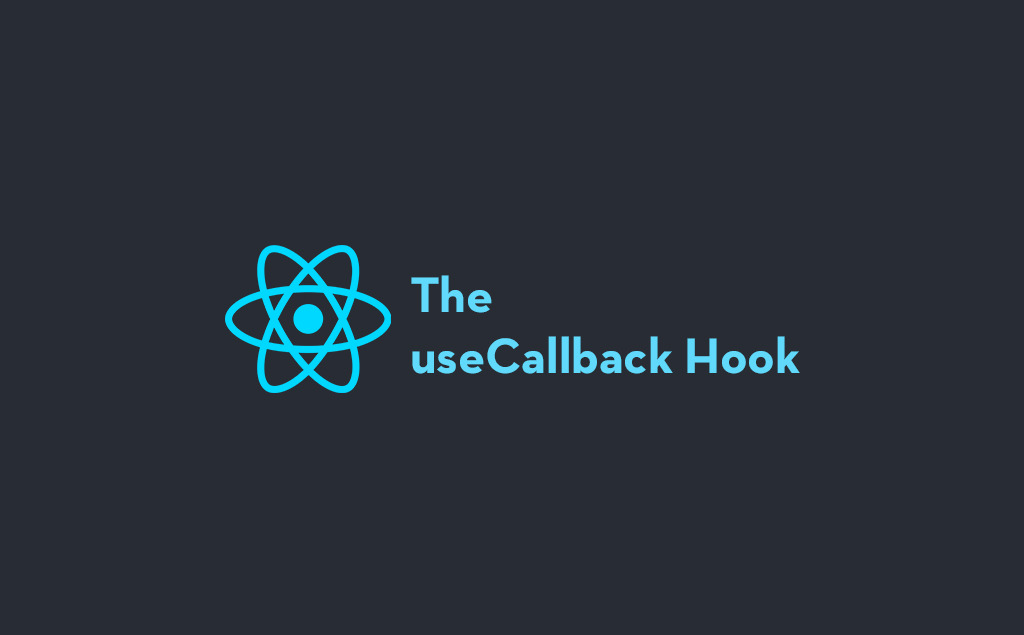
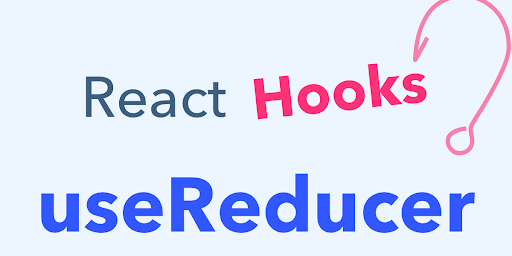
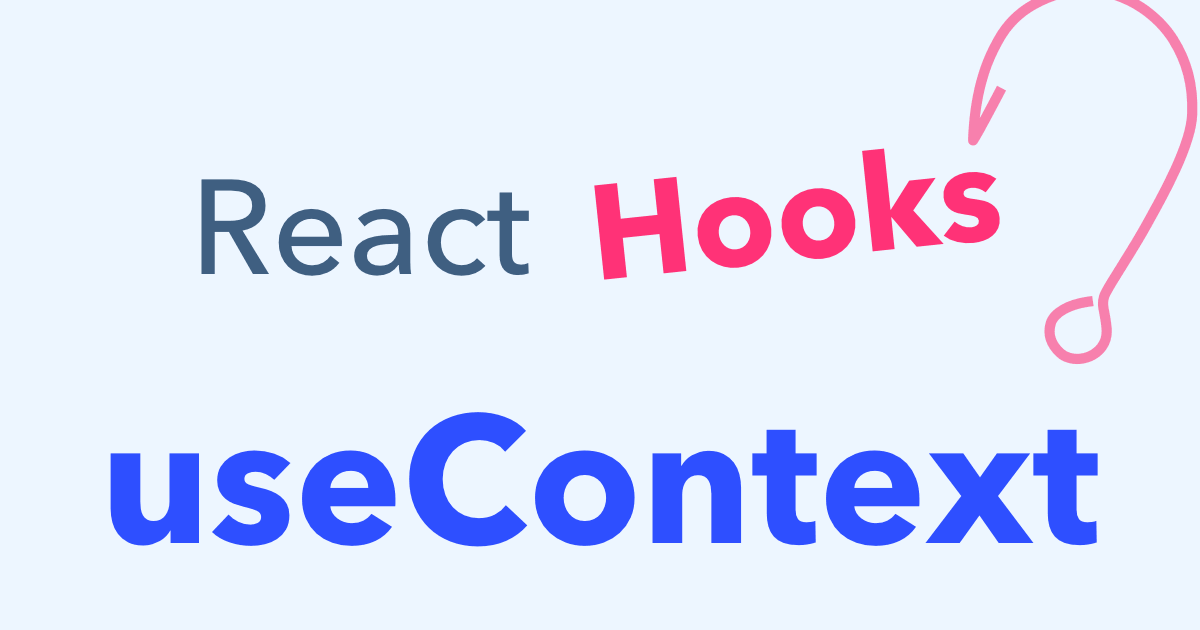
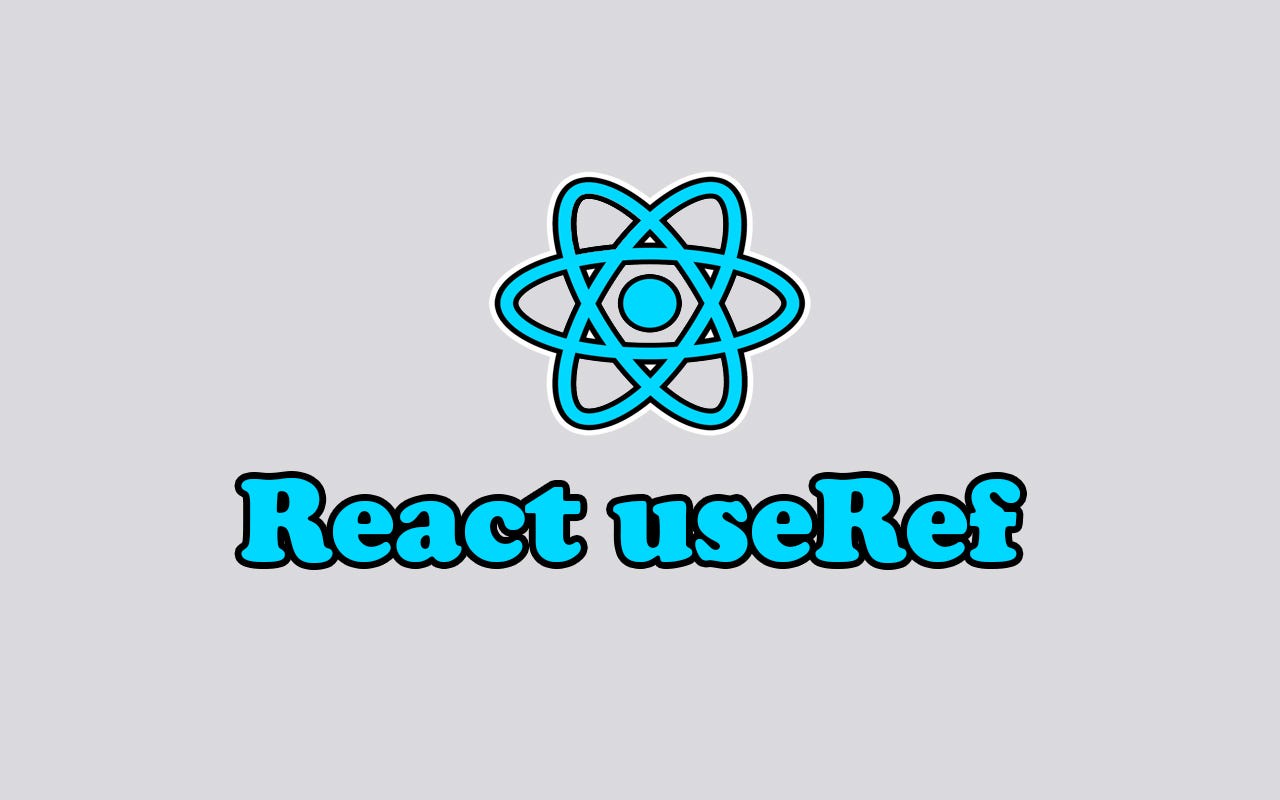
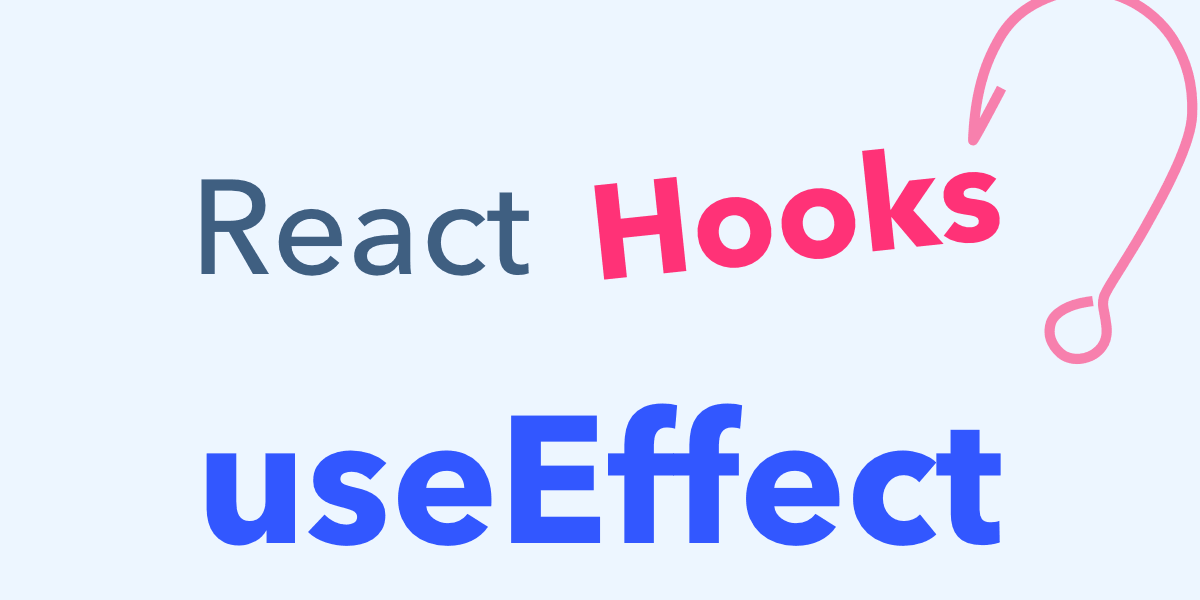
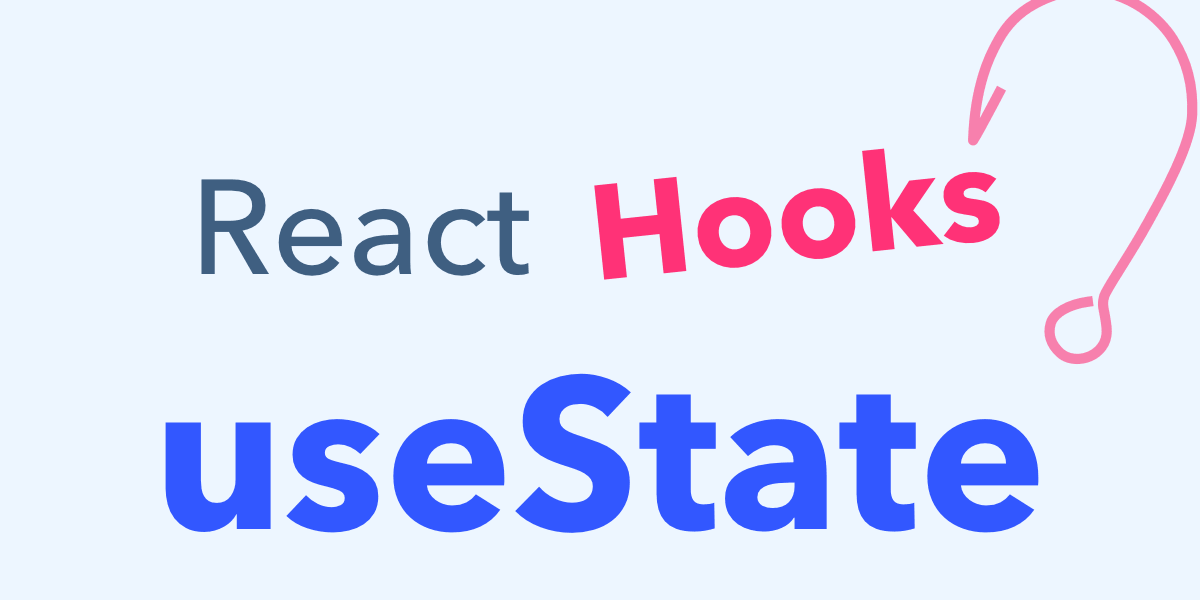
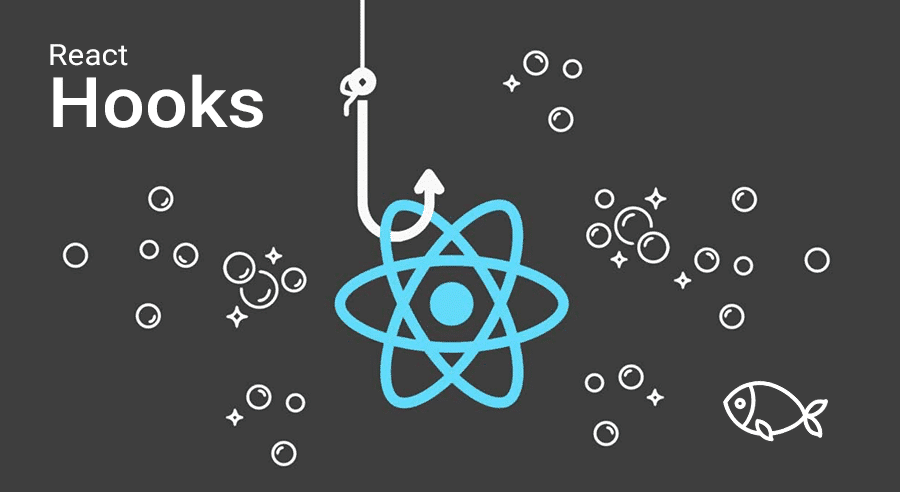
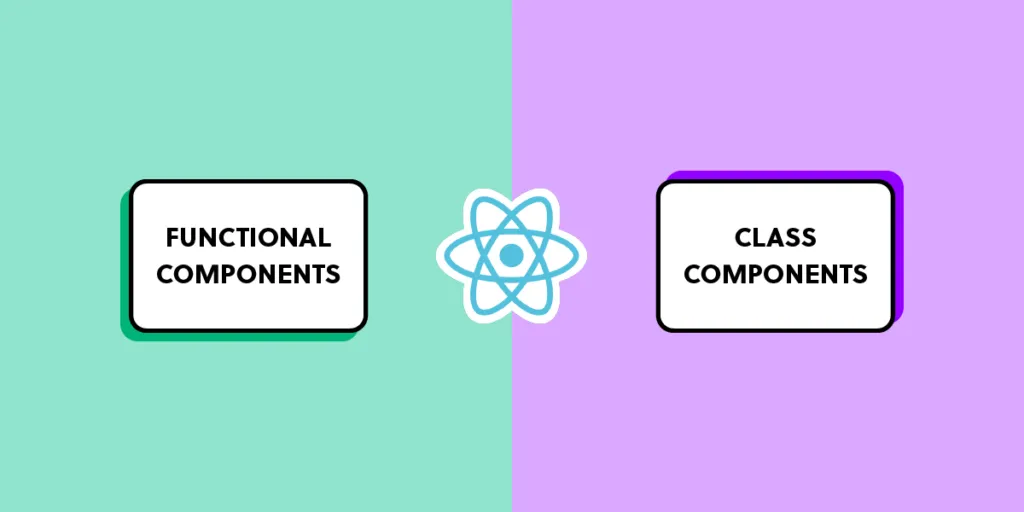
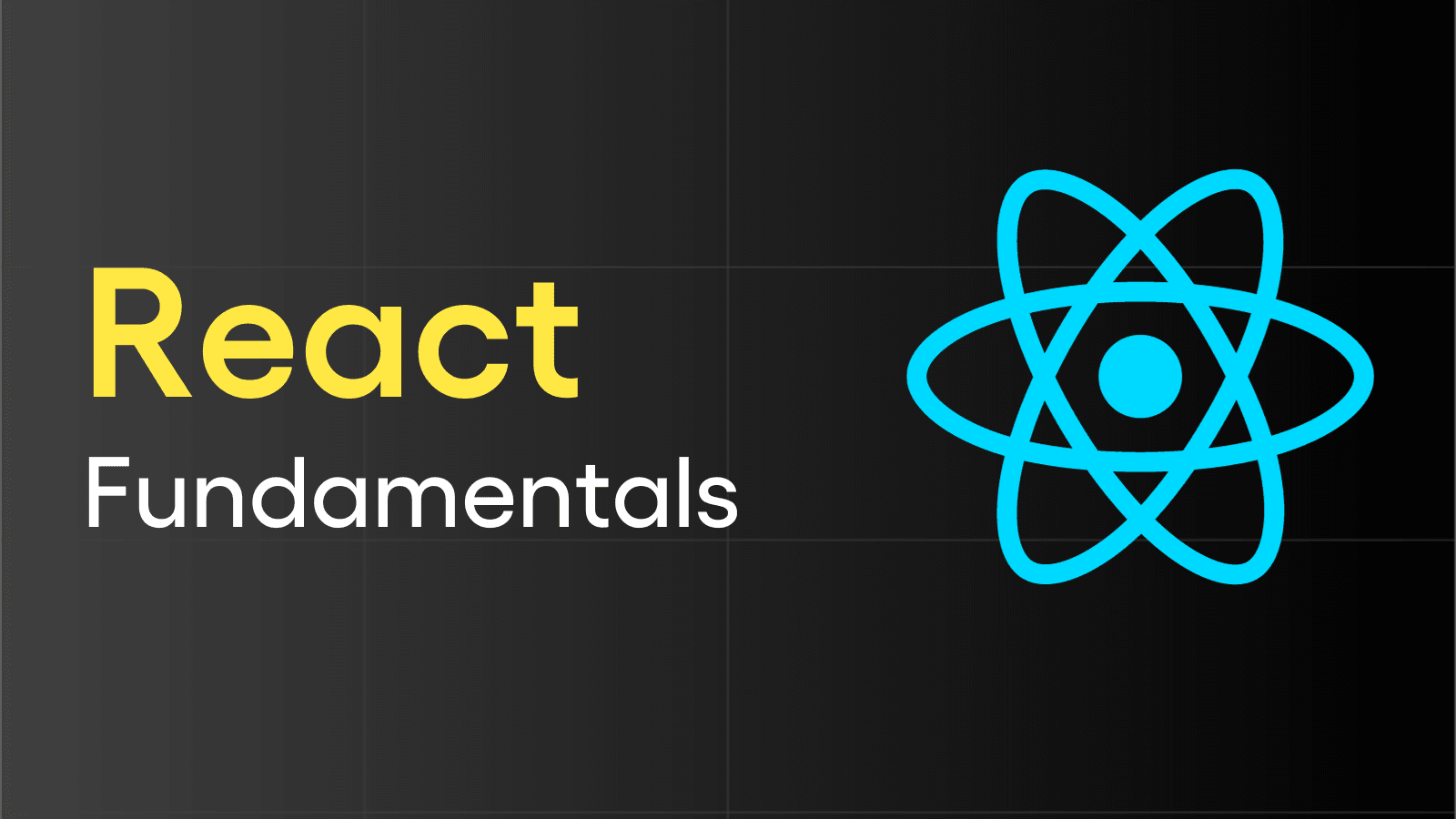

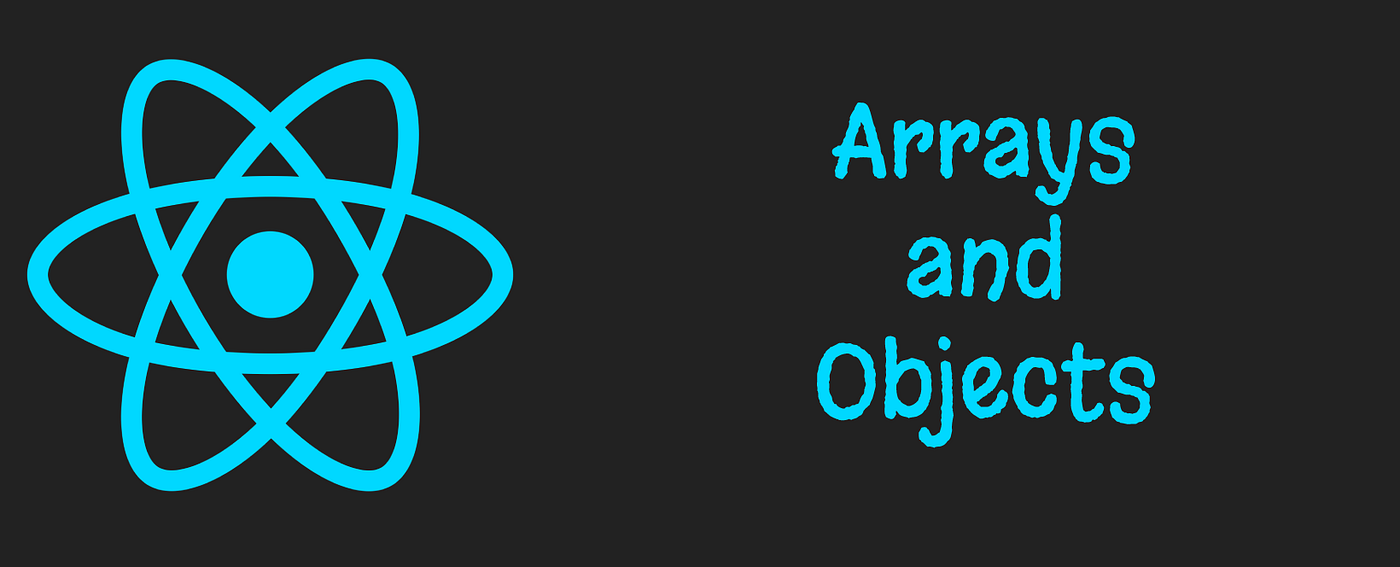
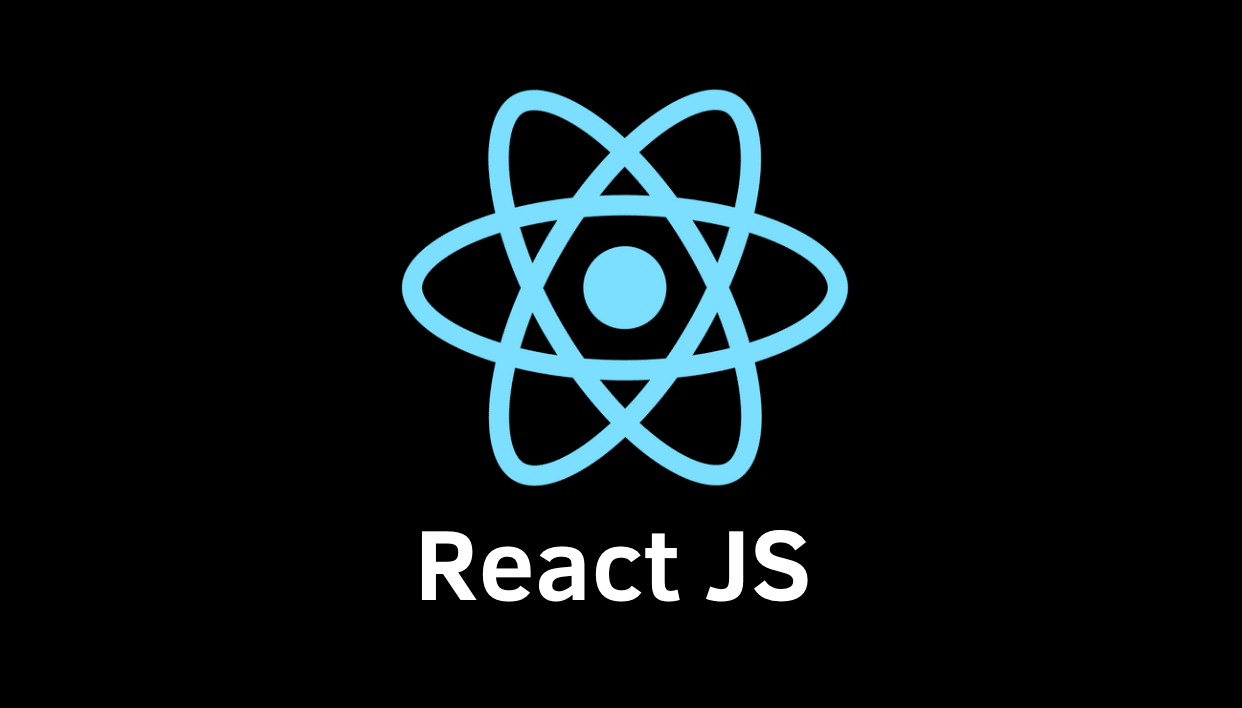










Comments
Add new comment