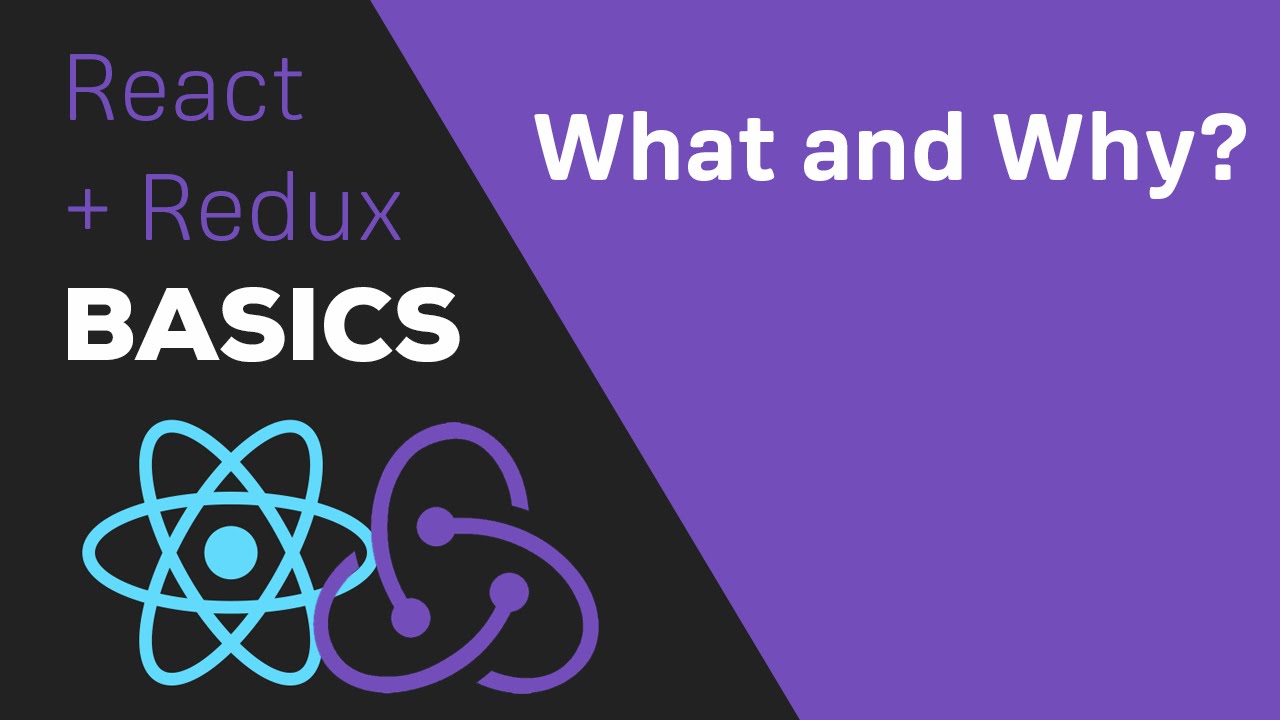
what is Redux ?
Redux is a state management library used with React (or any JavaScript app) to manage the application's global state in a predictable way.
Why Use Redux?
In React, local state (useState) works fine for small apps. But in larger apps, managing shared state across many components becomes hard.
Redux provides:
- A centralized store to hold all state
- A consistent way to update state using actions
- Predictable state flow (unidirectional)
- Easier debugging, testing, and time travel with DevTools
Redux Core Concepts
| Concept | Description |
|---|---|
| Store | Single source of truth (holds the entire app state) |
| Action | An object that describes what happened ({ type: 'INCREMENT' }) |
| Reducer | A pure function that handles actions and returns a new state |
| Dispatch | Sends an action to the reducer to update the store |
| Selector | Retrieves specific state from the store |
Redux Flow Diagram
UI (React Component)
dispatch(action)
Action (e.g. { type: "ADD_USER" })
Reducer (function that updates state)
New State in Store
UI Re-renders with updated data
Installing Redux with React
npm install redux react-redux
Or use Redux Toolkit (recommended):
npm install @reduxjs/toolkit react-redux
Example with Redux Toolkit
1. Create a Slice
// features/counter/counterSlice.js
import { createSlice } from '@reduxjs/toolkit';
const counterSlice = createSlice({
name: 'counter',
initialState: { value: 0 },
reducers: {
increment: state => { state.value += 1 },
decrement: state => { state.value -= 1 },
addBy: (state, action) => { state.value += action.payload }
}
});
export const { increment, decrement, addBy } = counterSlice.actions;
export default counterSlice.reducer;
2. Configure the Store
// app/store.js
import { configureStore } from '@reduxjs/toolkit';
import counterReducer from '../features/counter/counterSlice';
export const store = configureStore({
reducer: {
counter: counterReducer
}
});
3. Provide the Store in index.js
import React from 'react';
import ReactDOM from 'react-dom';
import { Provider } from 'react-redux';
import { store } from './app/store';
import App from './App';
ReactDOM.render(
<Provider store={store}>
<App />
</Provider>,
document.getElementById('root')
);
4. Use Redux in Component
import { useSelector, useDispatch } from 'react-redux';
import { increment, decrement, addBy } from './features/counter/counterSlice';
const Counter = () => {
const count = useSelector(state => state.counter.value);
const dispatch = useDispatch();
return (
<div>
<h2>Count: {count}</h2>
<button onClick={() => dispatch(increment())}>+</button>
<button onClick={() => dispatch(decrement())}>-</button>
<button onClick={() => dispatch(addBy(5))}>+ Add 5</button>
</div>
);
};
When to Use Redux?
Use Redux when:
- Many components share state
- You need global access (auth, theme, user data)
- App grows large and state becomes complex
Don’t use Redux for:
- Small apps with limited state
- Simple local state (prefer useState, useReducer)
Summary
| Concept | Description |
|---|---|
| Term | Meaning |
| Redux | Library for managing global state |
| Store | Central place for all state |
| Action | Describes what happened |
| Reducer | Calculates the new state |
| Dispatch | Sends the action to the store |


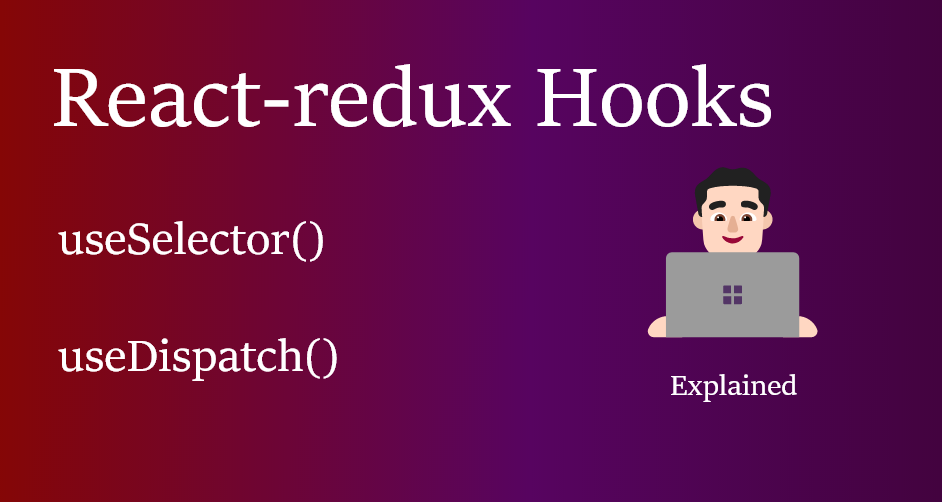
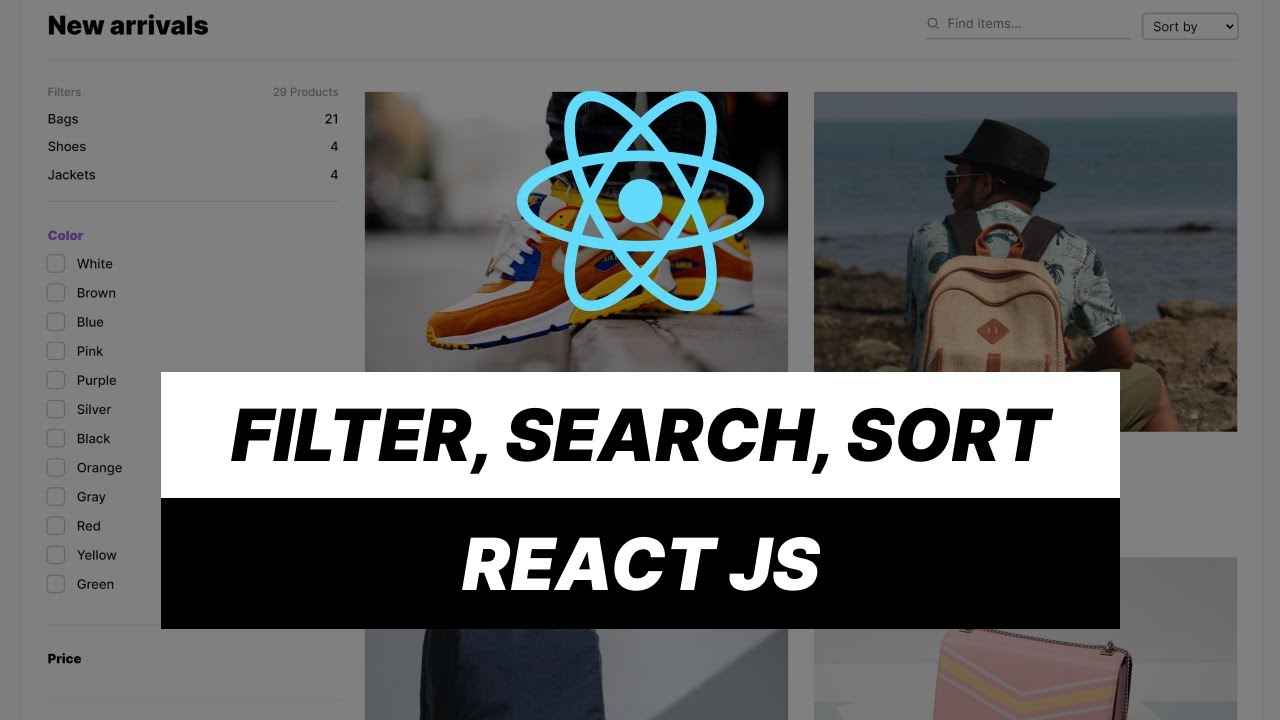

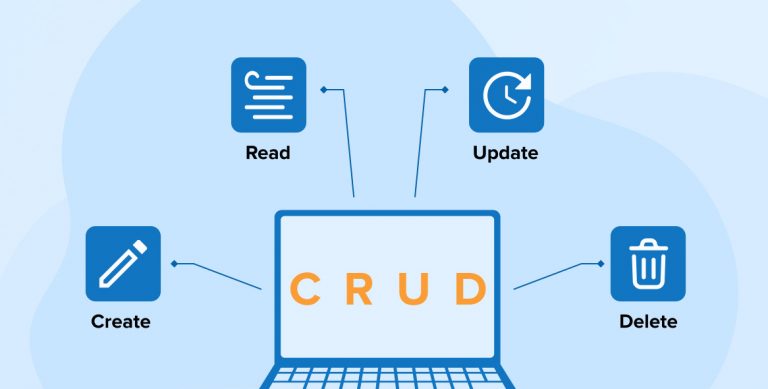
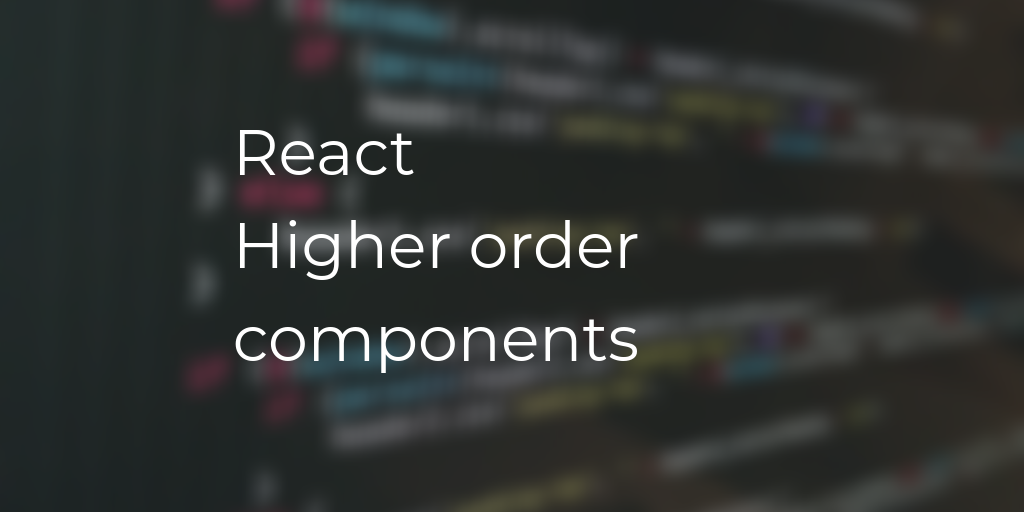
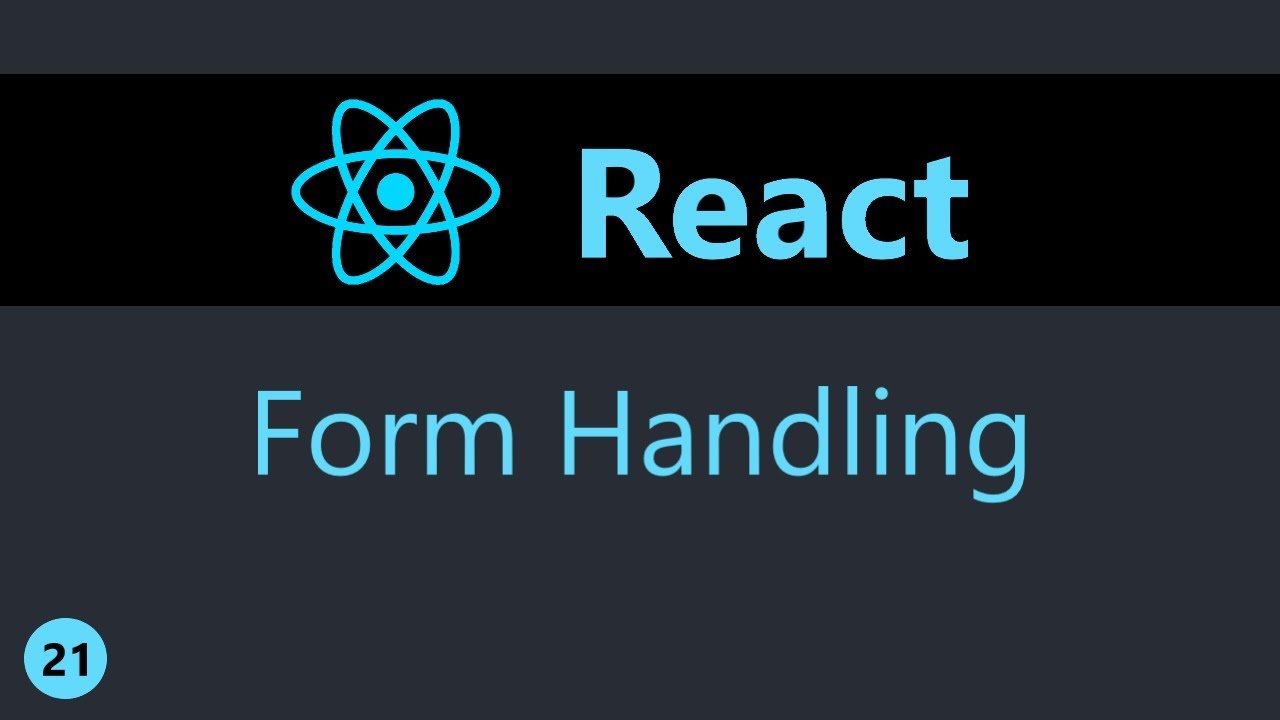
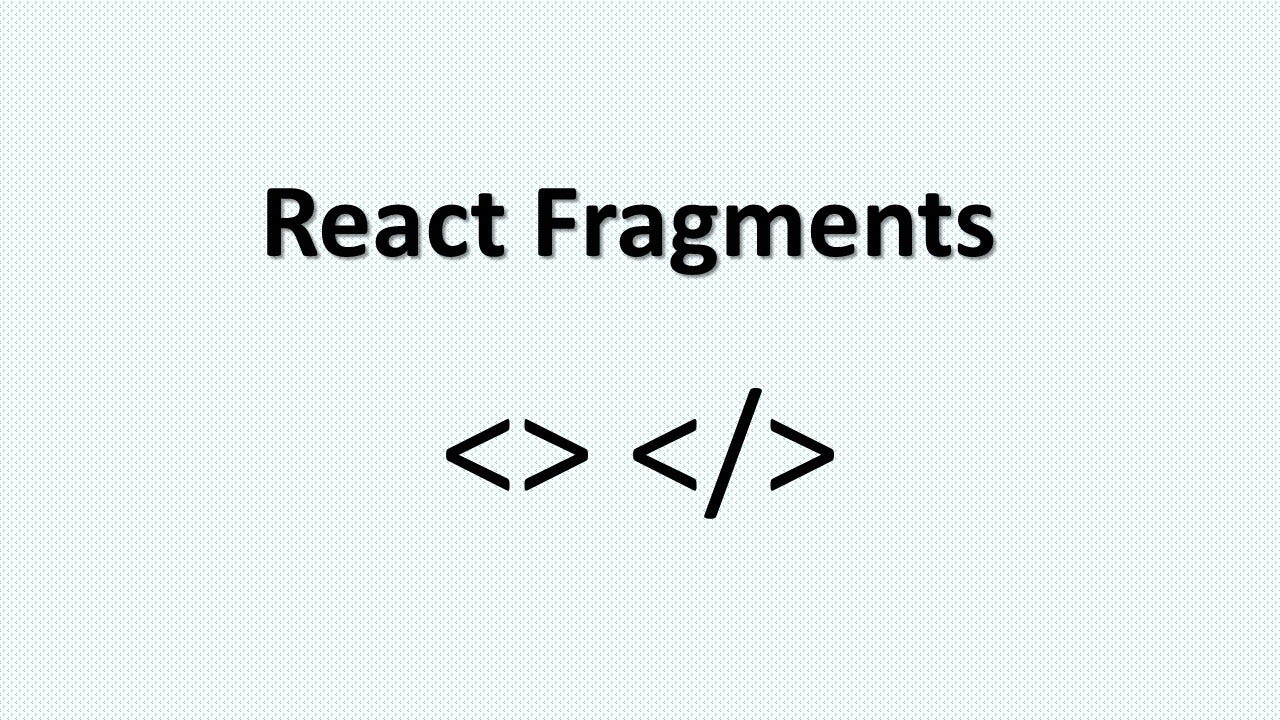
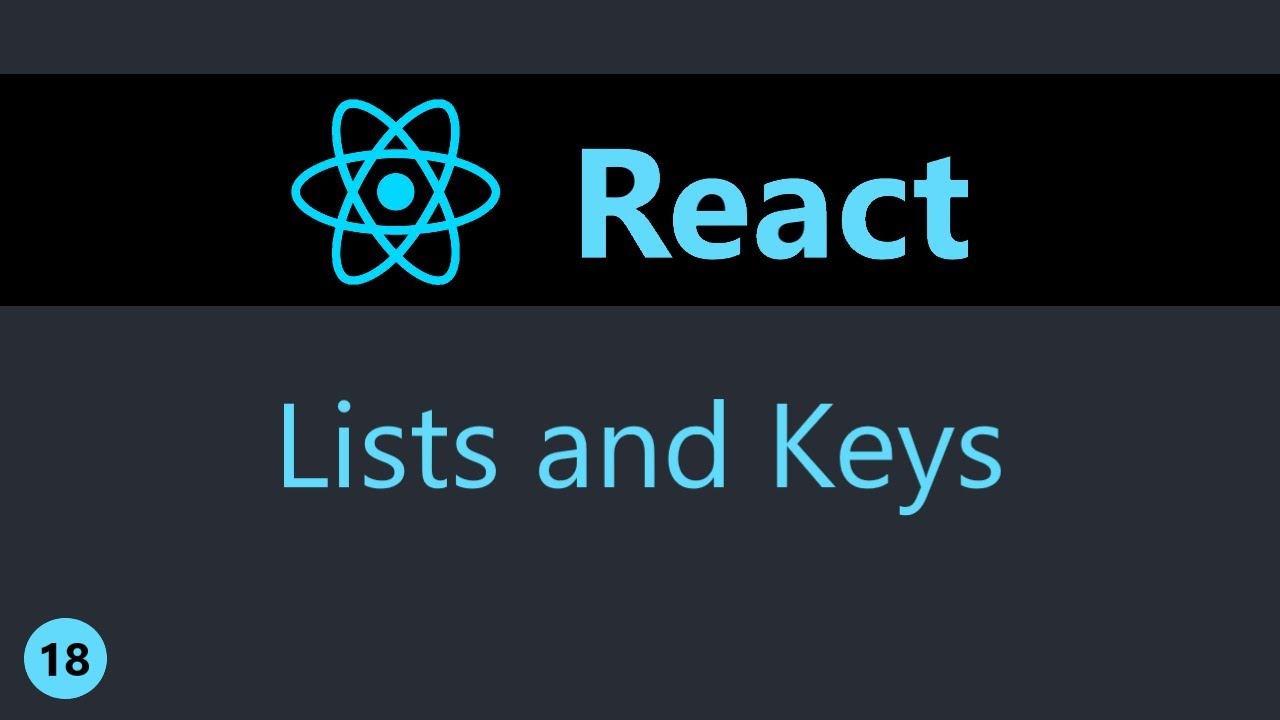
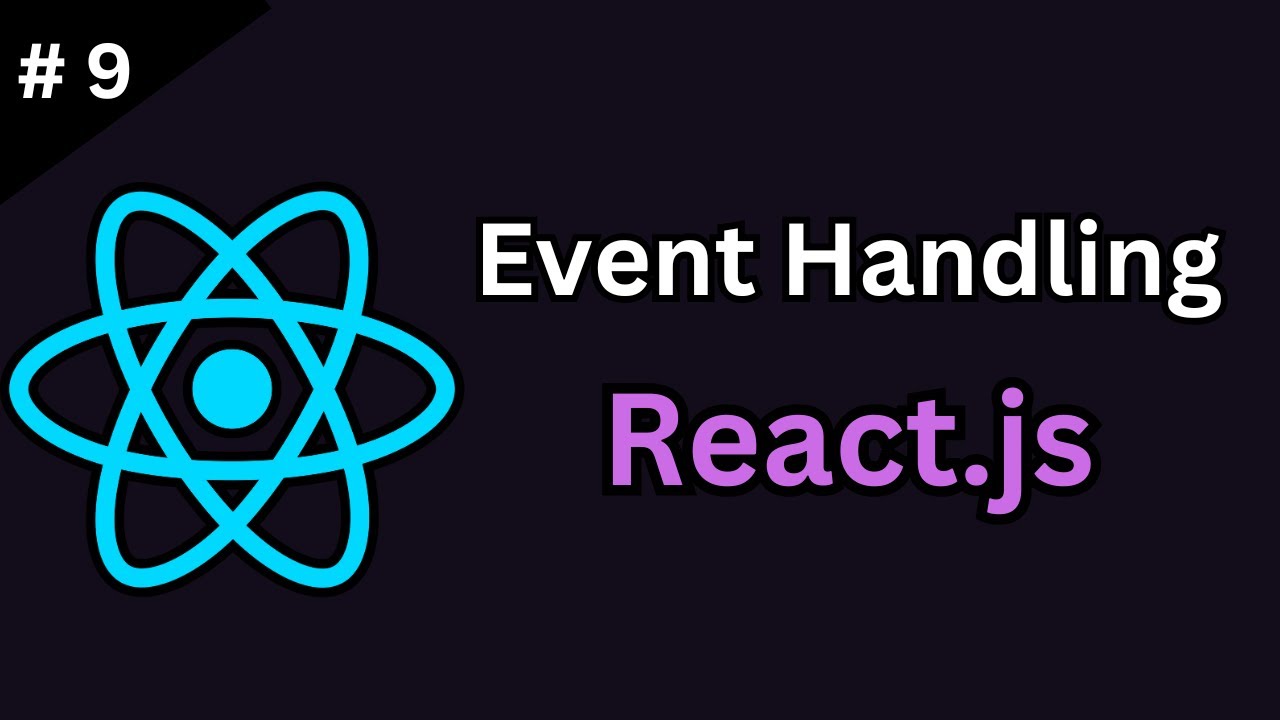
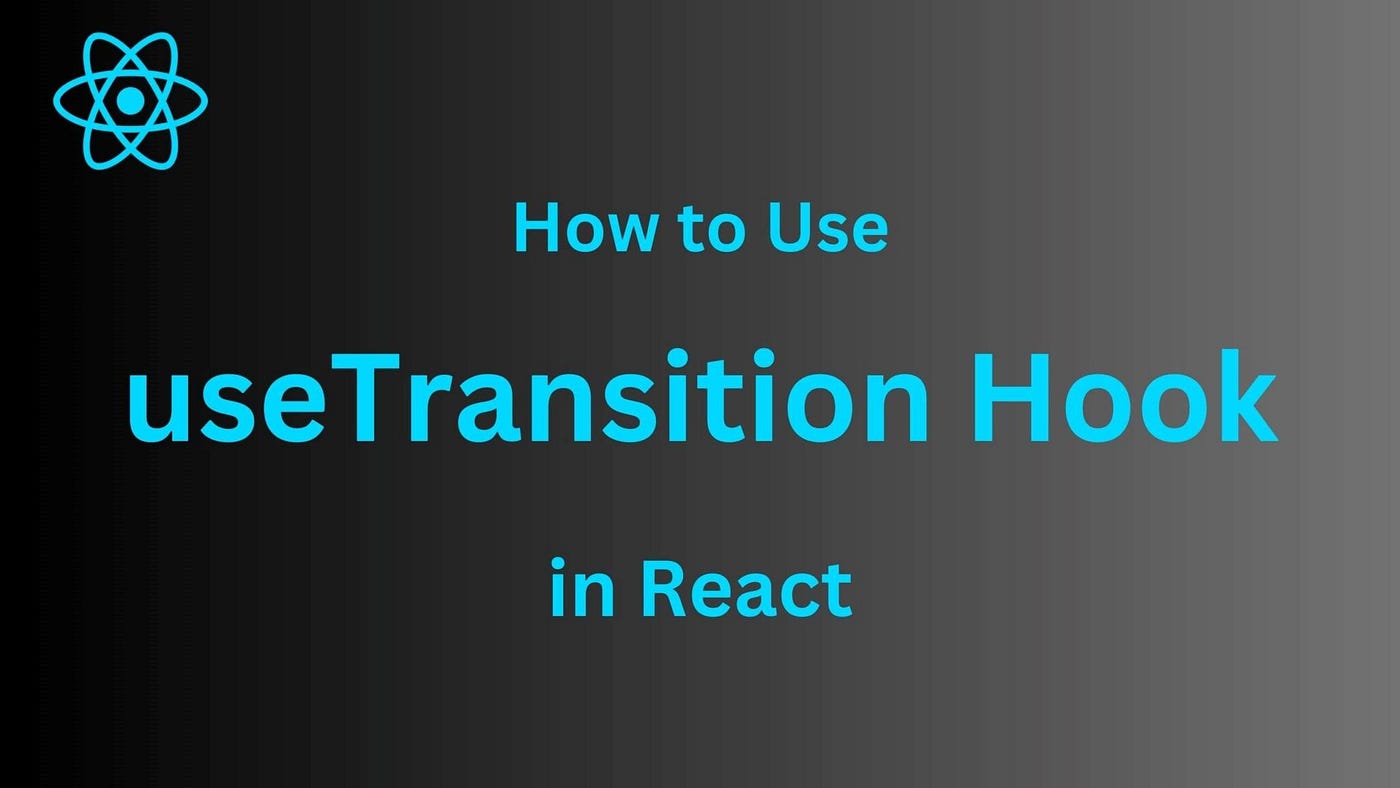
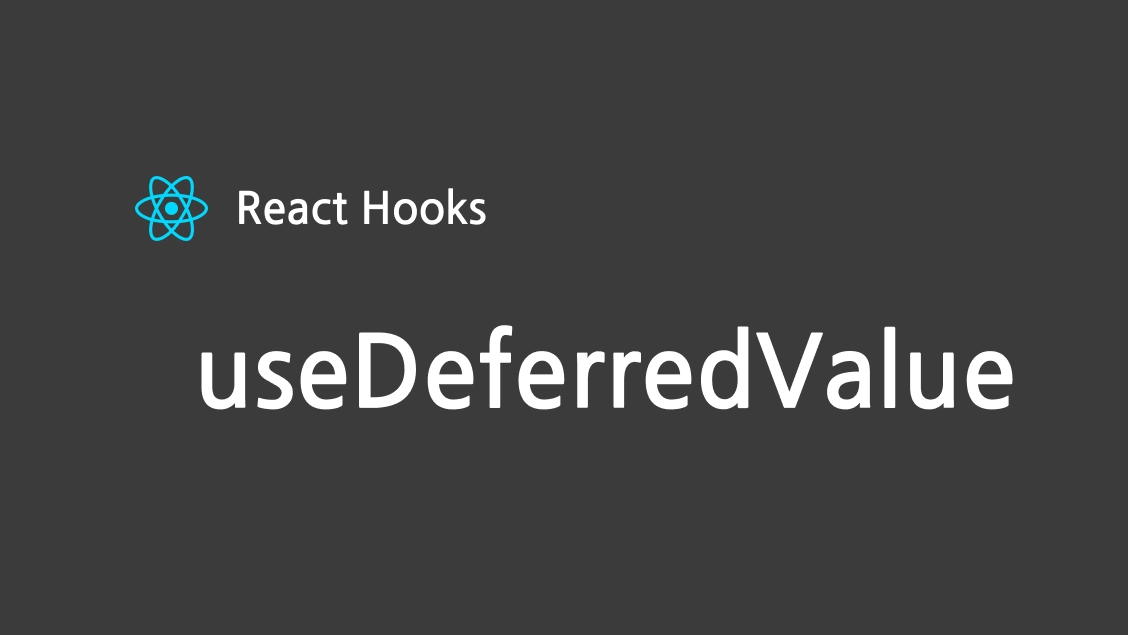
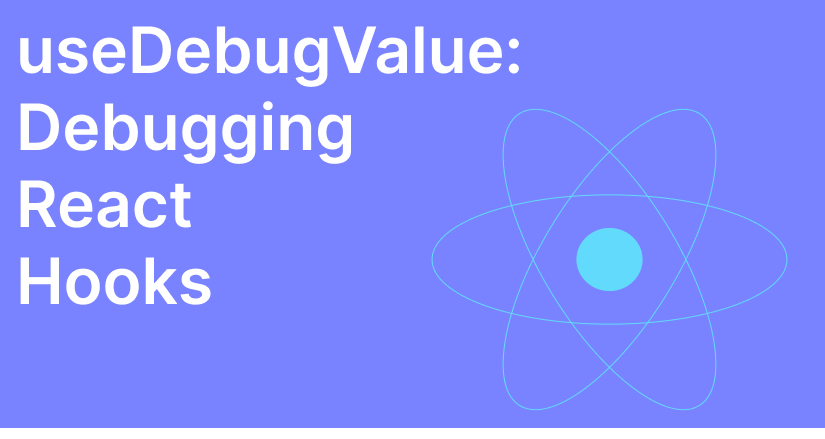


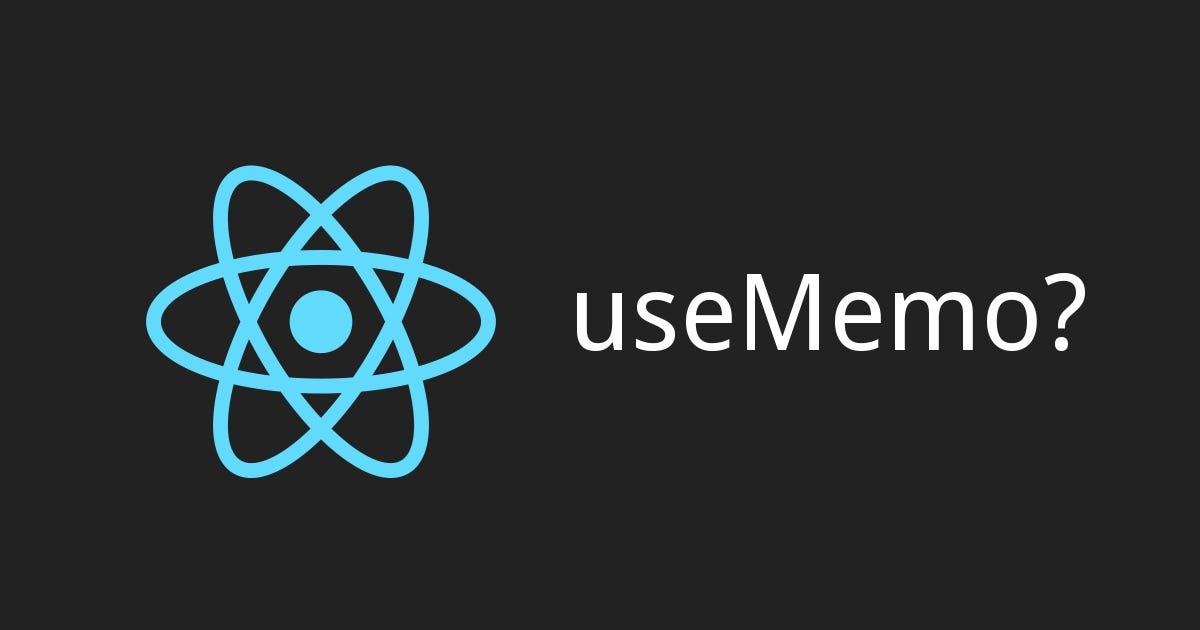
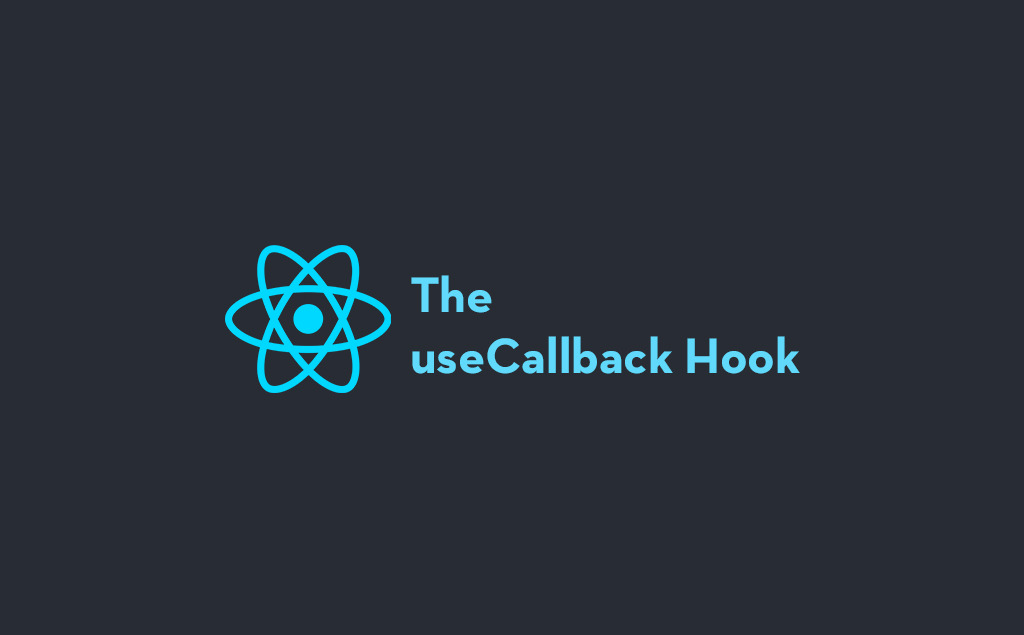
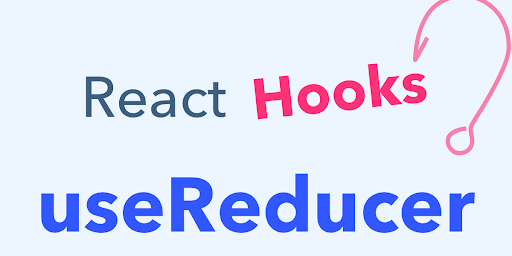
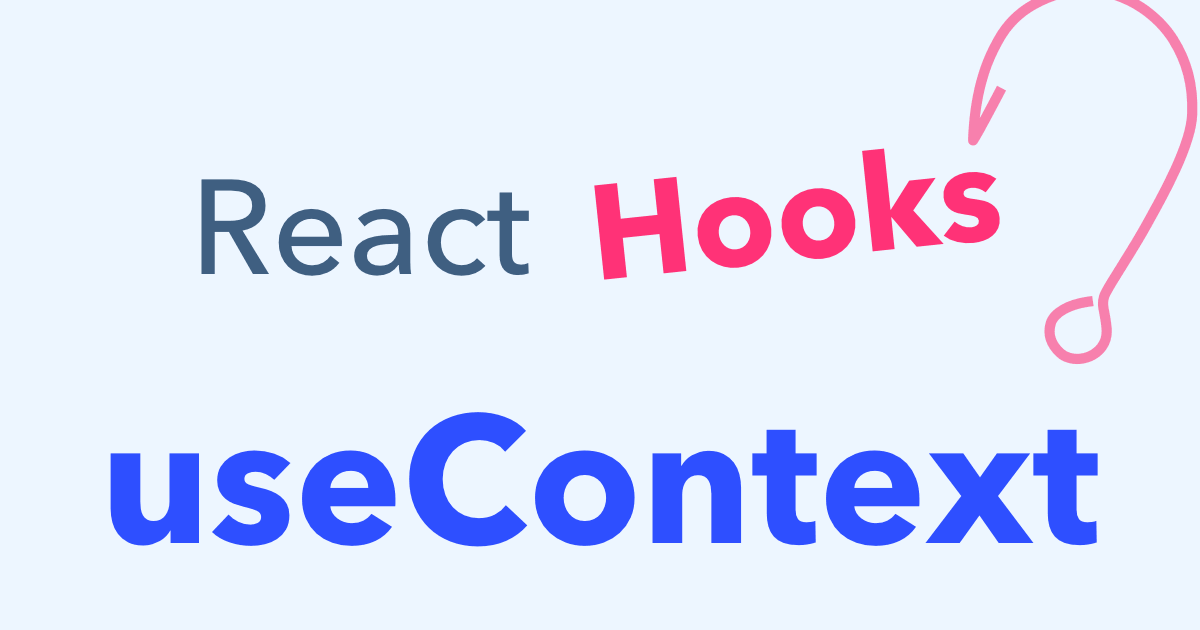
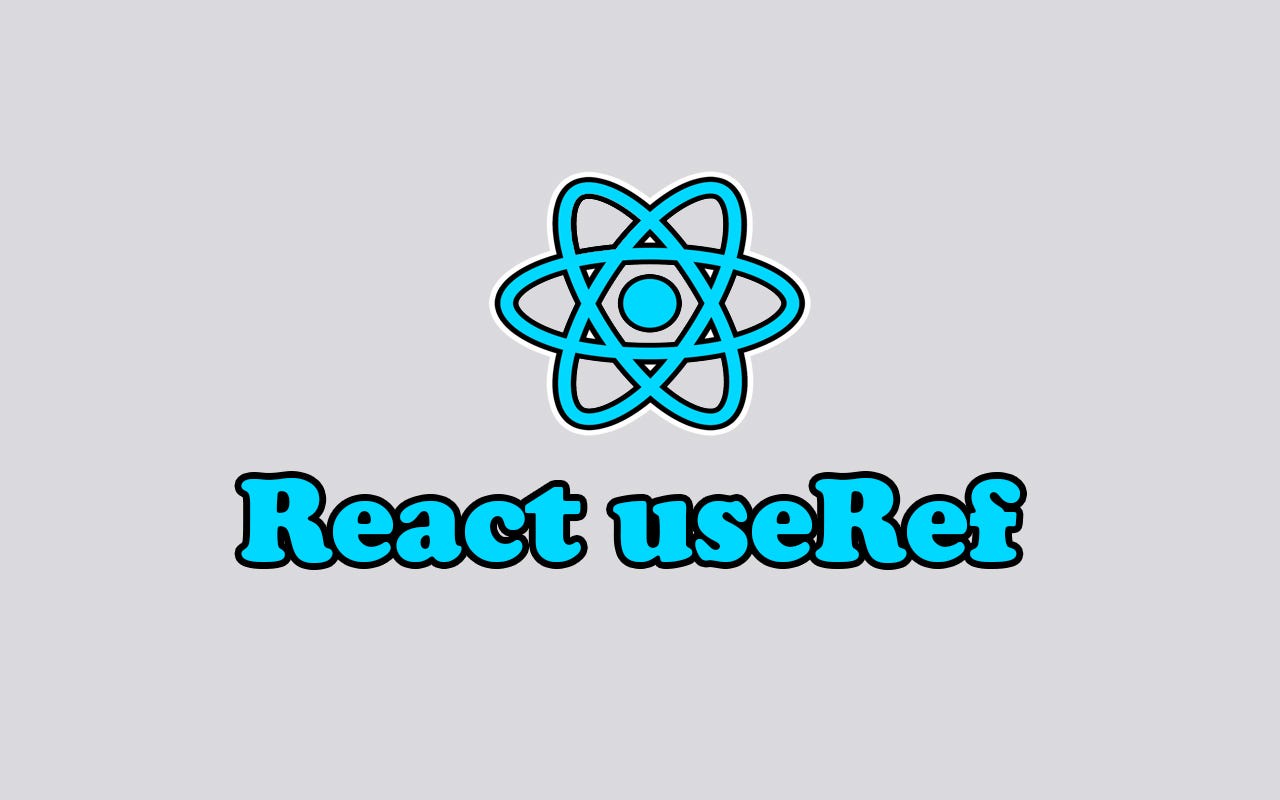
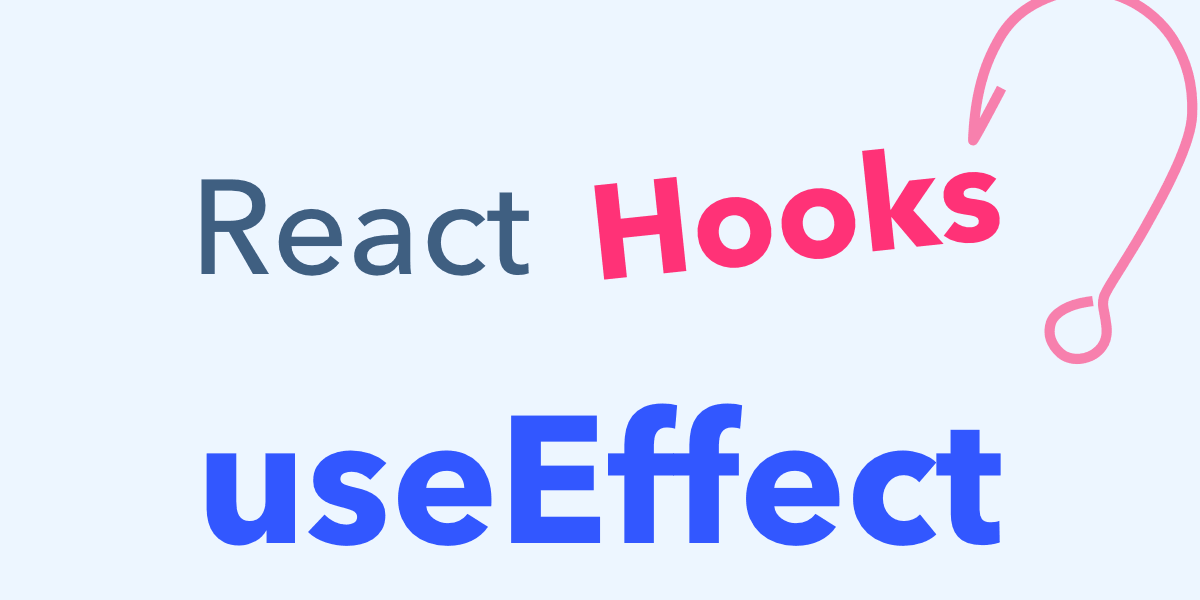
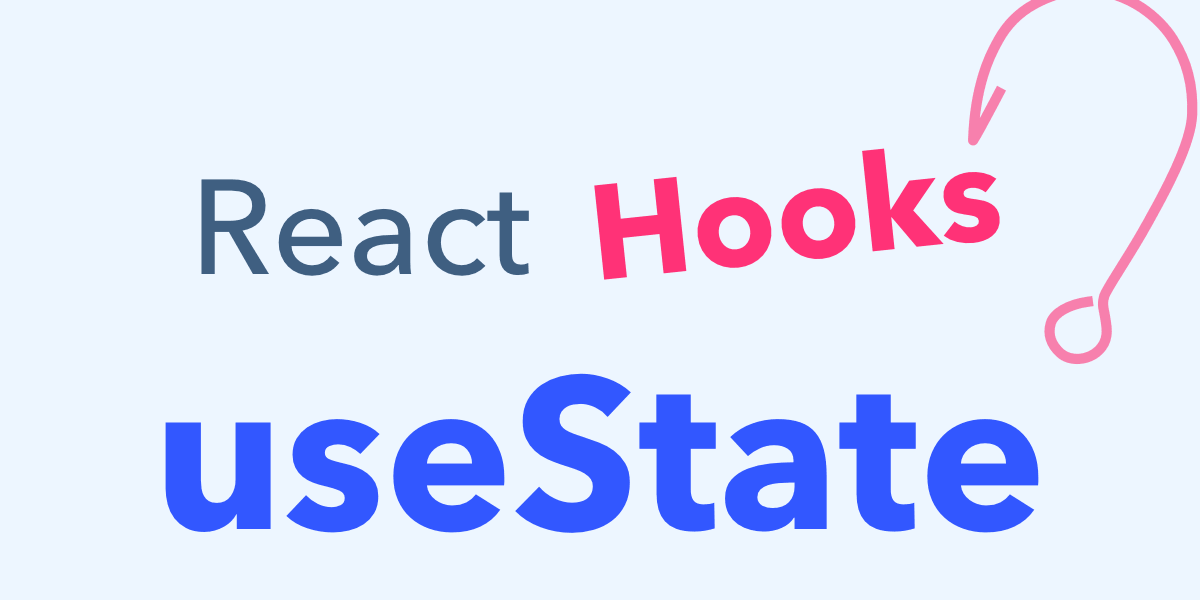
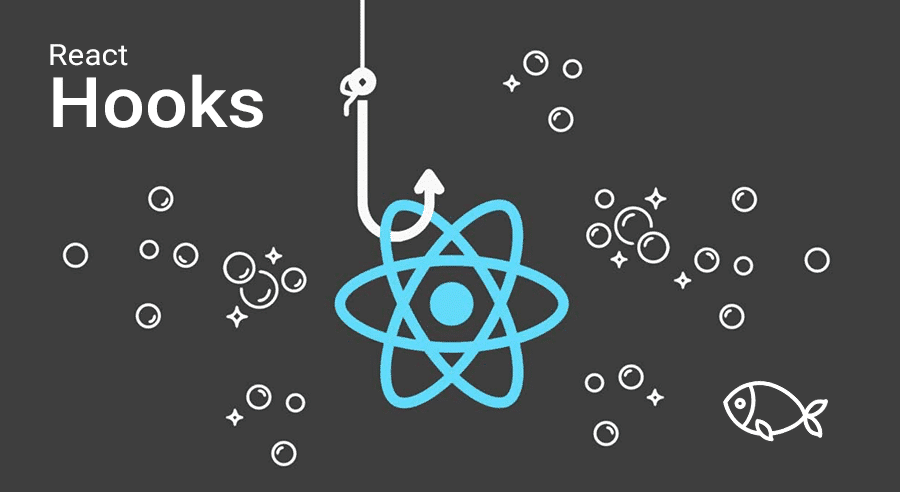
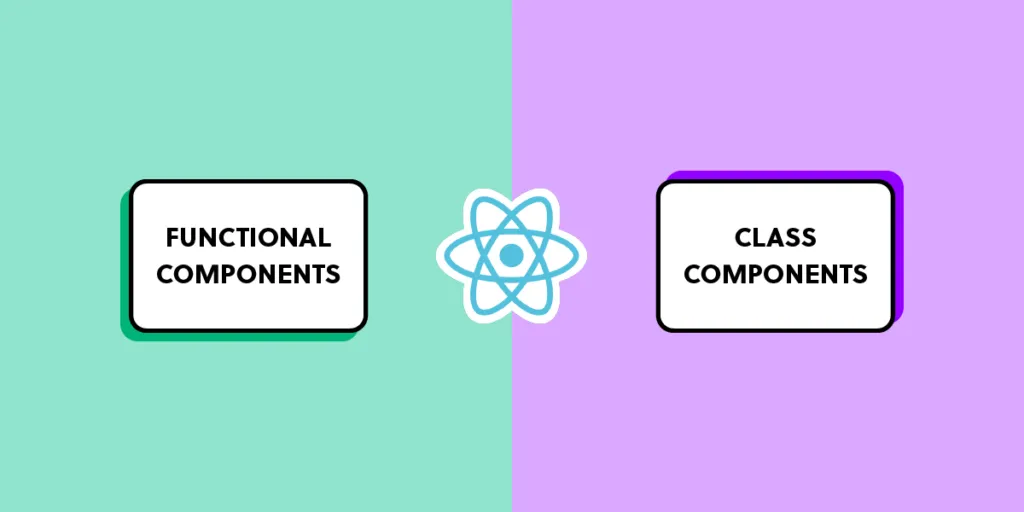
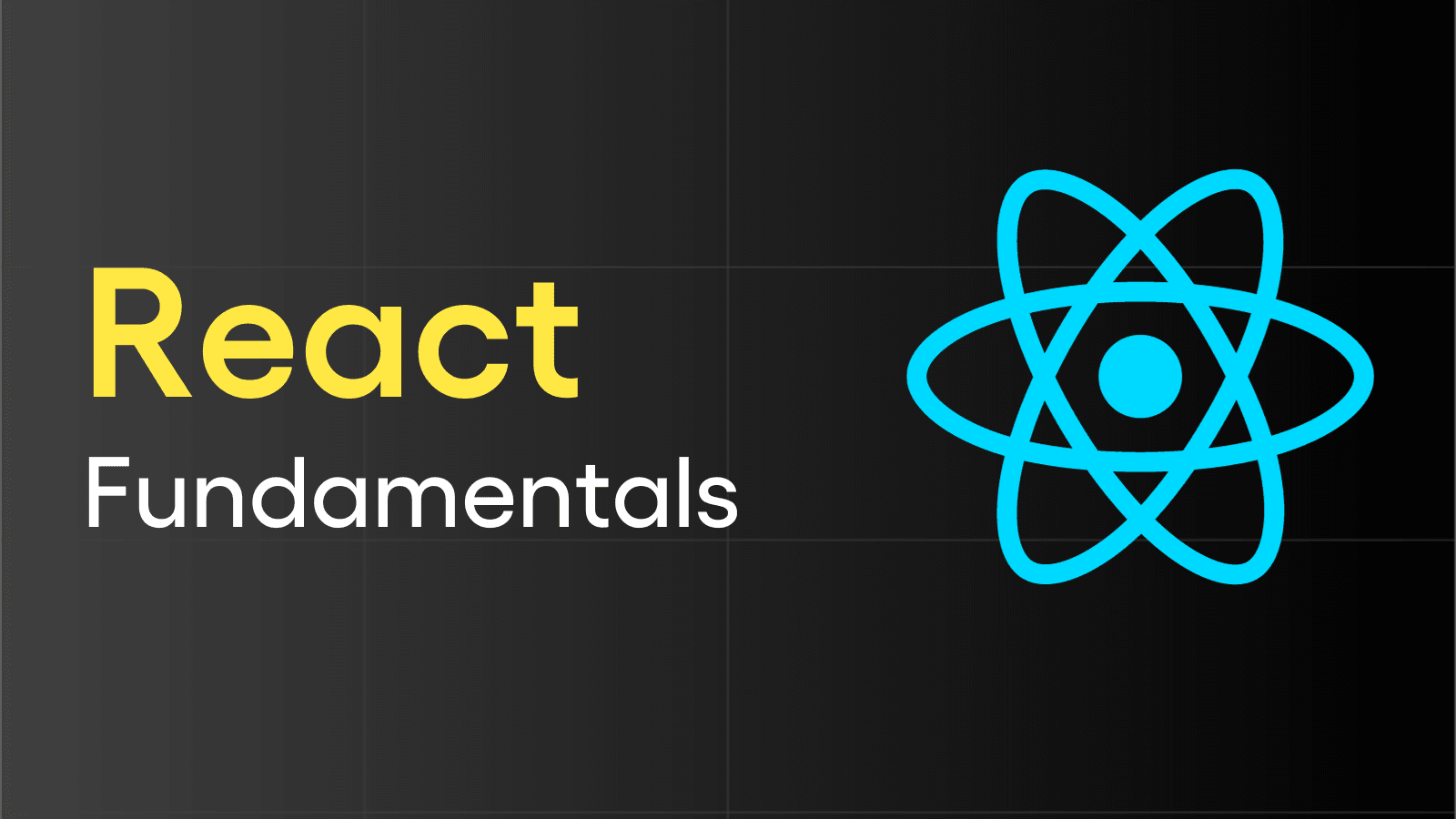

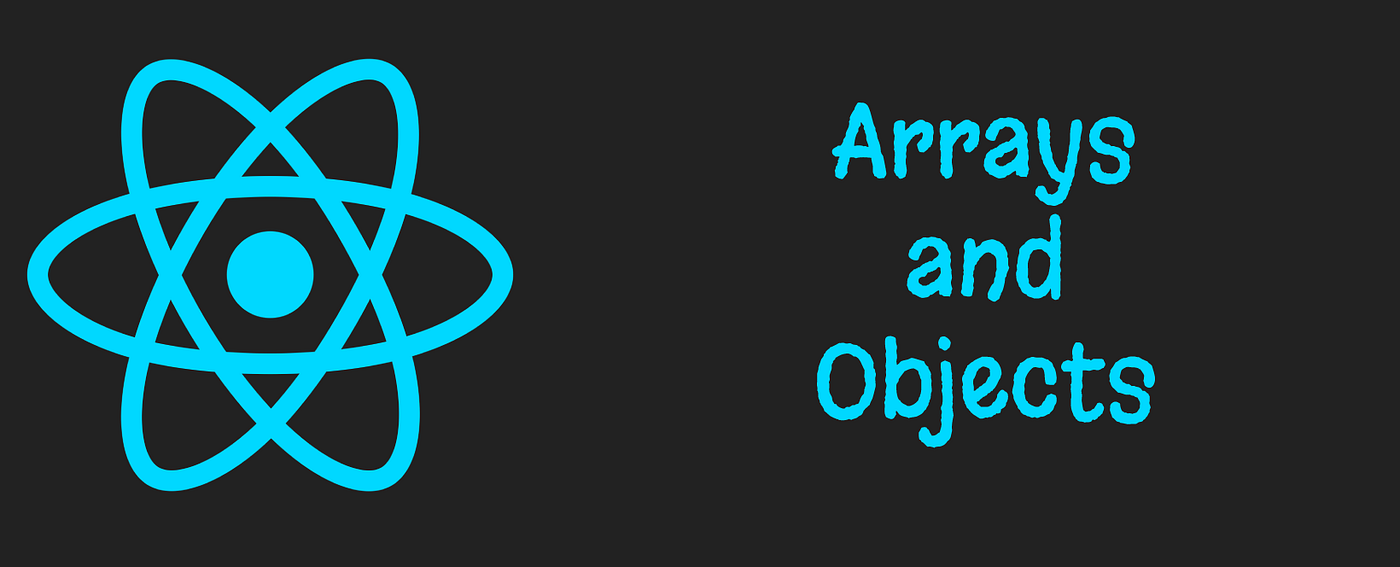
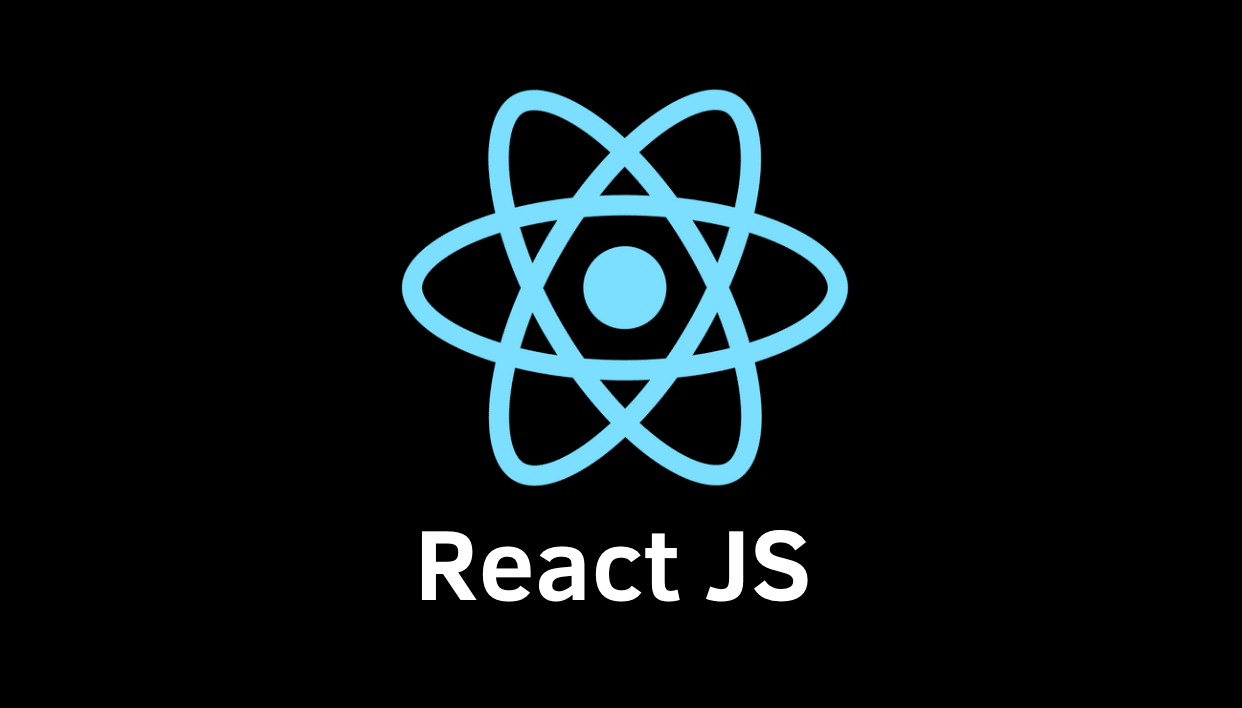










Comments
Add new comment