
Environment of ReactJS
To work with ReactJS, you need to set up a proper development environment. Below are the tools and options you can use to start building React apps.
A React environment refers to the setup needed to develop, test, and deploy React applications. It includes tools for code management, testing, and deployment, and often involves managing environment-specific configurations like API endpoints and logging levels. Effective environment management is crucial for creating robust and maintainable React applications.
1. Basic Requirements
| Tool | Purpose |
|---|---|
| Node.js | JavaScript runtime & npm package manager |
| npm / yarn | Installs React & dependencies |
| Code Editor | Recommended: VS Code |
| Browser | Chrome, Firefox, etc. (React DevTools add-on helps!) |
2. Ways to Set Up a React Environment
Option 1: Using Create React App (CLI Tool)
Easiest & official way to set up a full React project
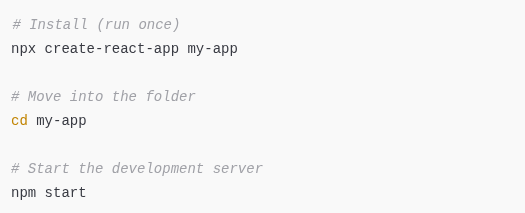
This creates a ready-to-use project with:
- React, Babel, Webpack, ESLint
- Live reload
- Hot module replacement
- JSX support
Option 2: Using Vite (Faster build tool)
npm create vite@latest my-app -- --template react
cd my-app
npm install
npm run dev
Vite is faster than CRA and widely used in modern projects.
Option 3: Using CDN (for quick testing)
You can test React in a simple HTML file using CDN (no installation required):
<script src="https://unpkg.com/react@18/umd/react.development.js"></script>
<script src="https://unpkg.com/react-dom@18/umd/react-dom.development.js"></script>
<script src="https://unpkg.com/babel-standalone@6/babel.min.js"></script>
Use it in combination with a <script type="text/babel"> block.
Option 4: Using Online Editors
No setup required. Just open and code:
- CodeSandbox
- StackBlitz
- PlayCode
3. Useful Tools for Development
| Tool/Extension | Description |
|---|---|
| React Developer Tools (Browser Extension) | Inspect React component tree |
| Prettier | Code formatter |
| ESLint | Linting (automatic code check) |
| Tailwind / Bootstrap | UI styling frameworks |
4. Folder Structure (create-react-app)
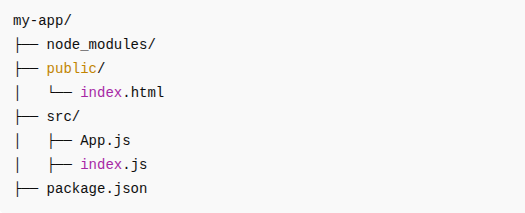
Summary
| Step | What to Do |
|---|---|
| Install Node.js | From nodejs.org |
| Use CLI or Vite | npx create-react-app or Vite |
| Start Server | npm start or npm run dev |
| Write Code | In App.js, index.js |
| Run in Browser | View app at http://localhost:3000 |


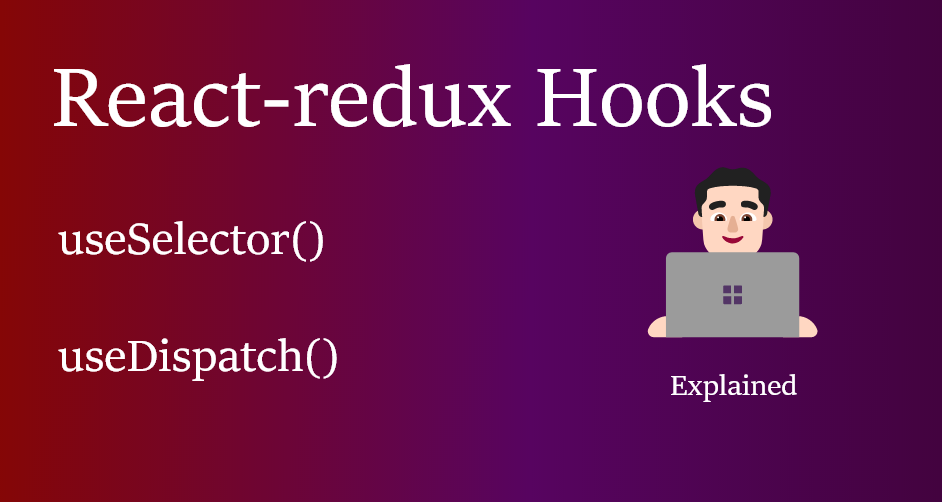
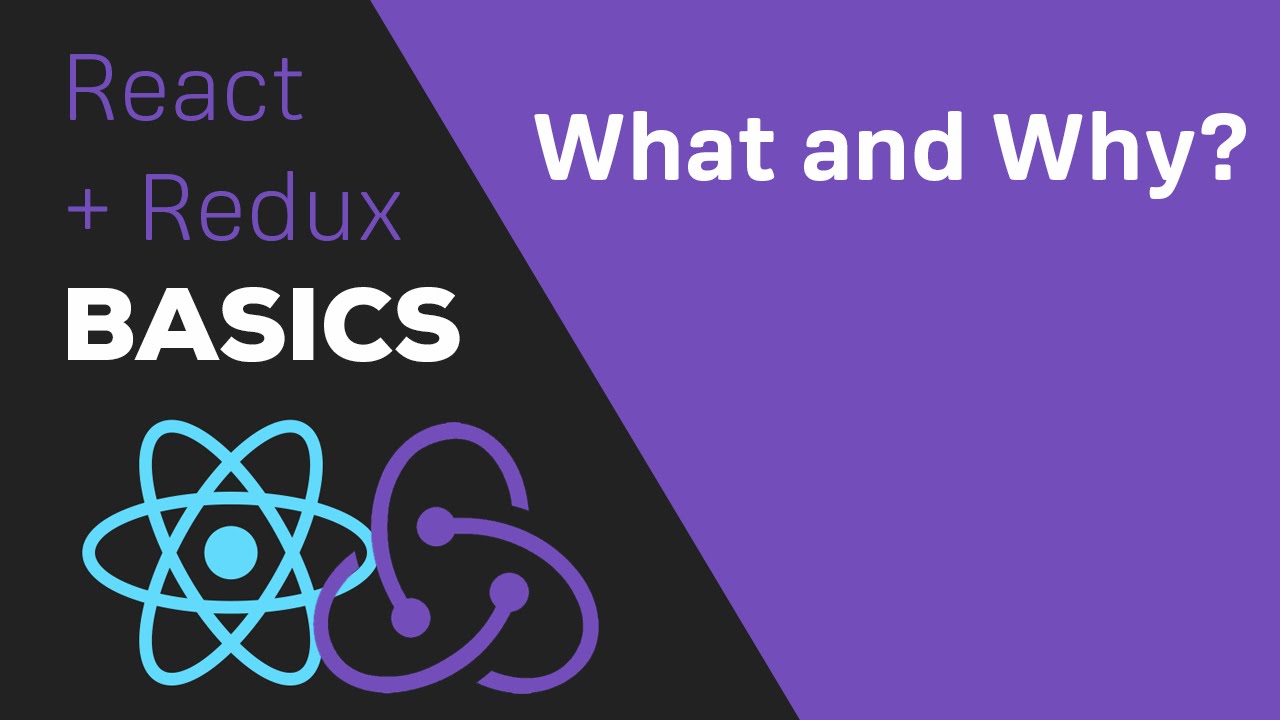
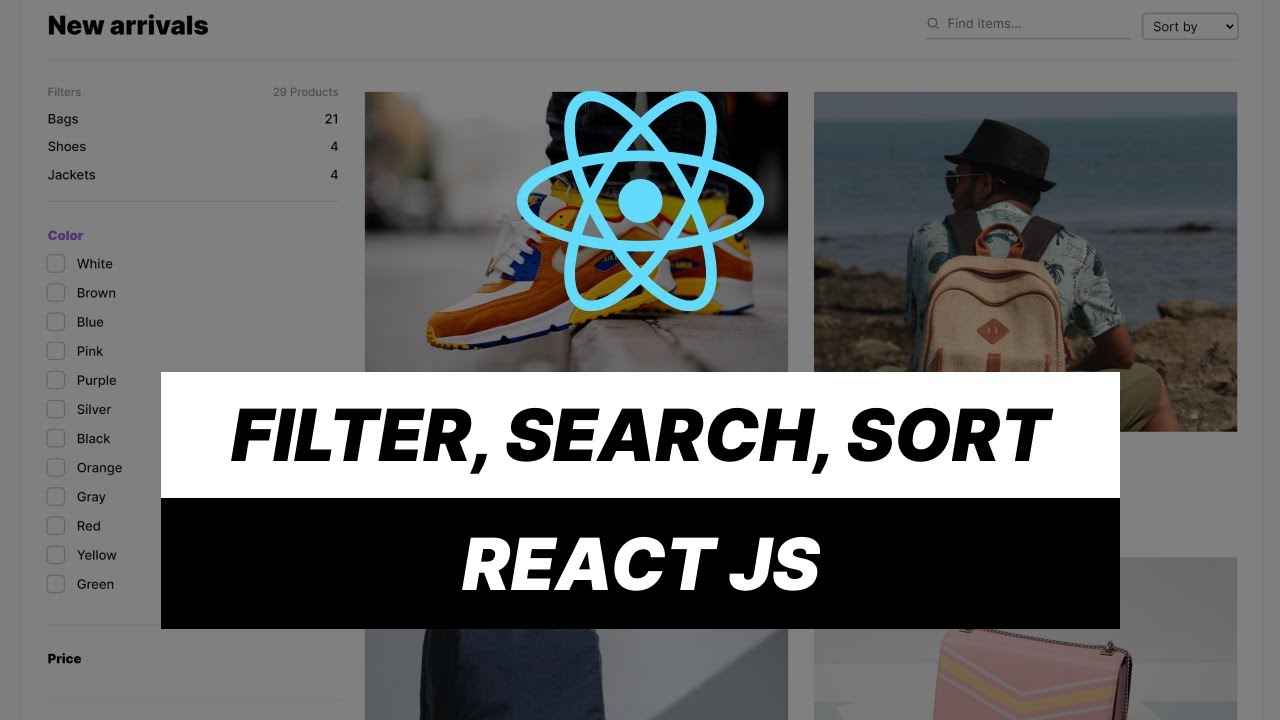

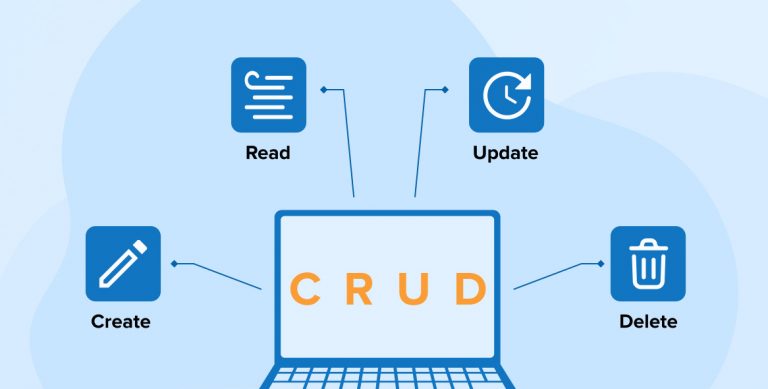
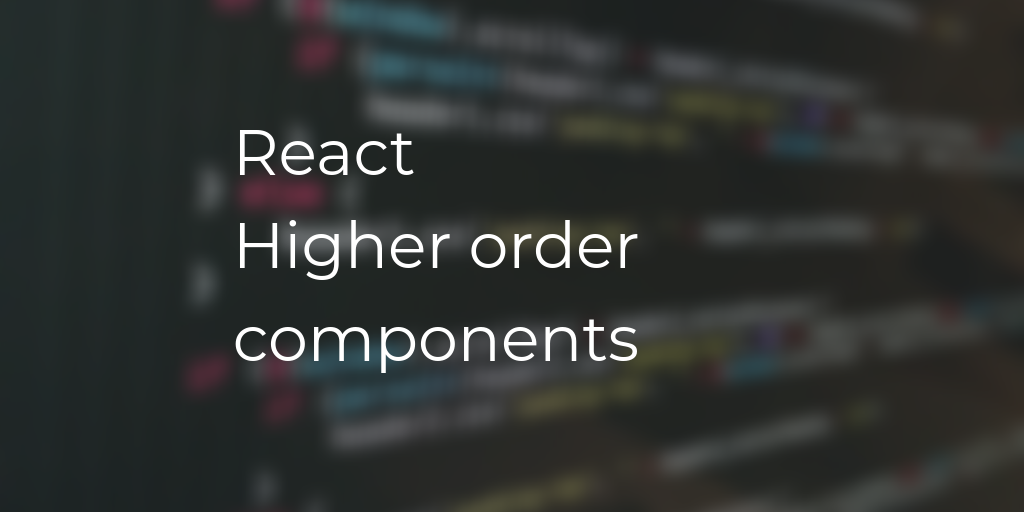
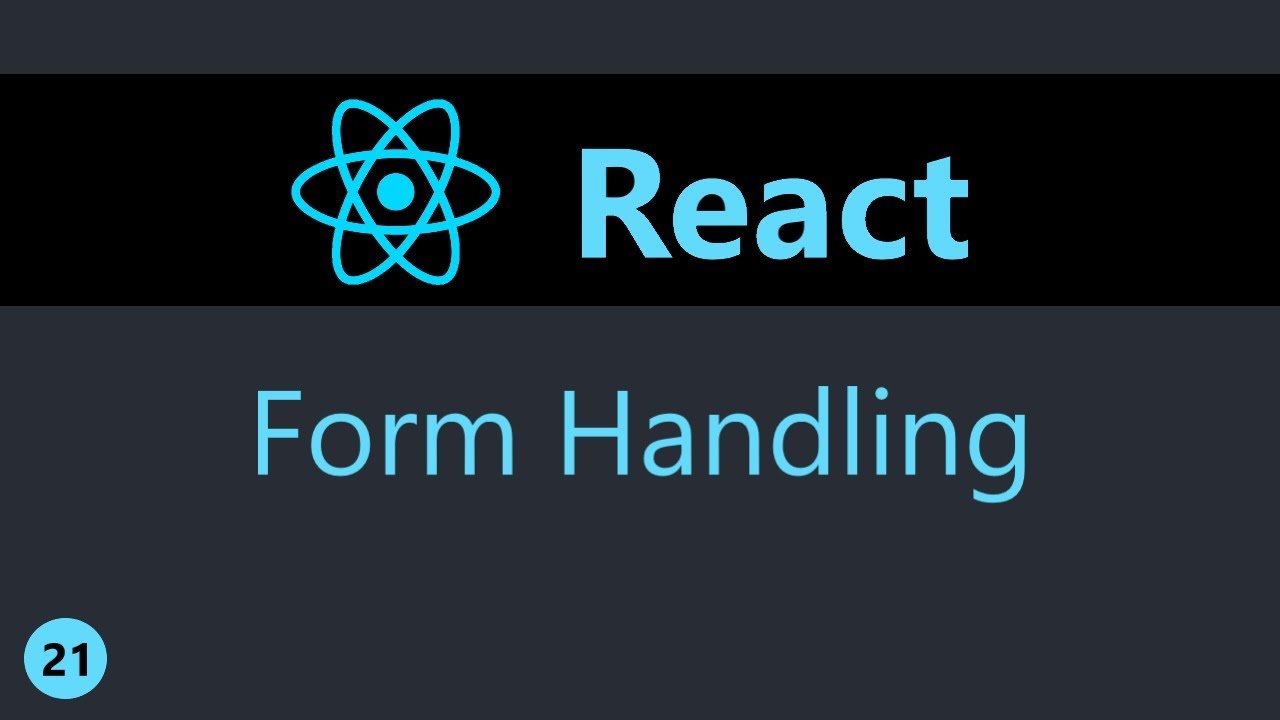
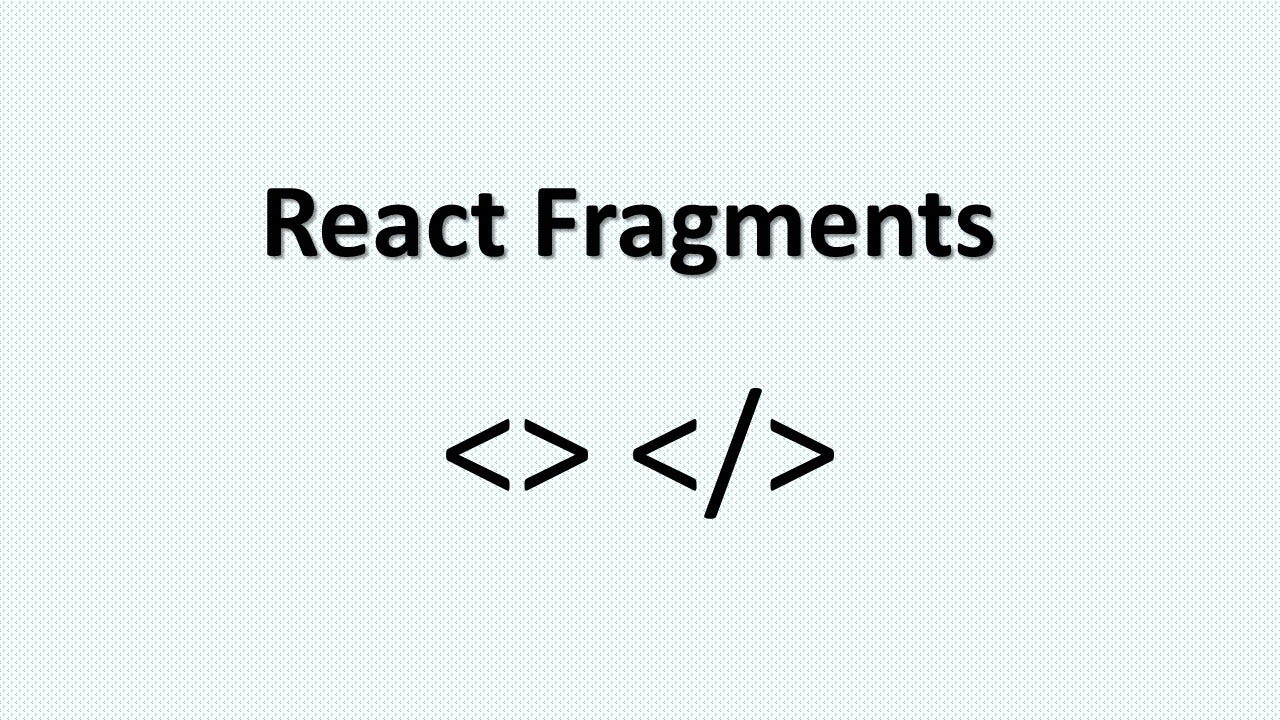
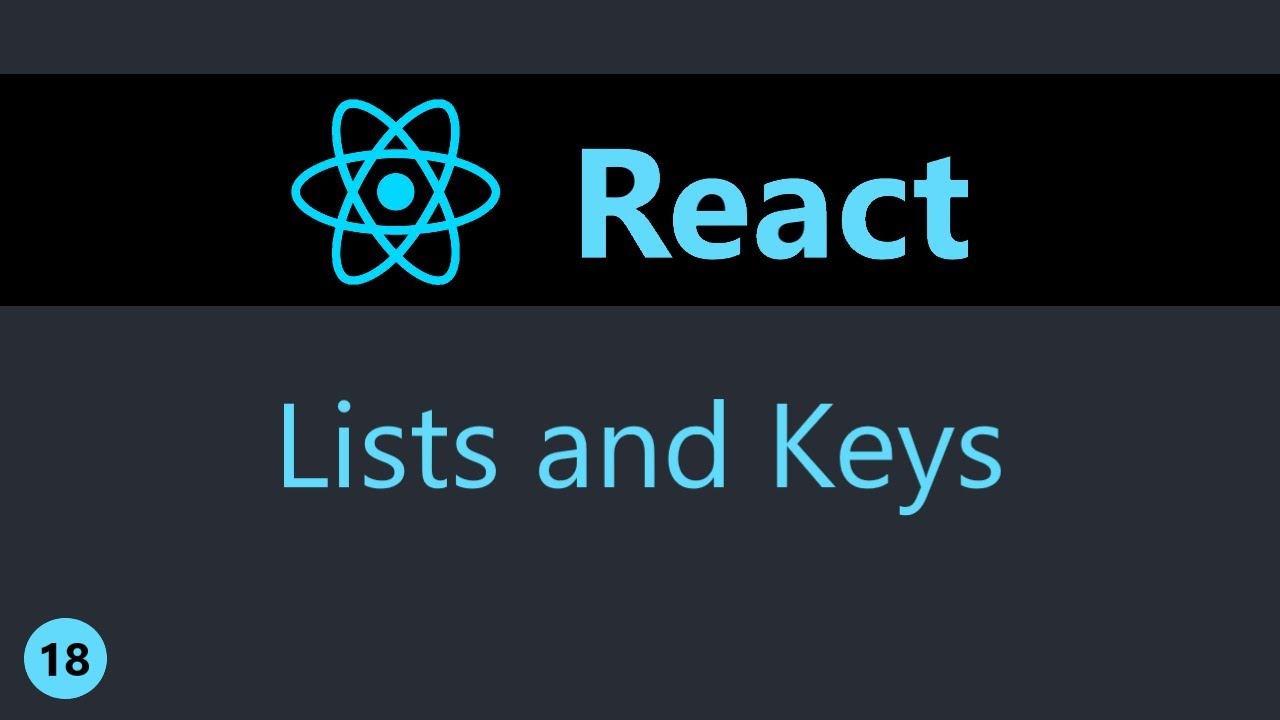
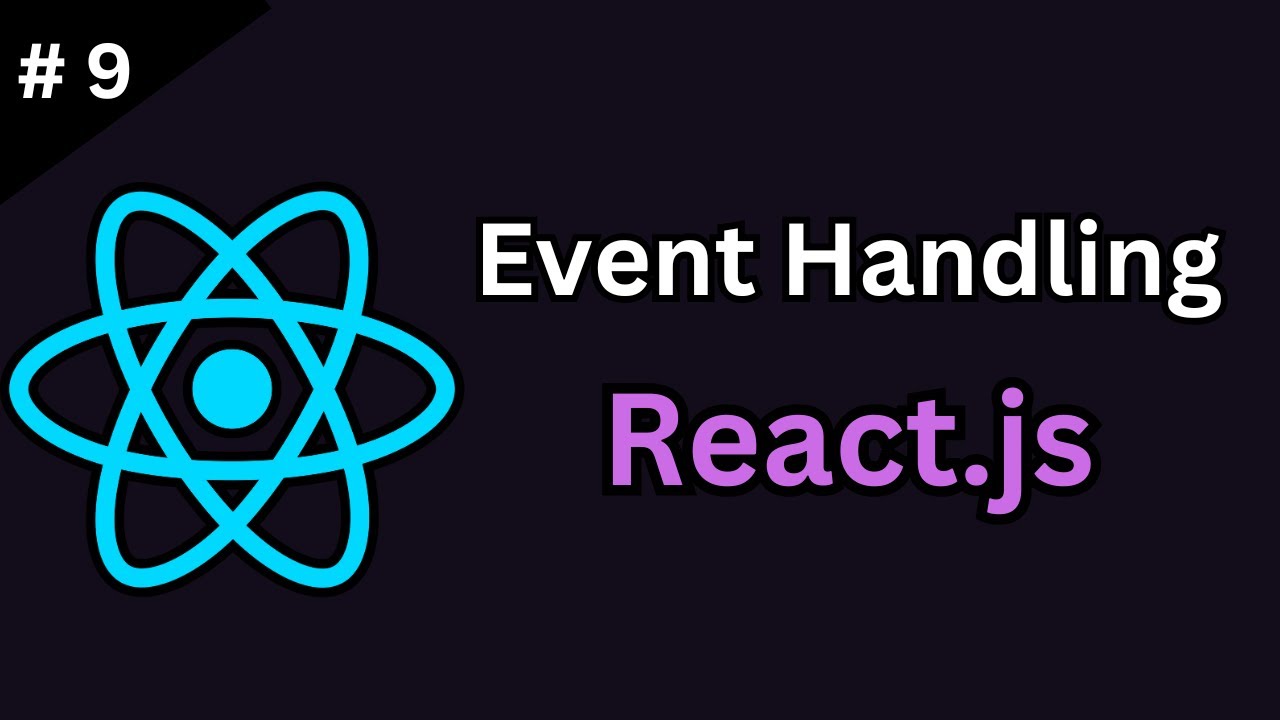
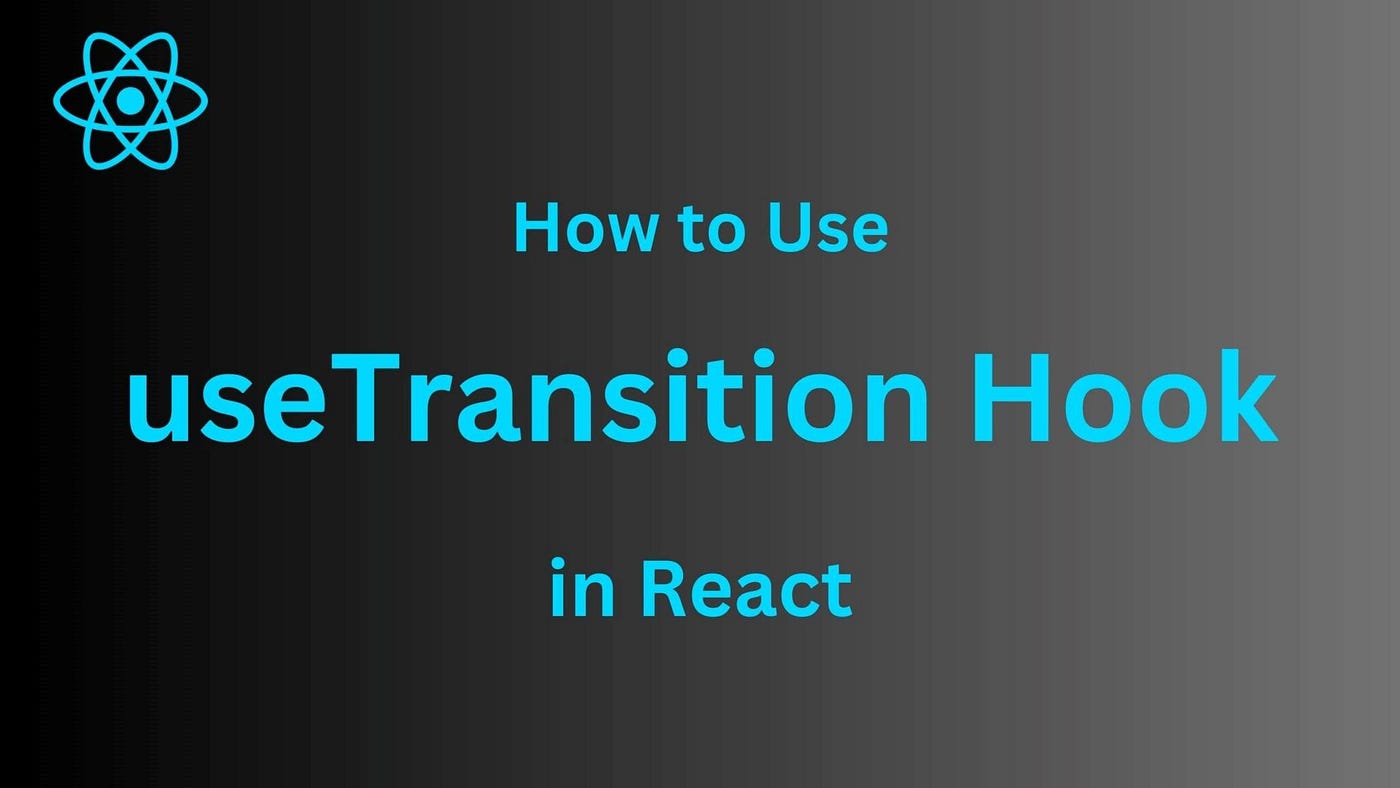
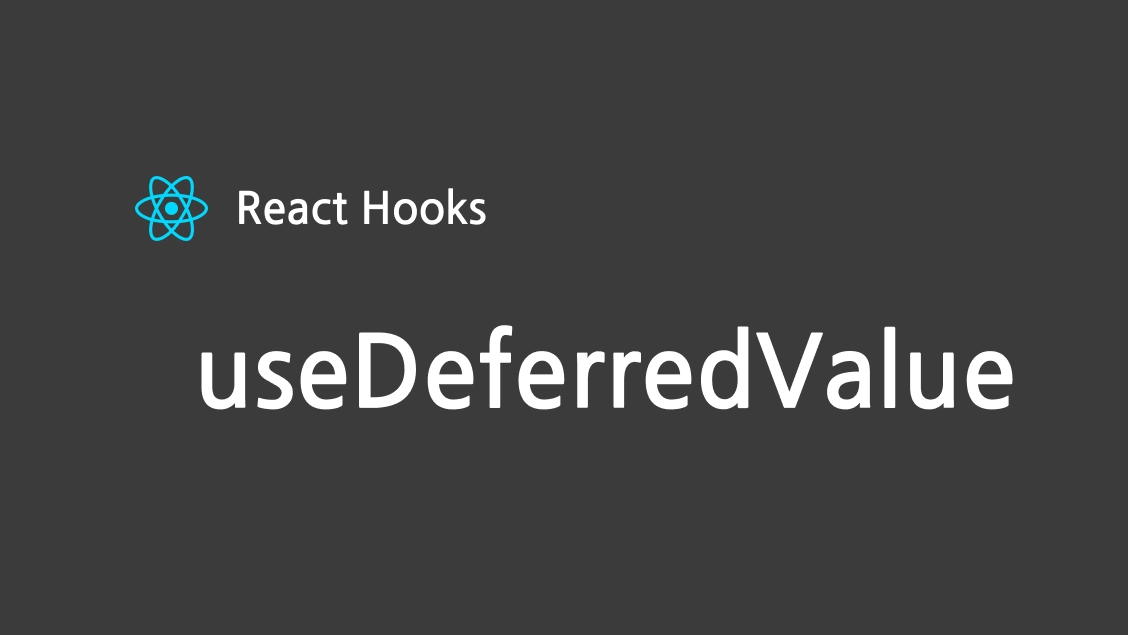
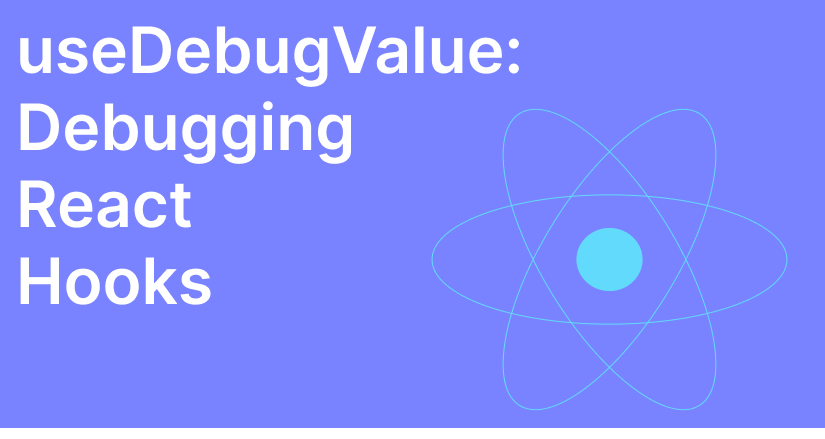


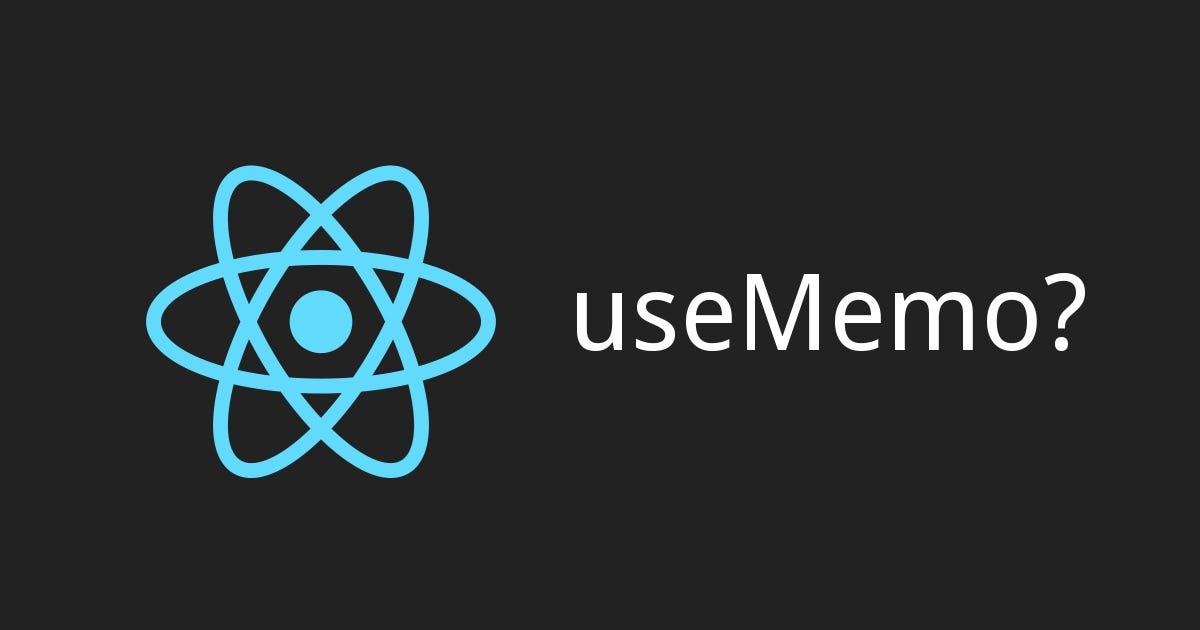
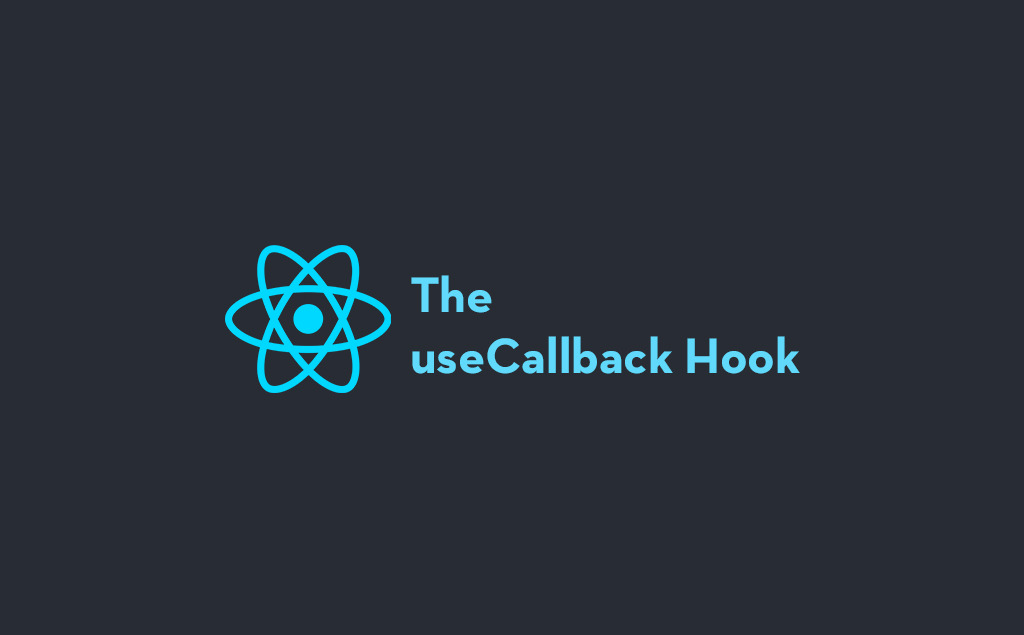
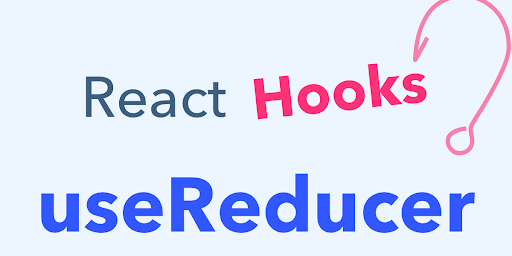
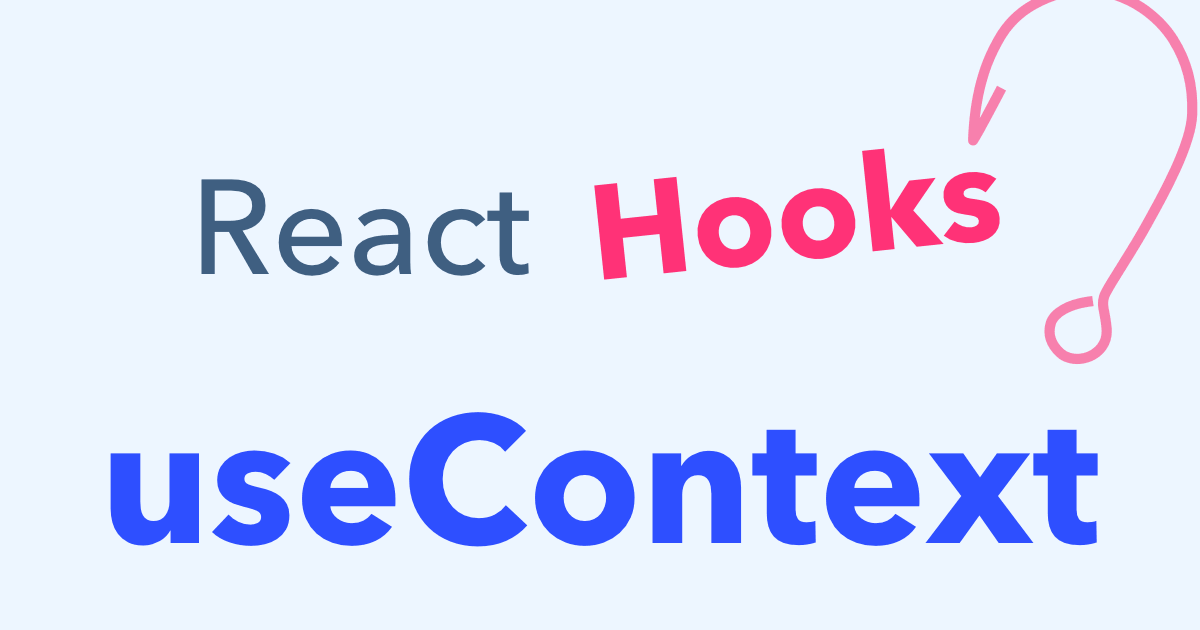
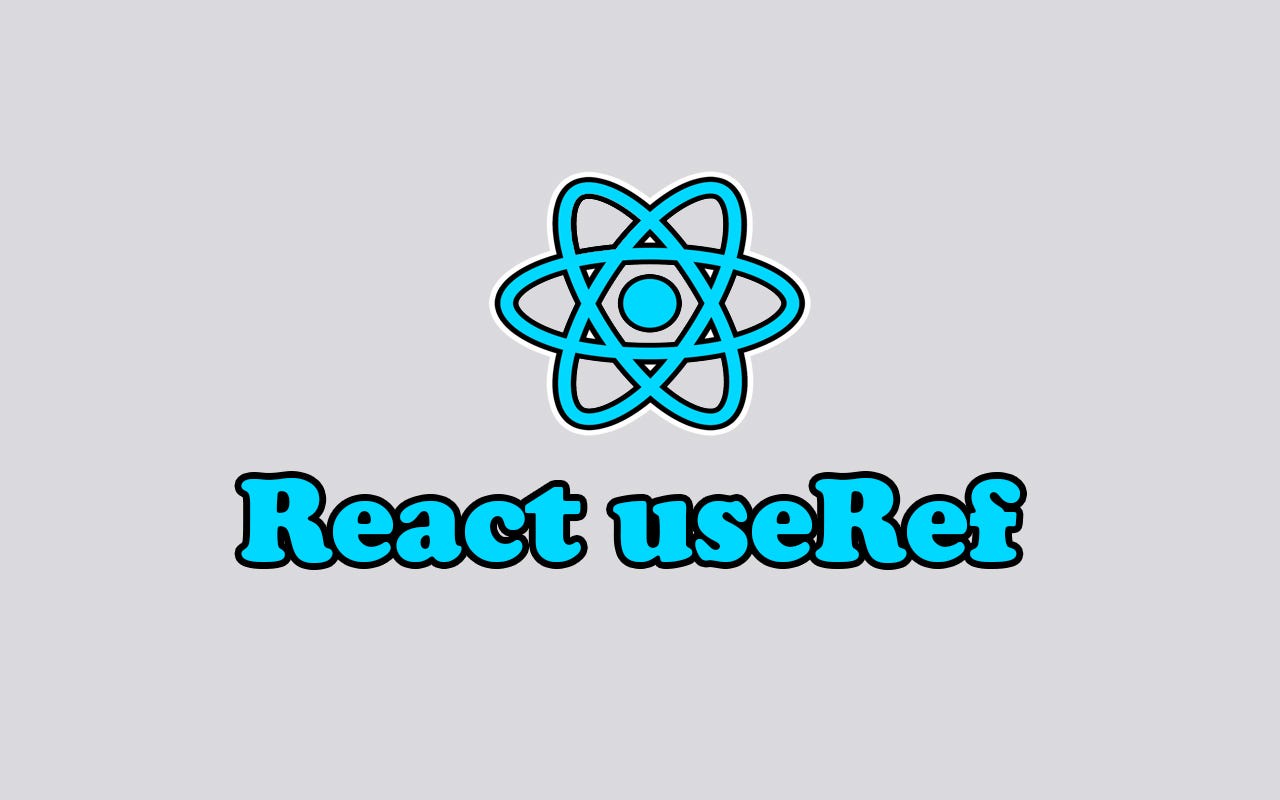
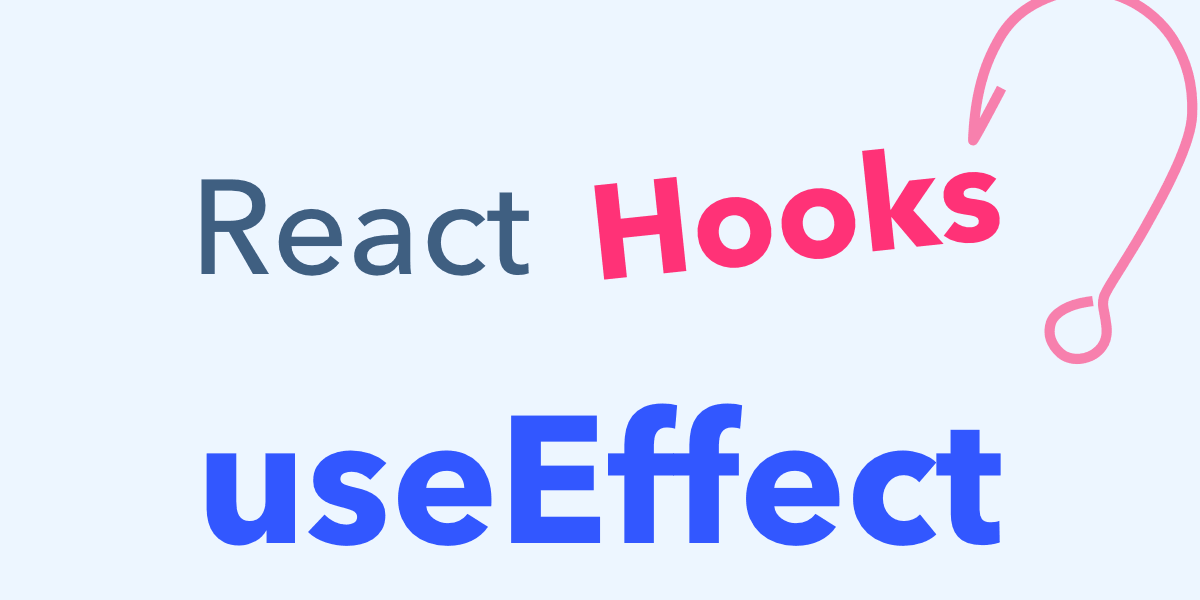
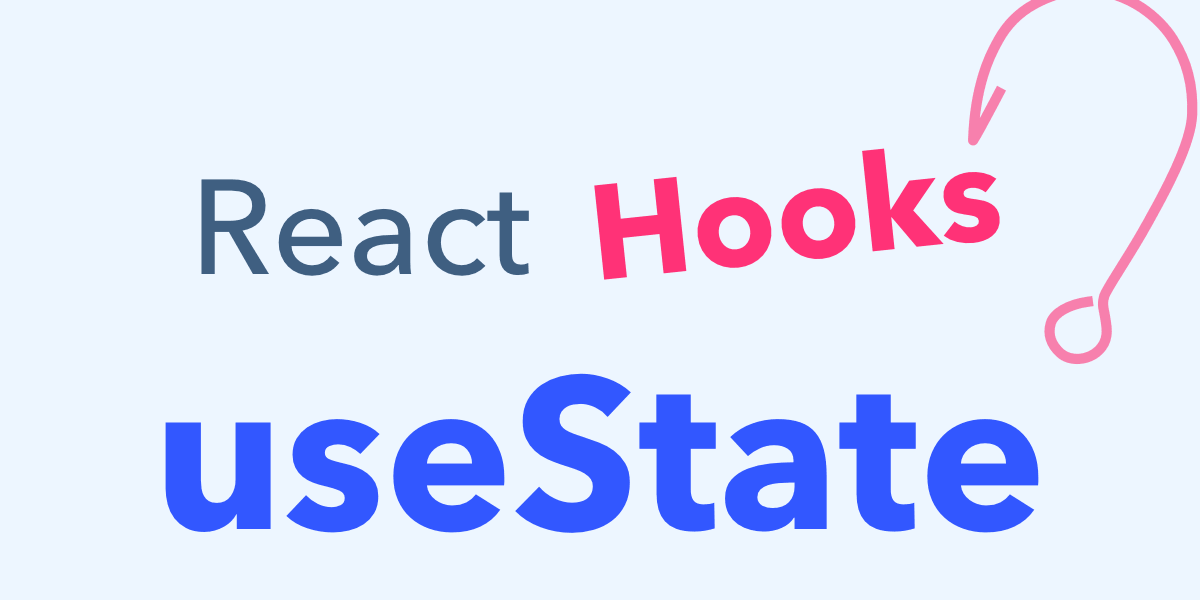
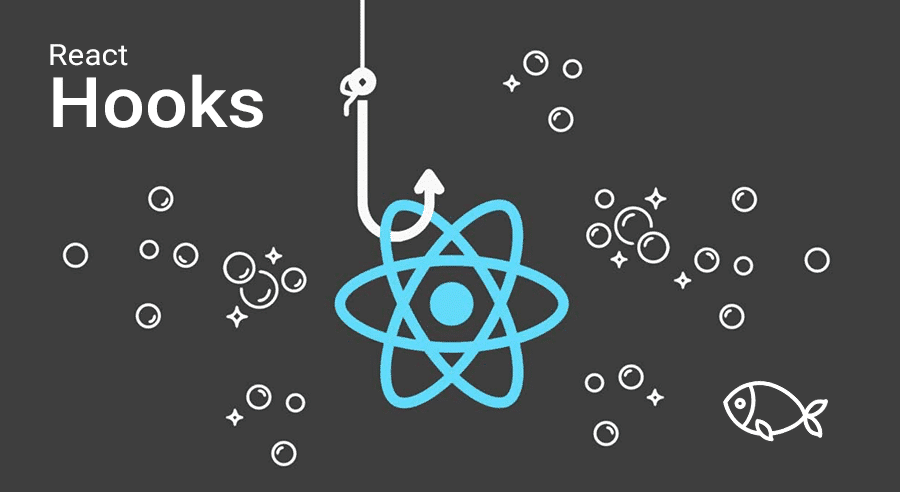
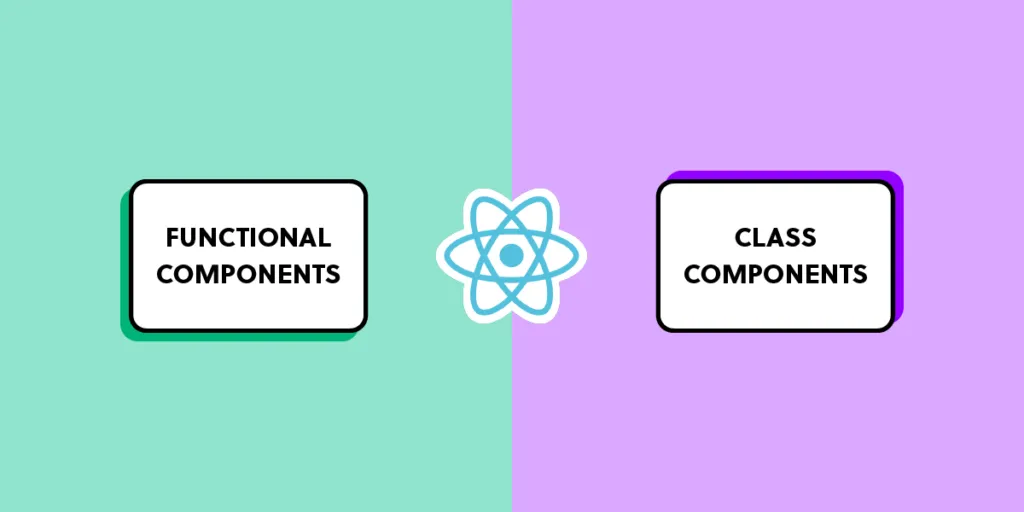
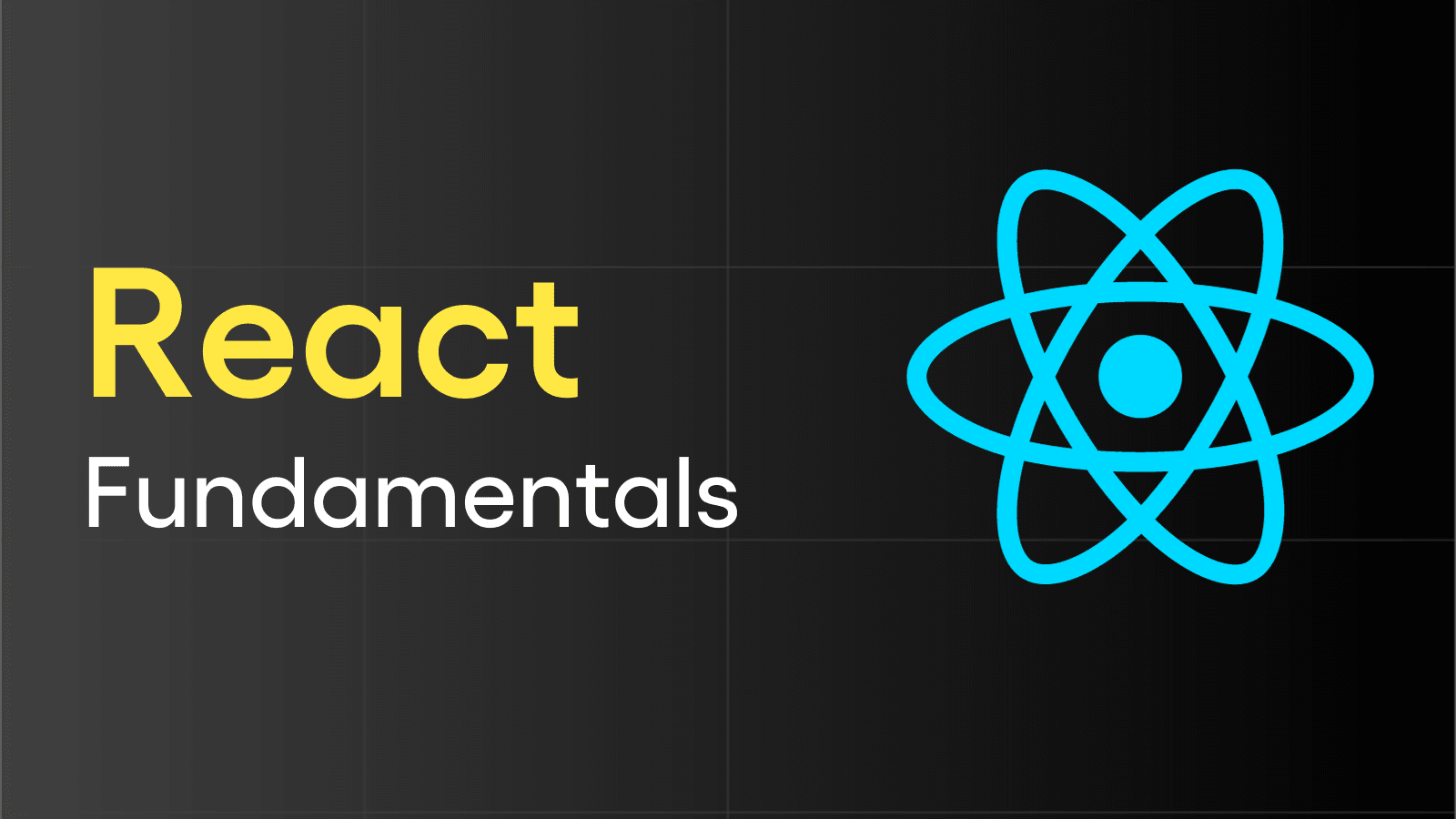
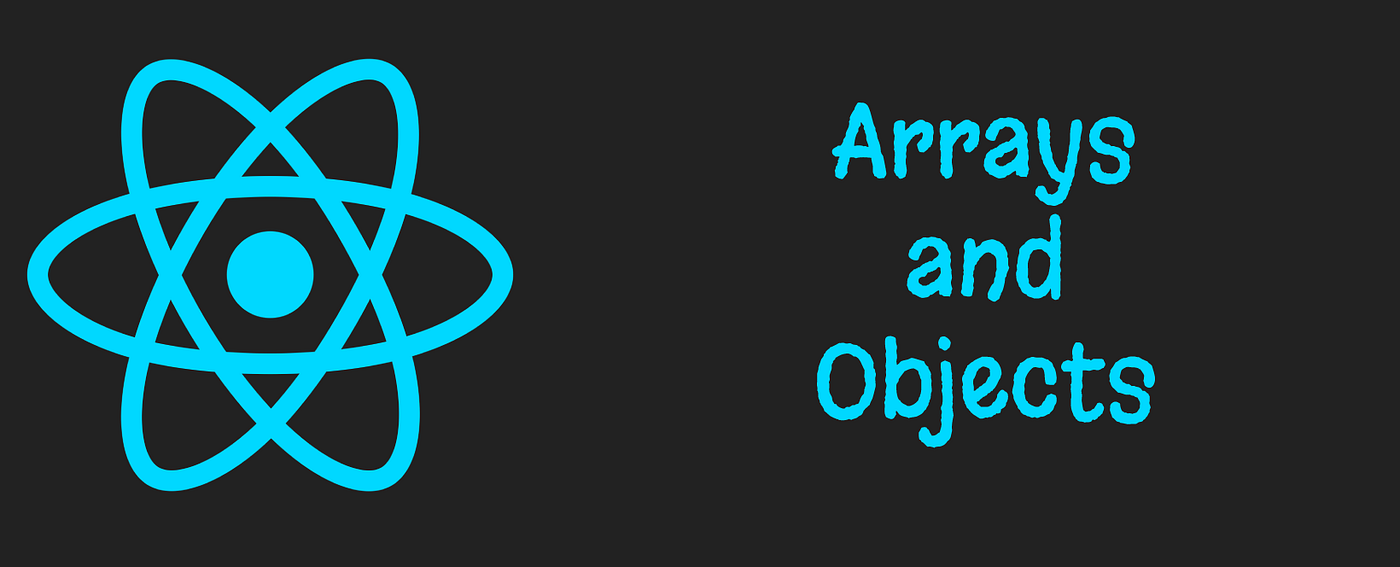
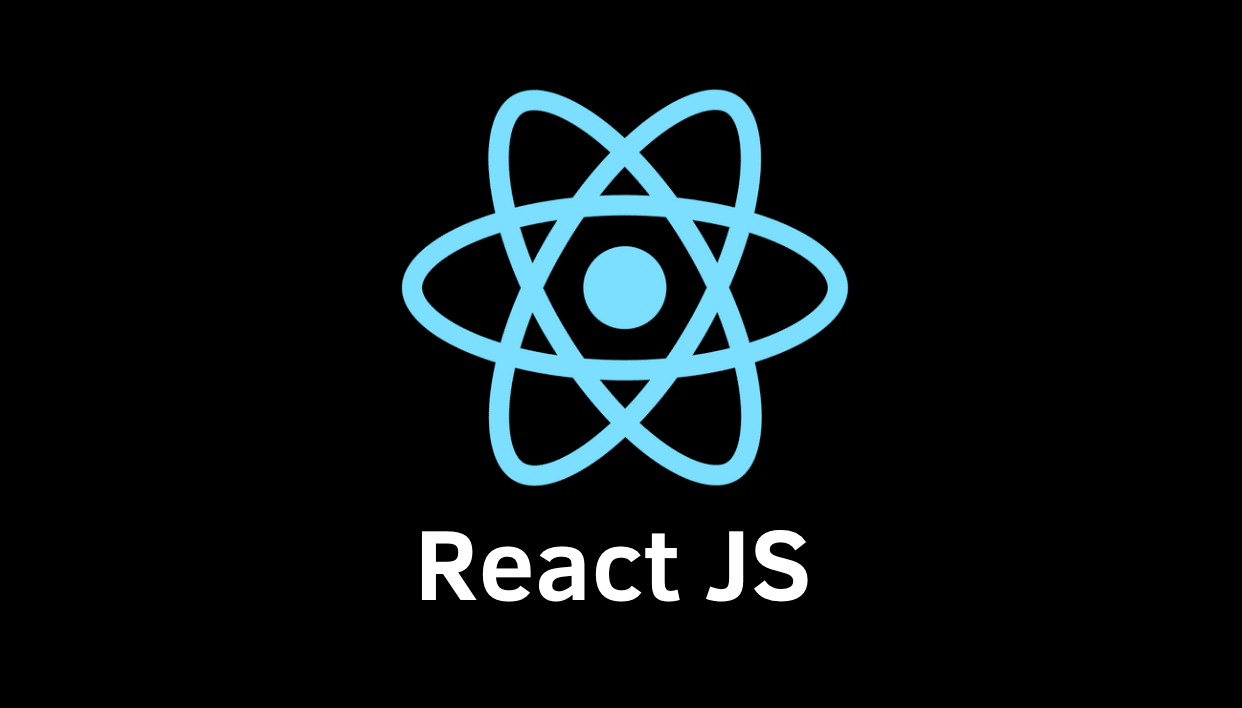










Comments
Add new comment