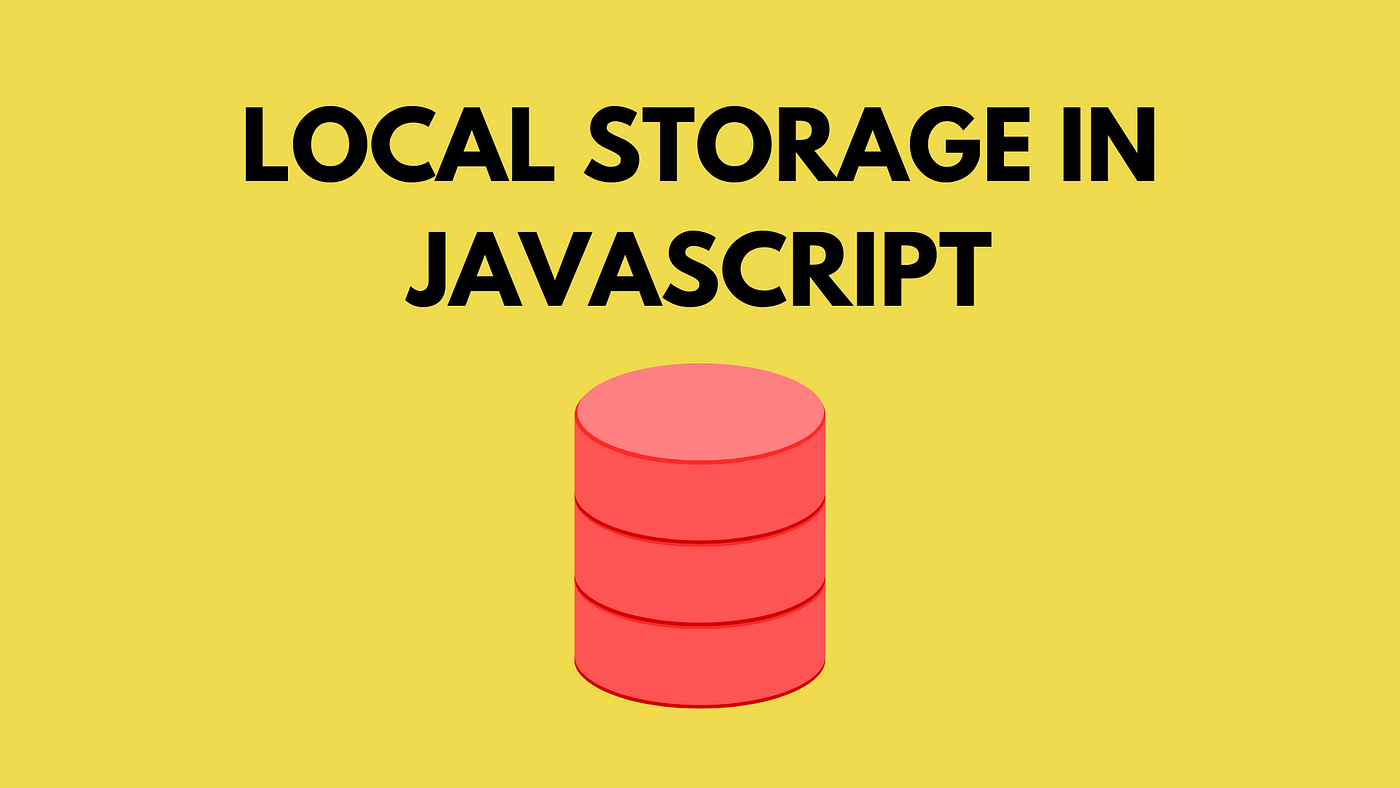
What is localStorage?
JavaScript localStorage is a feature that lets you store data in your browser using key-value pairs. The data stays saved even after you close the browser, so it can be used again when you open it later. This helps keep track of things like user preferences or state across different sessions.
Syntax
ourStorage = window.localStorage;
The above will return a storage object that can be used to access the current origin's local storage space.
Key Features of localStorage
- Origin-Bound Storage: Data is stored per domain and is not shared across different origins.
- Persistent Storage: Data remains intact even if the browser is closed or the operating system is rebooted. It will be available until manually cleared.
- Storage Limit: Storage Limit: The storage limit for cookies is 4KB, which is much smaller compared to the 5MB limit for localStorage.
- No Automatic Transmission: Unlike cookies, localStorage data is not sent with every HTTP request, making it a more efficient option for client-side storage.
Basic Operations with localStorage
localStorage has a simple API that allows you to interact with the browser’s local storage. The basic operations include storing, retrieving, updating, and removing items from the storage.
1. Storing Data in localStorage
To store data in localStorage, use the setItem() method. This method accepts two arguments:
- The key (a string), which is the identifier for the stored data.
- The value (also a string), which is the data you want to store.
Syntax:
localStorage.setItem('key', 'value');
2. Retrieving Data from localStorage
To retrieve the data you stored, use the getItem() method. This method takes the key as an argument and returns the associated value. If the key does not exist, it returns null.
let value = localStorage.getItem('key');
3. Removing Data from localStorage
To remove a specific item from localStorage, use the removeItem() method. This method accepts the key of the item you want to remove.
Syntax:
localStorage.removeItem('key');
4. Clearing All Data in localStorage
If you want to clear all data stored in localStorage, use the clear() method. This will remove all key-value pairs stored in the localStorage for the current domain.
Syntax:
localStorage.clear();
5. Checking if a Key Exists in localStorage
You can check if a key exists in localStorage by using getItem(). If the key doesn’t exist, getItem() will return null.
if (localStorage.getItem('username') !== null) {
console.log('Username exists in localStorage');
} else {
console.log('Username does not exist in localStorage');
}
Properties and Methods of localStorage
| Method | Description |
|---|---|
| setItem(key, value) | Stores a key/value pair |
| getItem(key) | Returns the value in front of the key |
| key(index) | Gets the key at a given index |
| length | Returns the number of stored items (data) |
| removeItem(key) | Removes the given key with its value |
| clear() | Deletes everything from the storage |
Pros and Cons of Using localStorage
Pros:
- Persistence: Data stored in localStorage remains even after the browser is closed, which is useful for retaining user preferences and session data.
- Simple API: The API for using localStorage is straightforward and easy to use.
- Large Storage Capacity: localStorage allows you to store up to 5MB of data per domain in most browsers.
- No Server Interaction: Data is stored directly in the client’s browser, so it doesn’t require any server-side communication.
Cons:
- Security: Data stored in localStorage is not encrypted, making it vulnerable to cross-site scripting (XSS) attacks. Sensitive data like passwords or tokens should not be stored in localStorage.
- Synchronous: localStorage is a synchronous API, meaning it may block the main thread when storing or retrieving large amounts of data.
- Limited Capacity: The storage capacity (around 5MB) might not be enough for larger datasets.
Conclusion
localStorage is an effective tool for storing data persistently within the browser. It provides methods to easily set, retrieve, and manage data, ensuring it remains available across sessions until explicitly cleared. By understanding and utilizing localStorage, developers can enhance the user experience by maintaining state and preferences across browsing sessions.




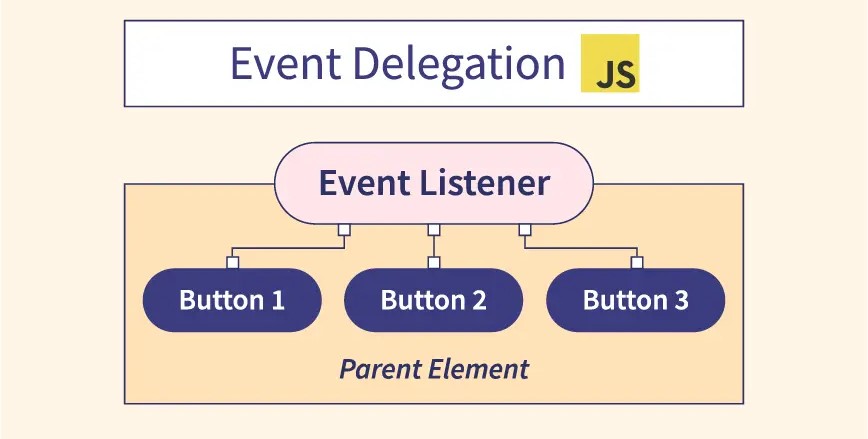
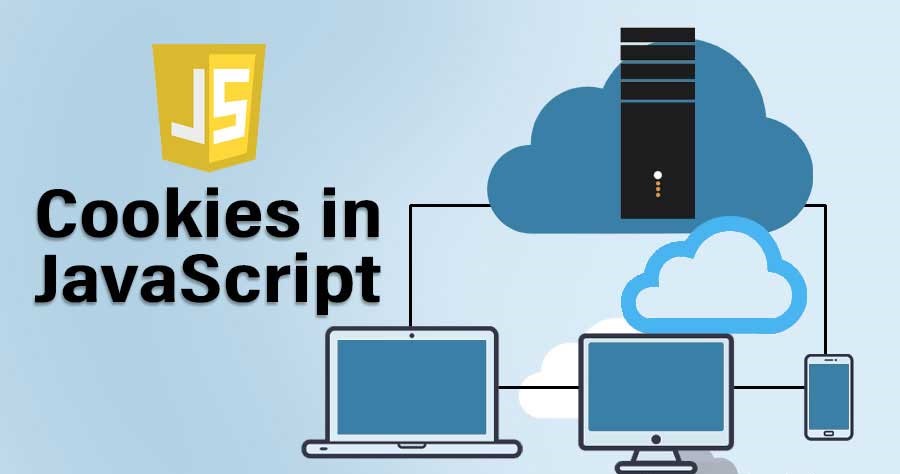
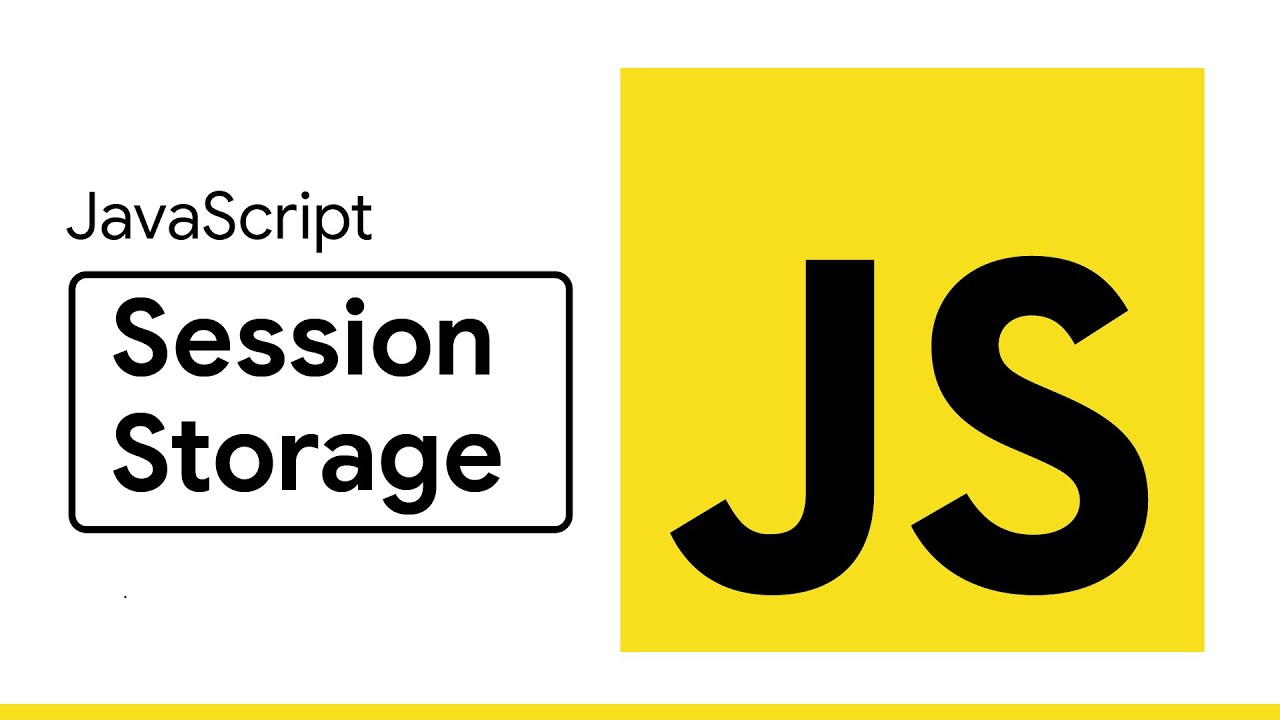
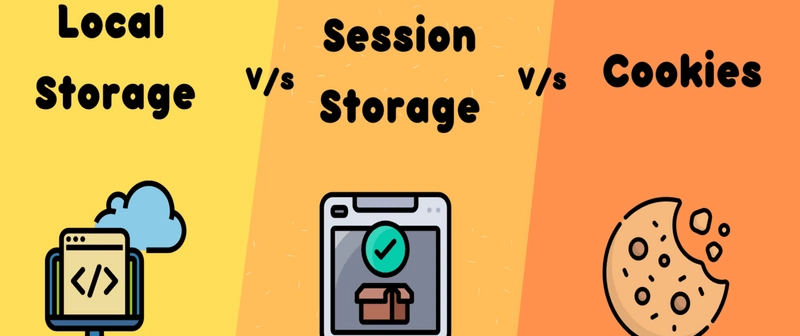
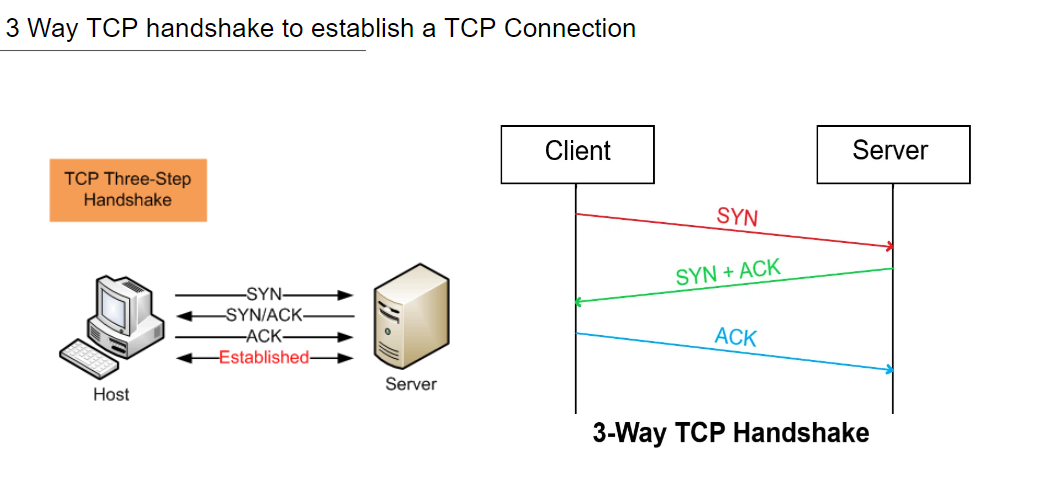



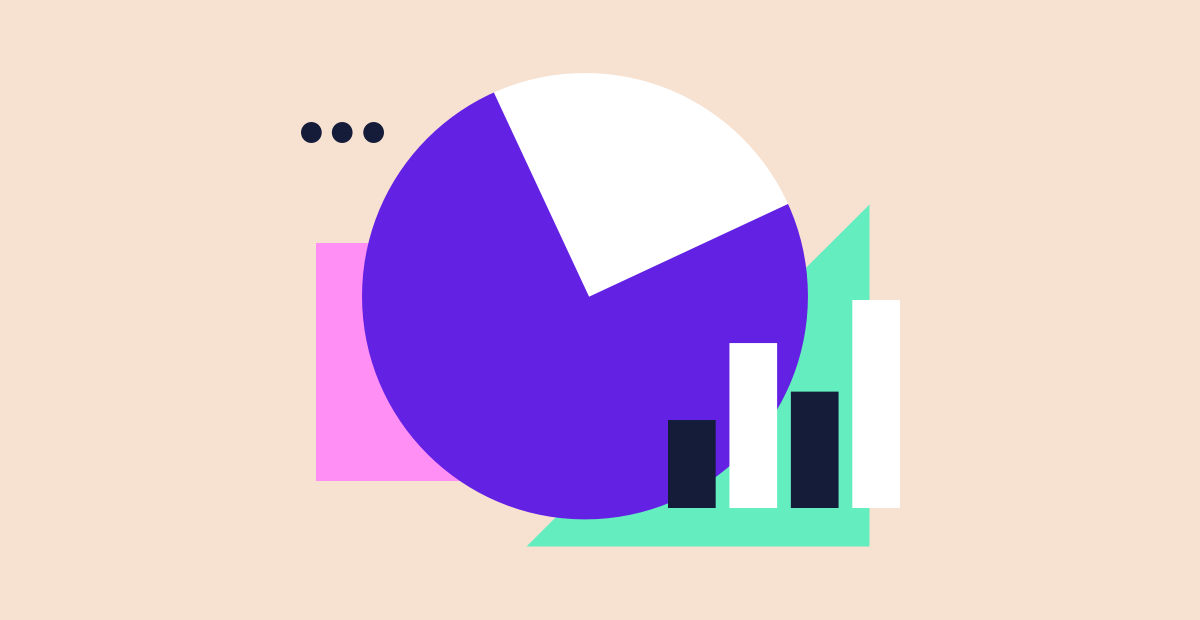

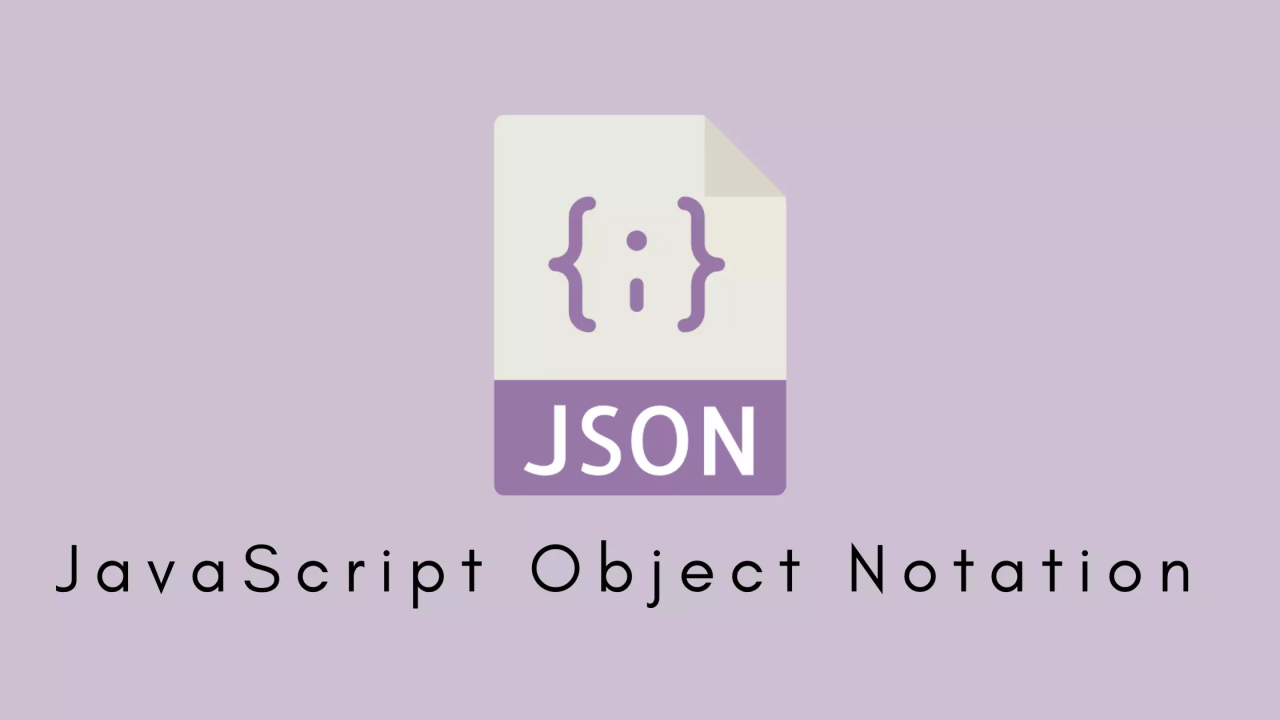
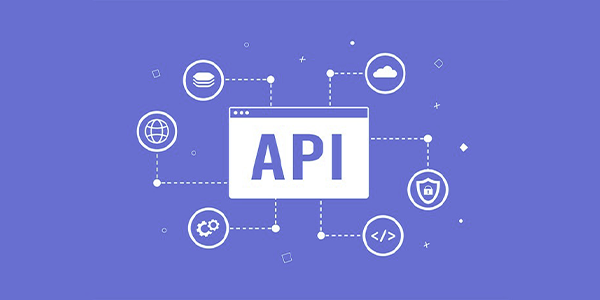
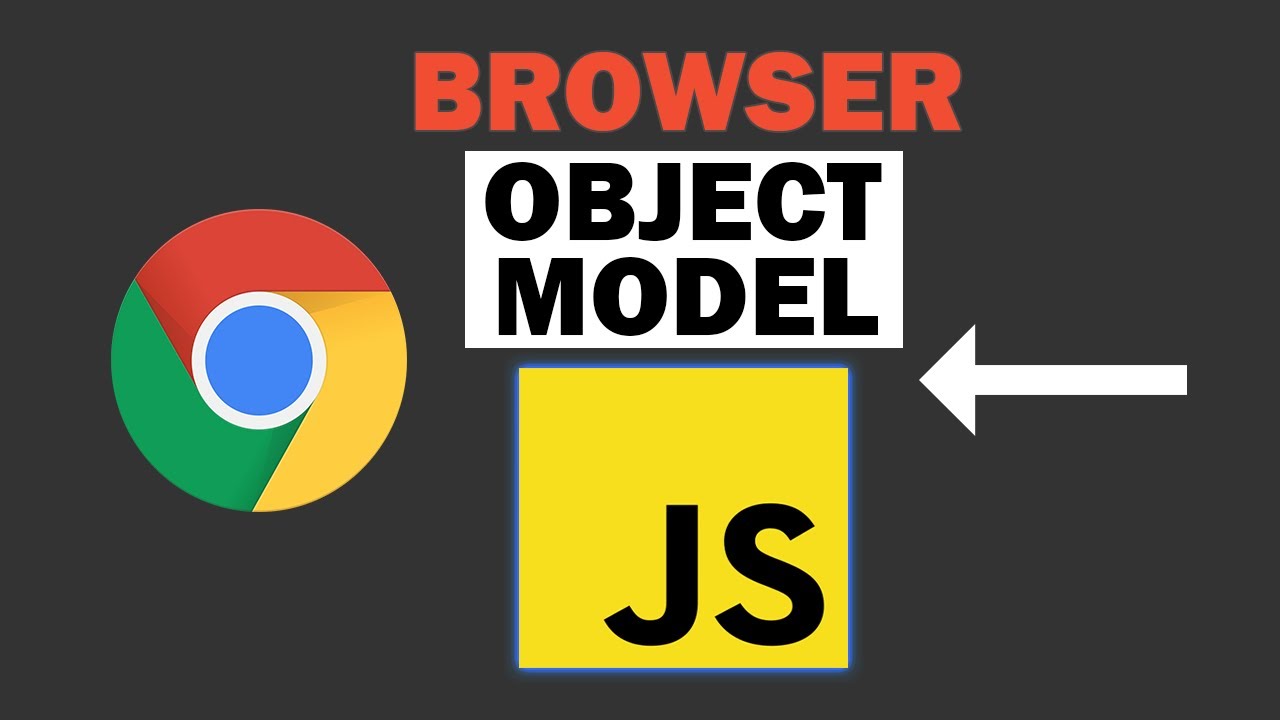
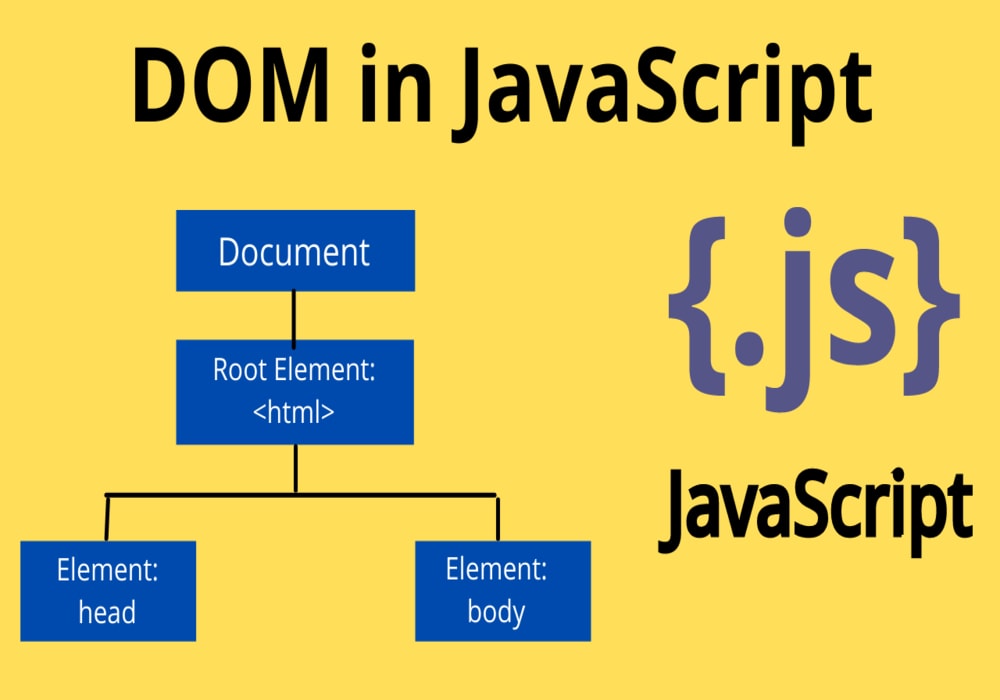




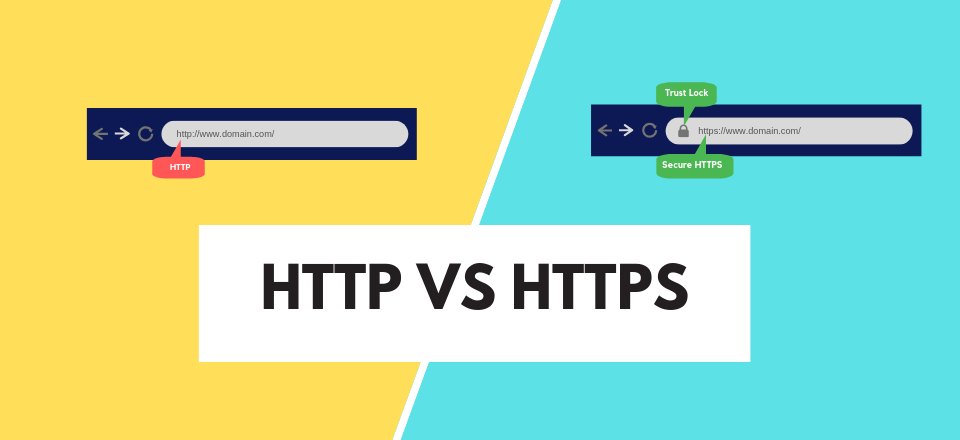
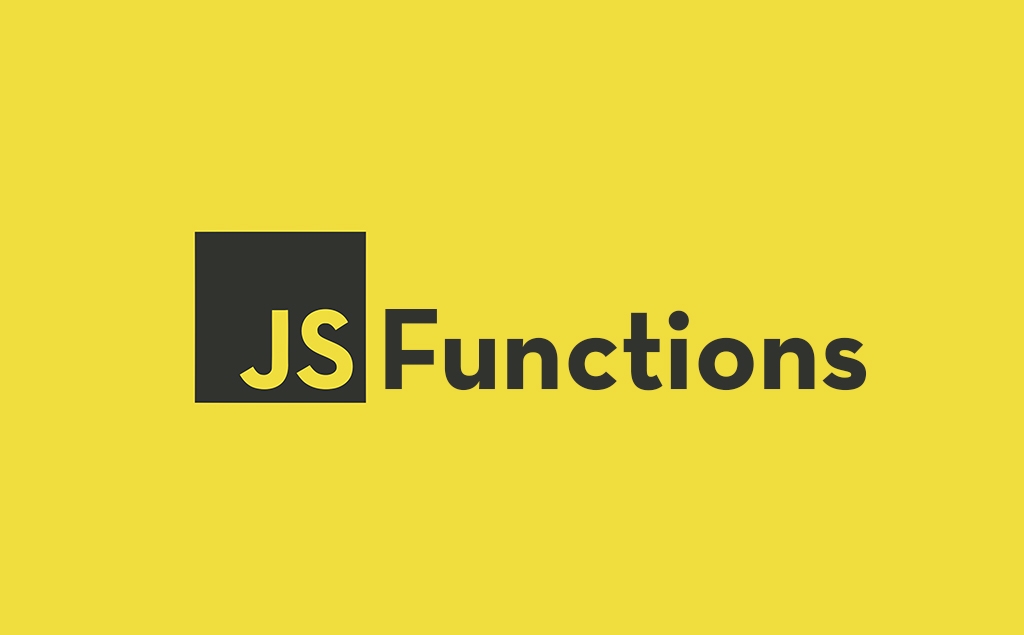
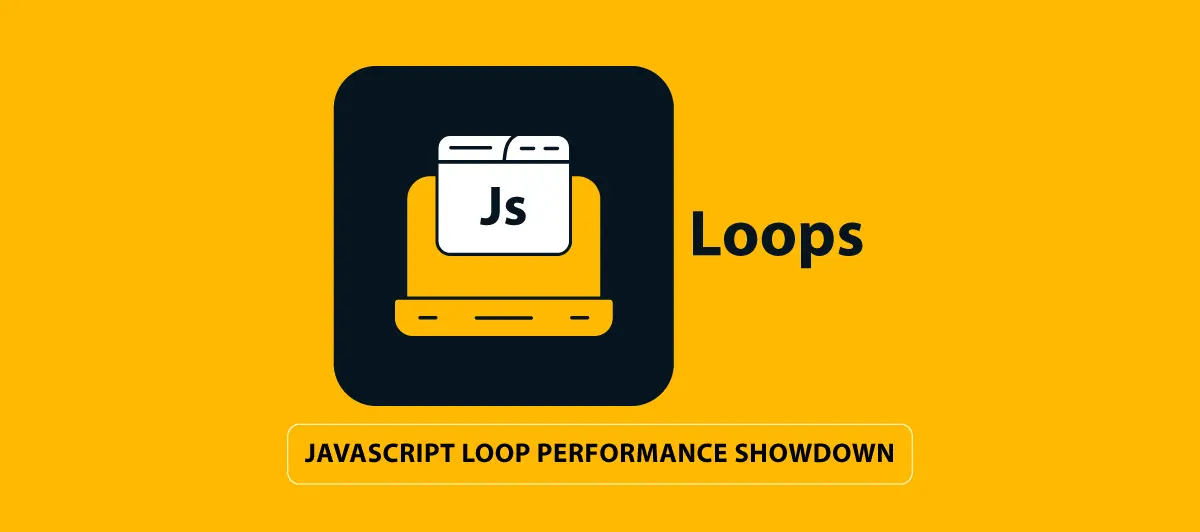
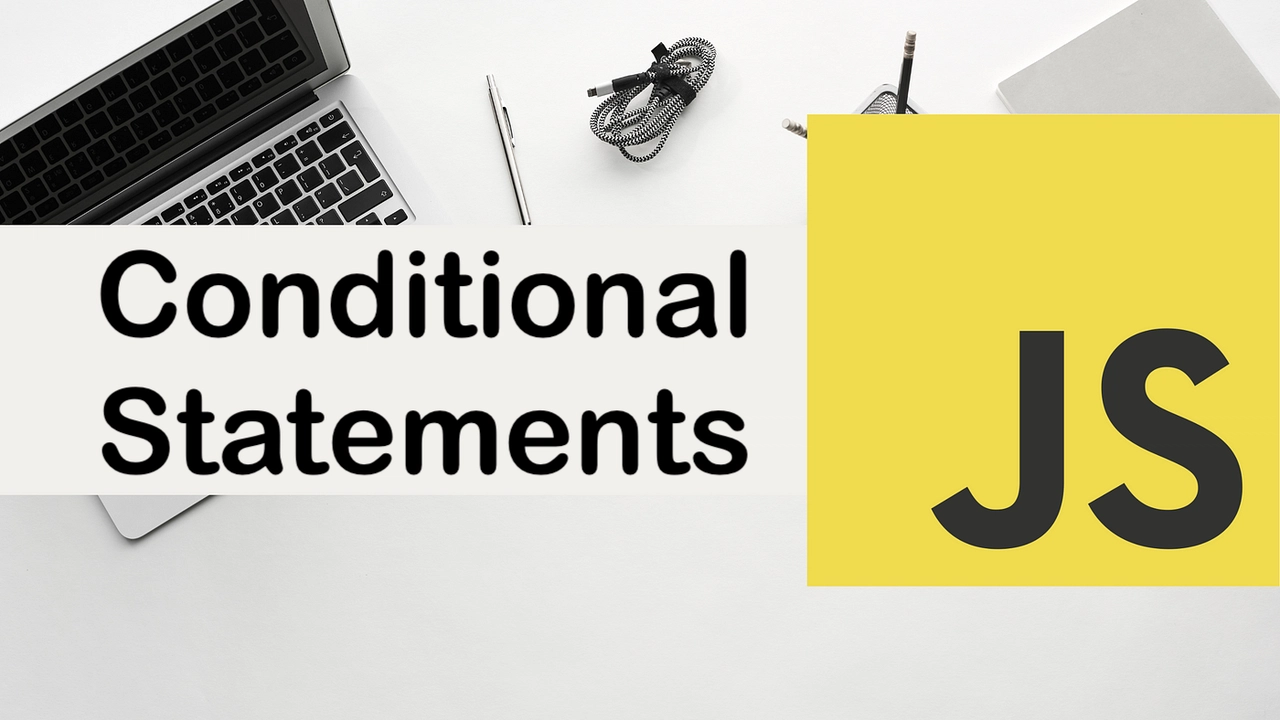

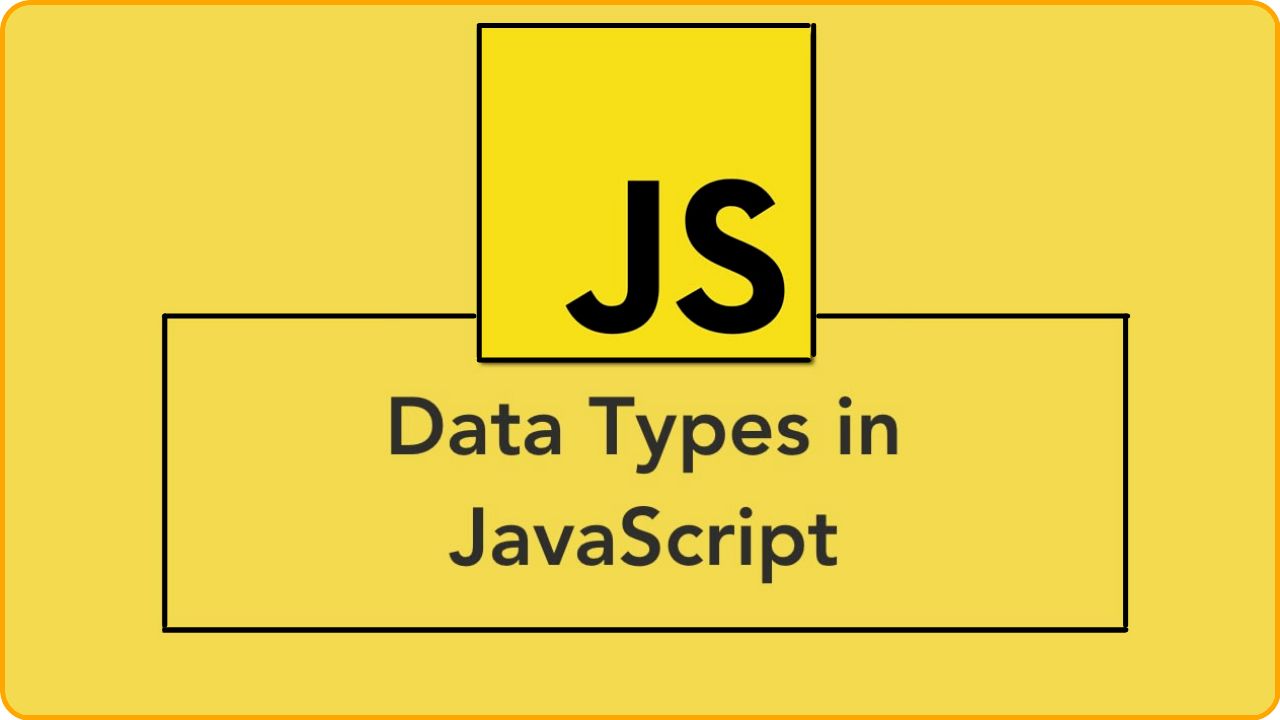


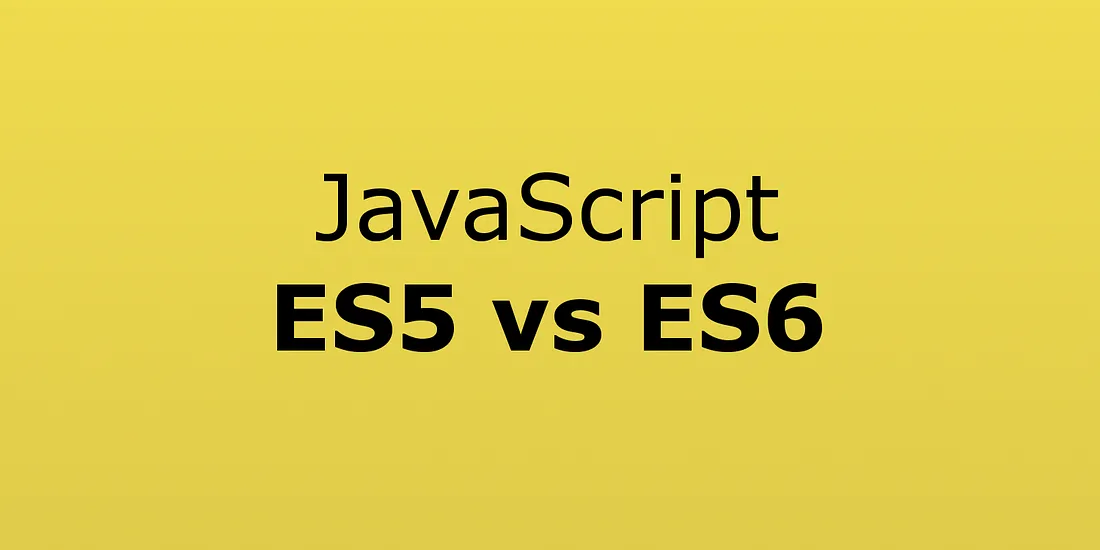











Comments
Add new comment